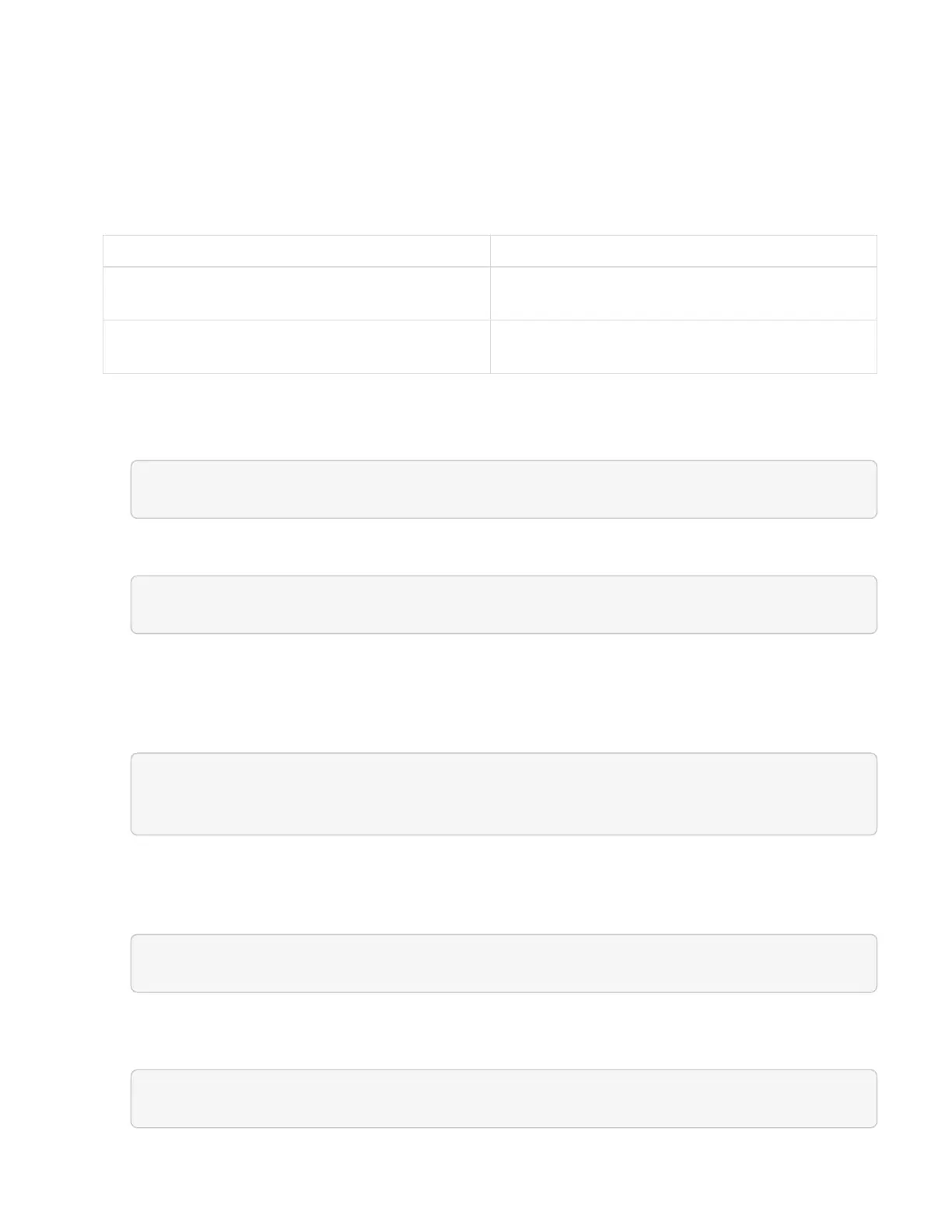3. Extract the driver package on your computer.
The resulting .VIB file is the uncompressed driver file.
4.
Copy the .VIB driver file from your computer to ESXi running on the compute node. The following example
commands for each version assume that the driver is located in the $HOME/NVIDIA/ESX6.x/ directory
on the management host. The SCP utility is readily available in most Linux distributions, or available as a
downloadable utility for all versions of Windows:
ESXi version Description
ESXi 6.5
scp $HOME/NVIDIA/ESX6.5/NVIDIA**.vib
root@<ESXi_IP_ADDR>:/.
ESXi 6.7
scp $HOME/NVIDIA/ESX6.7/NVIDIA**.vib
root@<ESXi_IP_ADDR>:/.
5. Use the following steps to log in as root to the ESXi host and install the NVIDIA vGPU Manager in ESXi.
a. Run the following command to log in to the ESXi host as the root user:
ssh root@<ESXi_IP_ADDRESS>
b. Run the following command to verify that no NVIDIA GPU drivers are currently installed:
nvidia-smi
This command should return the message nvidia-smi: not found.
c. Run the following commands to enable maintenance mode on the host and install the NVIDIA vGPU
Manager from the VIB file:
esxcli system maintenanceMode set --enable true
esxcli software vib install -v /NVIDIA**.vib
You should see the message Operation finished successfully.
d. Run the following command and verify that all eight GPU drivers are listed in the command output:
nvidia-smi
e. Run the following command to verify that the NVIDIA vGPU package was installed and loaded
correctly:
vmkload_mod -l | grep nvidia