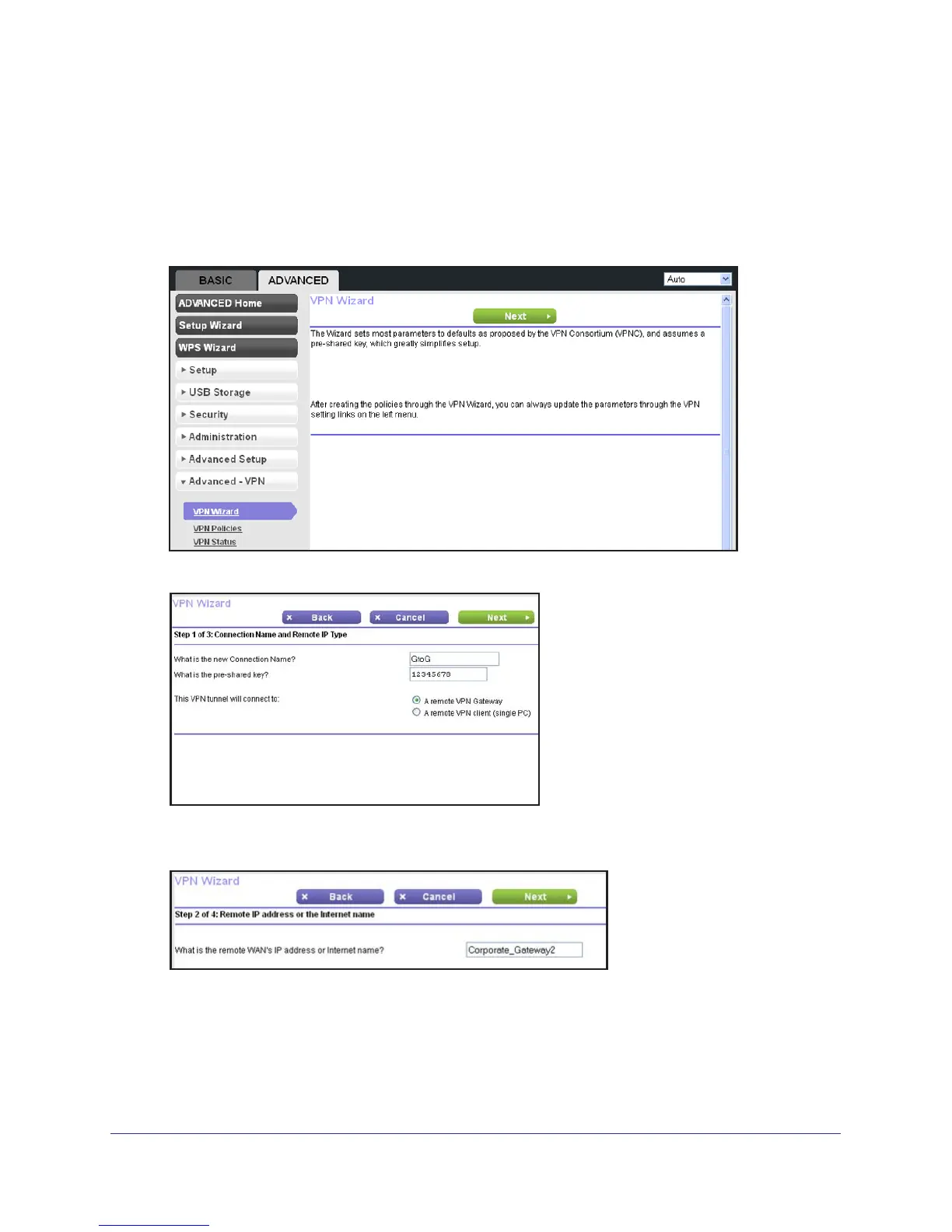Virtual Private Networking
118
N300 Wireless ADSL2+ Modem Router DGN2200v3
The LAN IP address ranges of each VPN endpoint have to be different. The connection will
fail if both are using the NETGEAR default address range of 192.168.0.x.
To configure a gateway-to-gateway VPN tunnel using the VPN Wizard:
1. Log in to Gateway
A on LAN A.
2. Select Advanced >
Advanced - VPN > VPN Wizard.
3. Click Next.
4. Fill in the Connection Name field and pre-shared key fields. Select the radio button for A
remote VPN Gateway, and click Next.
