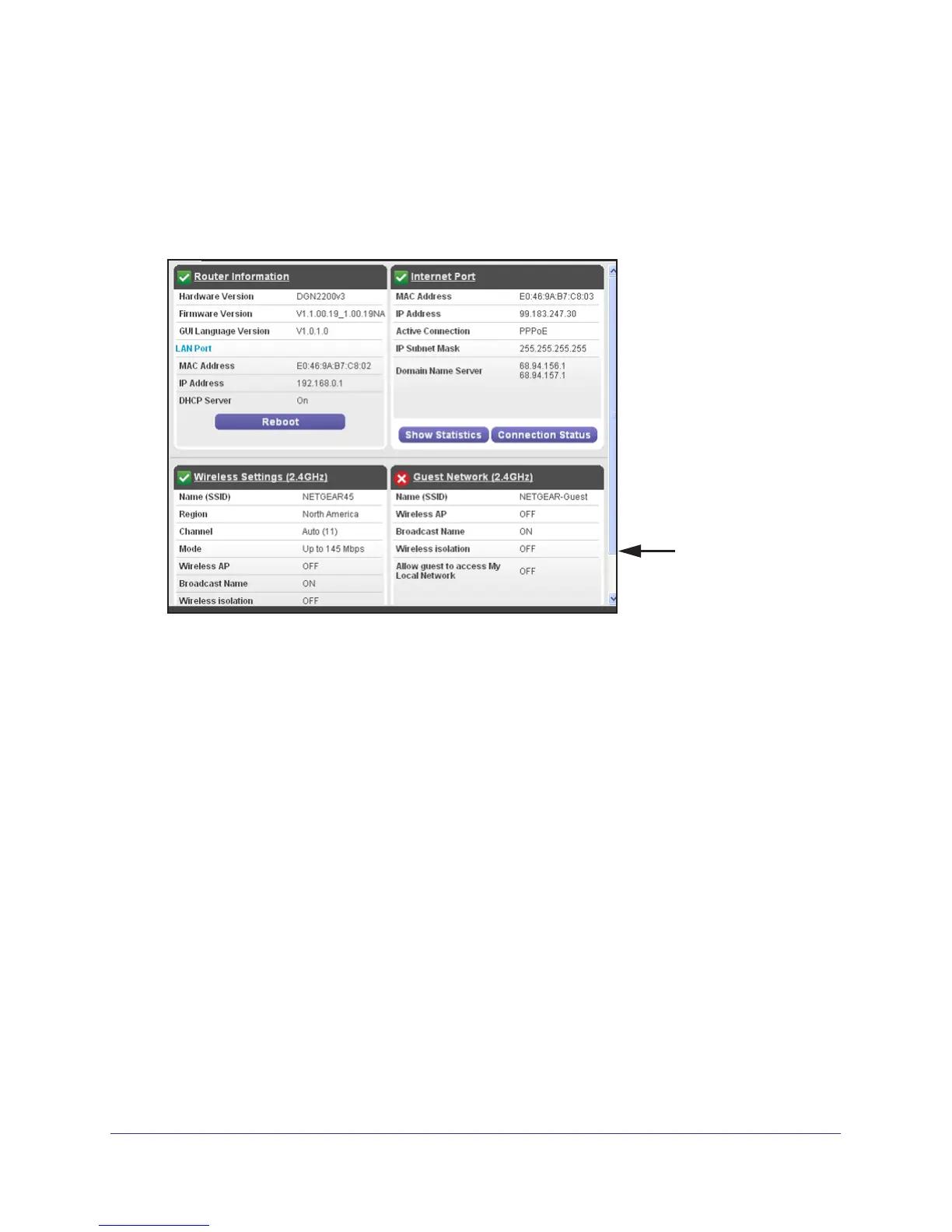Administration
83
N300 Wireless ADSL2+ Modem Router DGN2200v3
View Router Status
To view modem router status and usage information:
Select Advanced Home or select Administration > Router Status to display the
following screen:
Scroll to view
more settings
Router Information
Hardware Version. The modem router model.
Firmware Version.
The version of the modem router firmware. It changes if you upgrade the
modem router firmware.
GUI Language Version. The localized language of the user interface.
LAN Port.
• MAC Address.
The Media Access Control address. This is the unique physical address
used by the Ethernet (LAN) port of the modem router.
• IP Address.
The IP address used by the Ethernet (LAN) port of the modem router. The
default is 192.168.1.1.
• DHCP Server. Identifies whether the modem router’
s built-in DHCP server is active for
devices on the LAN.
Internet Port
MAC Address. The Media Access Control address, which is the unique physical address
used by the Internet (WAN) port of the modem router.