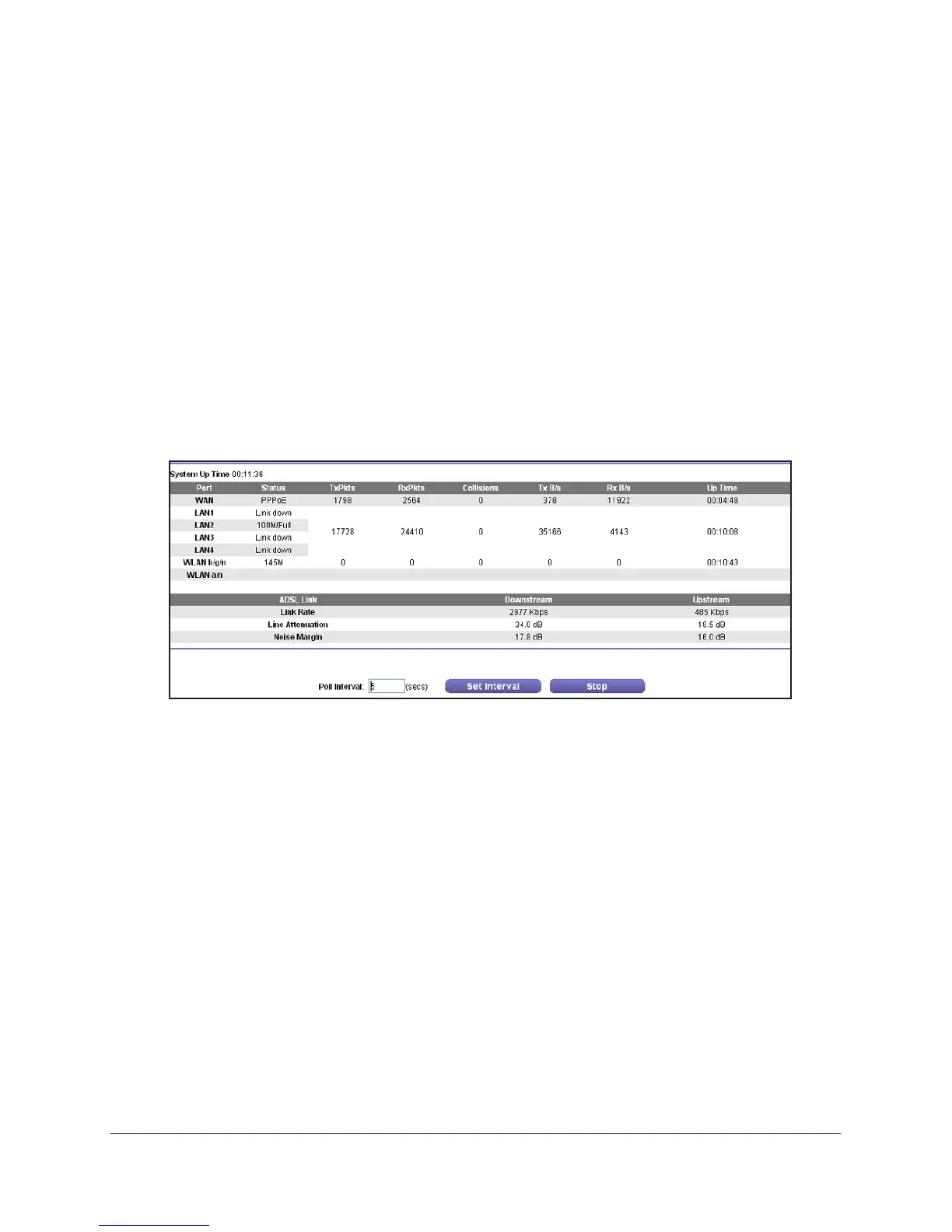Administration
84
N300 Wireless ADSL2+ Modem Router DGN2200v3
IP Address. The IP address used by the Internet (WAN) port of the modem router. If no
address is shown or the address is 0.0.0, the modem router cannot connect to the Internet.
Connection. This shows if the modem router is using a fixed IP address on the WAN. If the
value is DHCP Client, the modem router obtains an IP address dynamically from the ISP.
IP Subnet Mask. The IP subnet mask used by the Internet (WAN) port of the modem router.
Domain Name Server.
The Domain Name Server addresses used by the modem router. A
Domain Name Server translates human-language URLs such as www.netgear.com into IP
addresses.
Show Statistics Button
To view statistics:
On the Router Status screen, in the Internet Provider (WAN) Setup pane, click the Show
Statistics button to display the following screen:
The following information is displayed:
System Up Time.
The time elapsed since the modem router was last restarted.
Port.
The statistics for the WAN (Internet) and LAN (Ethernet) ports. For each port, the
screen displays:
• Status. The link status of the port.
• TxPkts.
The number of packets transmitted on this port since reset or manual clear.
• RxPkts.
The number of packets received on this port since reset or manual clear.
• Collisions.
The number of collisions on this port since reset or manual clear.
• Tx B/s.
The current transmission (outbound) bandwidth used on the WAN and LAN ports.
• Rx B/s.
The current reception (inbound) bandwidth used on the WAN and LAN ports.
• Up T
ime. The time elapsed since this port acquired the link.
• Poll Interval.
The interval at which the statistics are updated in this screen.
To change the polling frequency, enter a time in seconds in the Poll Interval field and click Set
Interval.
