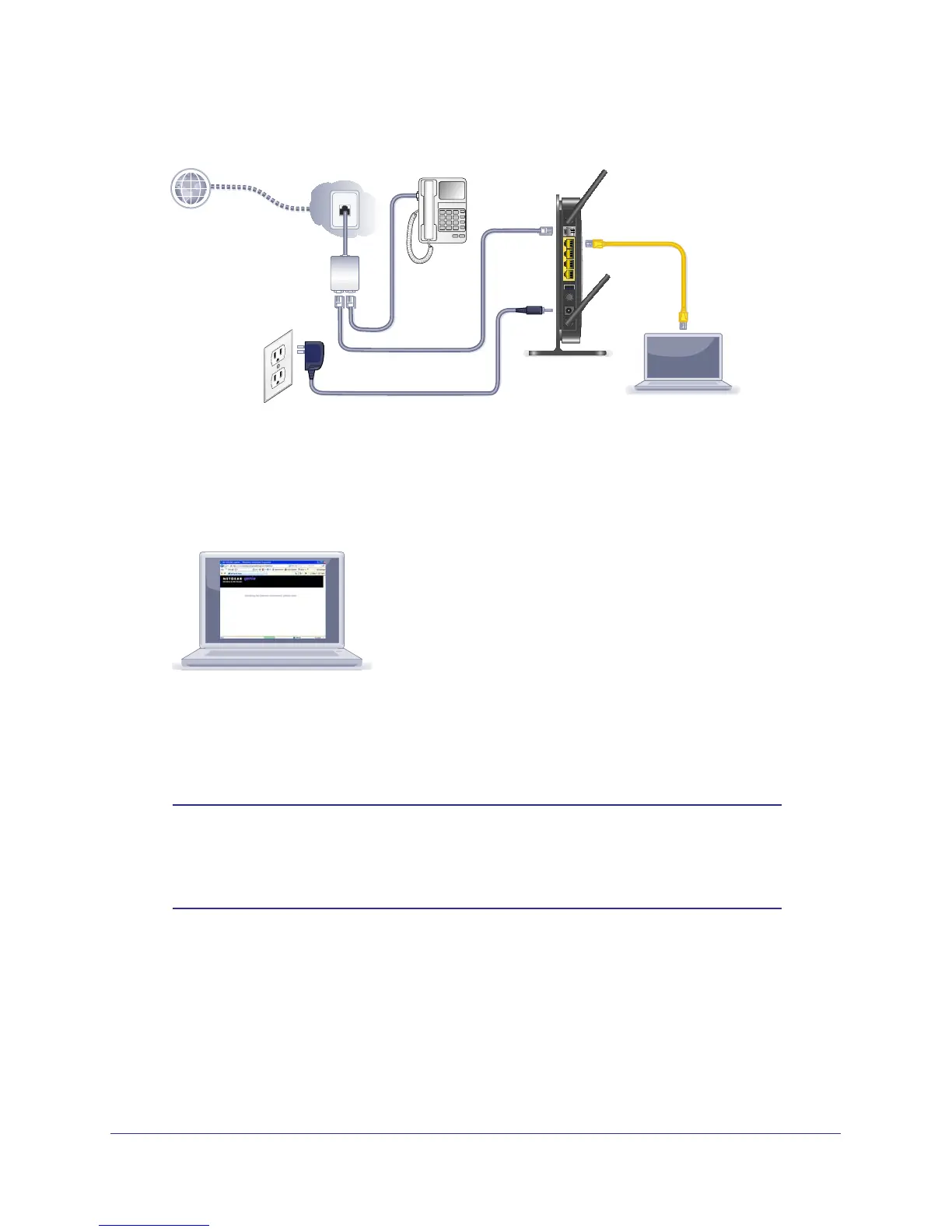Hardware Setup
16
N300 Wireless ADSL2+ Modem Router DGN2200v3
You can use an Ethernet cable or connect wirelessly.
Internet
ADSL
Phone
Line
3
• Use the yellow Ethernet cable to connect your computer to an Ethernet port on your
router.
• Or
, connect wirelessly by using the preset wireless security settings located on the
label on the bottom of the router.
4. Open a browser
.
4
If a web page does not open, close and reopen the browser and enter http://routerlogin.net
in the address bar.
5. Connect any additional wired computers to your modem router by inserting an Ethernet
cable from a computer into one of the three remaining LAN ports.
Note: If you are an advanced user who wants to set up the modem to run
in “pure bridge” or Modem mode, you need to log in to the modem
and change the Device Mode setting to Modem mode. See Change
the Device Mode on page 102.
