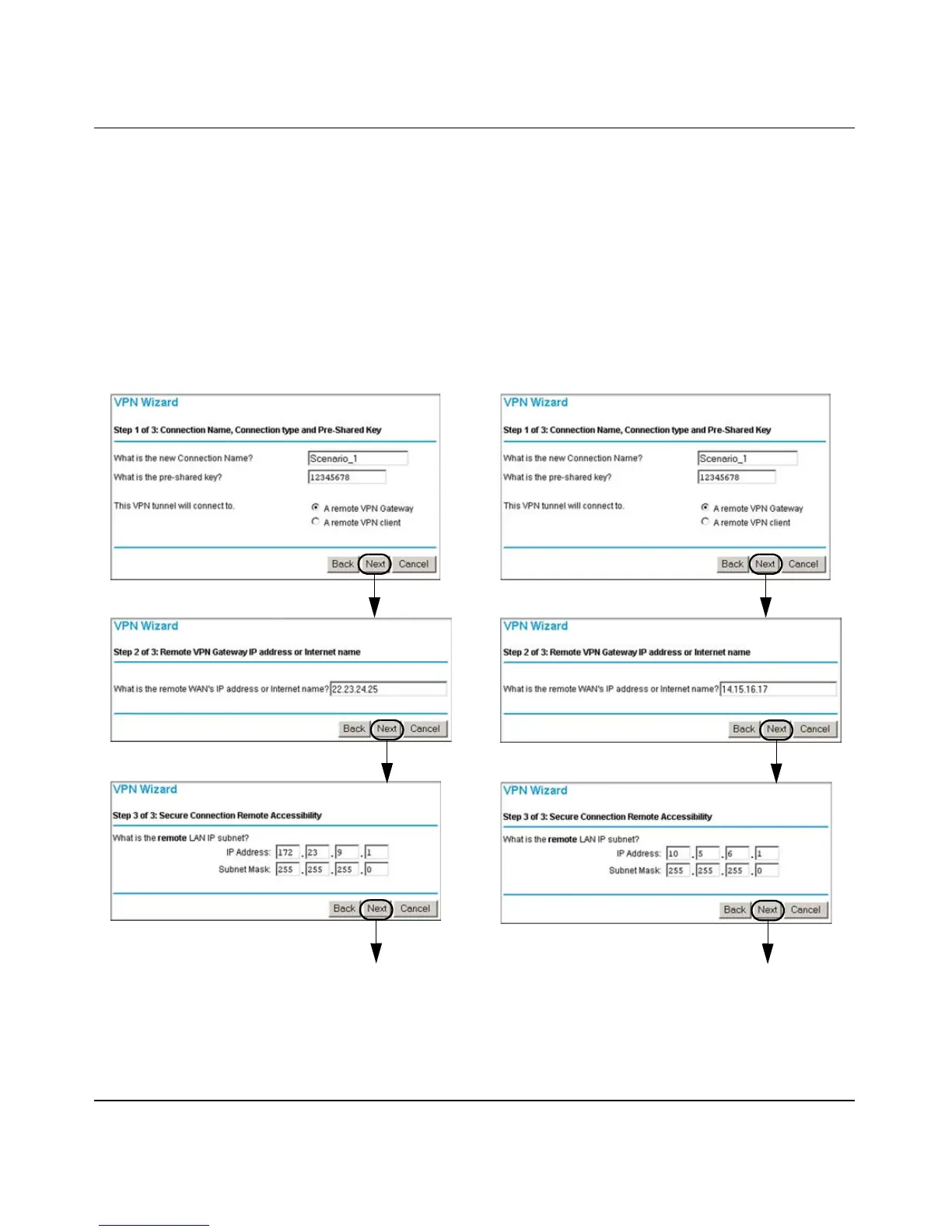Reference Manual for the ProSafe VPN Firewall FVS318v3
E-8 VPN Configuration of NETGEAR FVS318v3
January 2005
• Remote LAN IP Subnet
– IP Address: 10.5.6.1 (in this example), must be unique at each VPN tunnel endpoint
– Subnet Mask: 255.255.255.0 (in this example)
All traffic from the range of LAN IP addresses specified on FVS318v3 A and FVS318v3 B will
now flow over a secure VPN tunnel once the VPN tunnel is initiated (see “Initiating and Checking
the VPN Connections” on page 11).
Figure E-6: VPN parameter entry at Gateway A (FVS318v3) and Gateway B (FVS318v3)
Gateway A VPN Parameter Entry Gateway B VPN Parameter Entry
Continue as shown in Figure E-3 Continue as shown in Figure E-3
