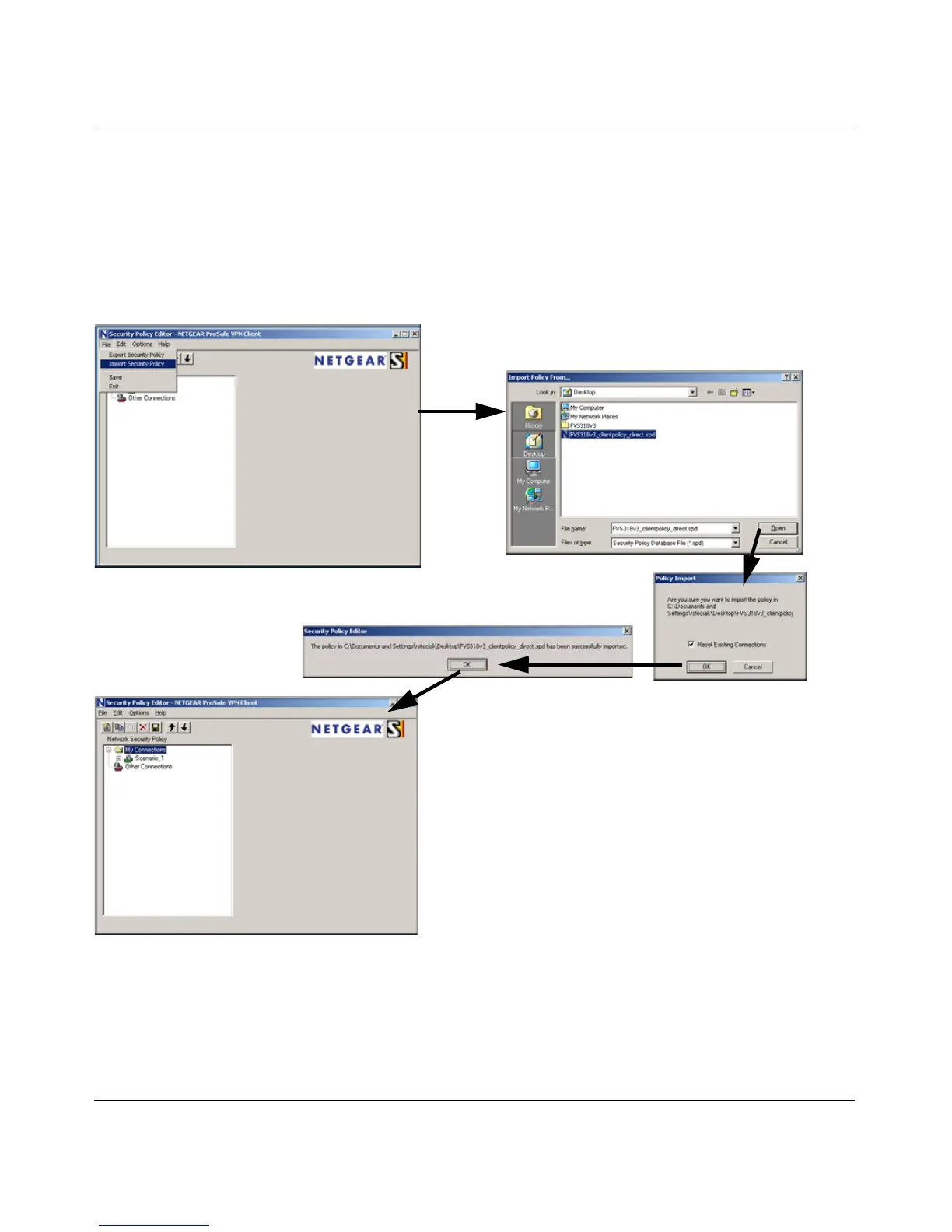Reference Manual for the ProSafe VPN Firewall FVS318v3
Basic Virtual Private Networking 5-19
January 2005
Importing a Security Policy
The following procedure (Figure 5-21) enables you to import an existing security policy.
Figure 5-21: Importing a security policy
Step 1: Invoke the NETGEAR ProSafe
VPN Client and select Import Security
Policy from the File pulldown.
Step 2: Select the security policy to import.
In this example, the security policy file is
named FVS318v3_clientpolicy_direct.spd
and located on the Desktop.
The security policy is now imported.
In this example, the connection name is
Scenario_1.
