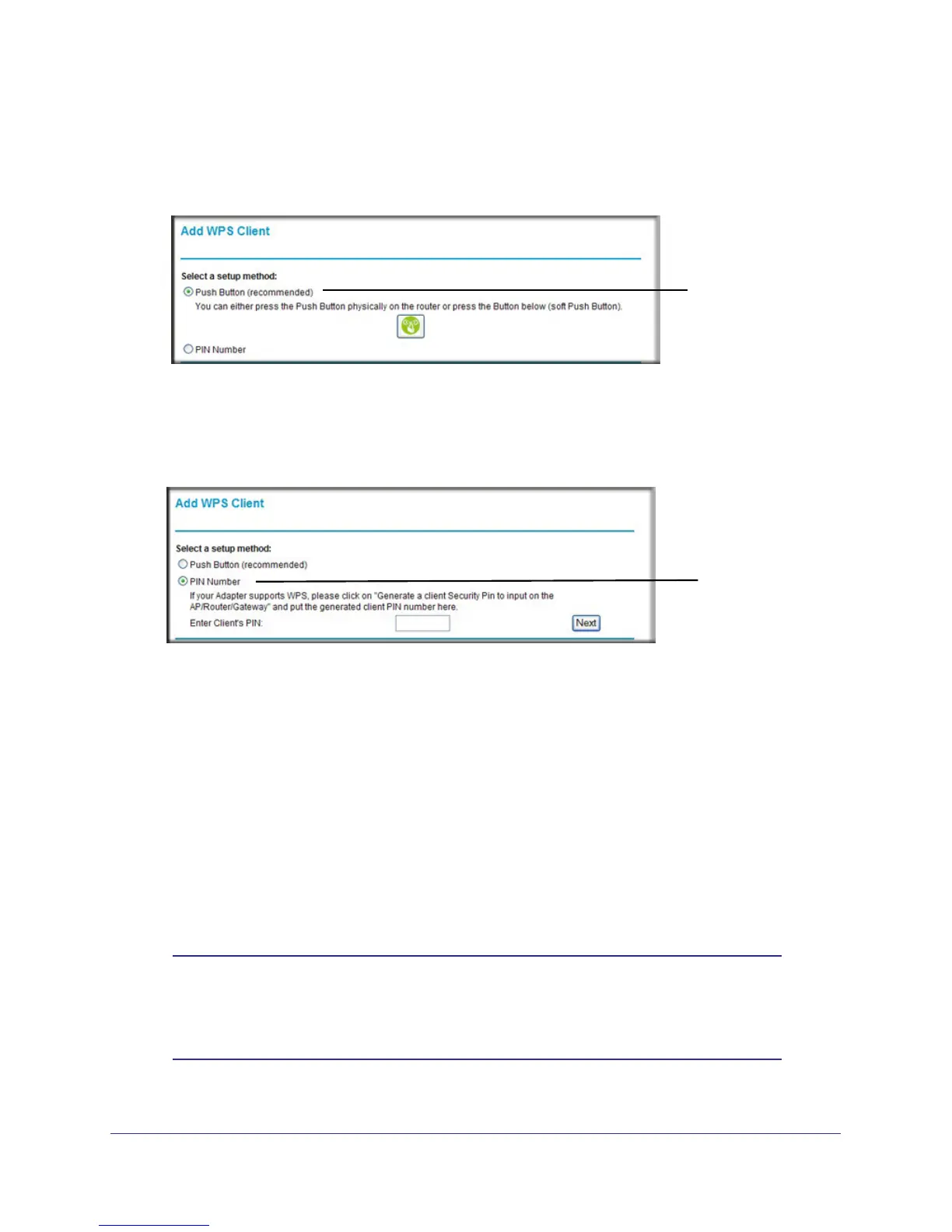Chapter 3. Wireless Settings | 33
NETGEAR N300 Wireless Router JWNR2000v2 User Manual
Router Interface Method
1. Select Add WPS Client at the top of the router menus.
2. Click Next. The following screen lets you select the method for adding the WPS client.
WPS Push
button method
3. Select either Push Button or PIN Number. With either method, the router tries to
communicate with the computer or wireless device, set the wireless security for wireless
device, and allow it to join the wireless network.
The PIN method displays this screen so you can enter the client security PIN number:
WPS PIN method
While the router attempts to connect, the WPS LED on the front of the router blinks
green. When the router establishes a WPS connection, the LED is solid green and the
router WPS screen displays a confirmation message.
4. Repeat to add another WPS client to your network.
Wireless Settings
The Wireless Settings screen lets you view or change the wireless network settings. Note
that your preset router has a unique network name and password, located on the product
label. NETGEAR recommends that you use these settings. If you decide to change them,
note the new settings and save them in a secure location.
Note: If you use a wireless computer to change the wireless network
name (SSID) or security options, you are disconnected when you
click Apply. To avoid this problem, use a computer with a wired
connection to access the router.
