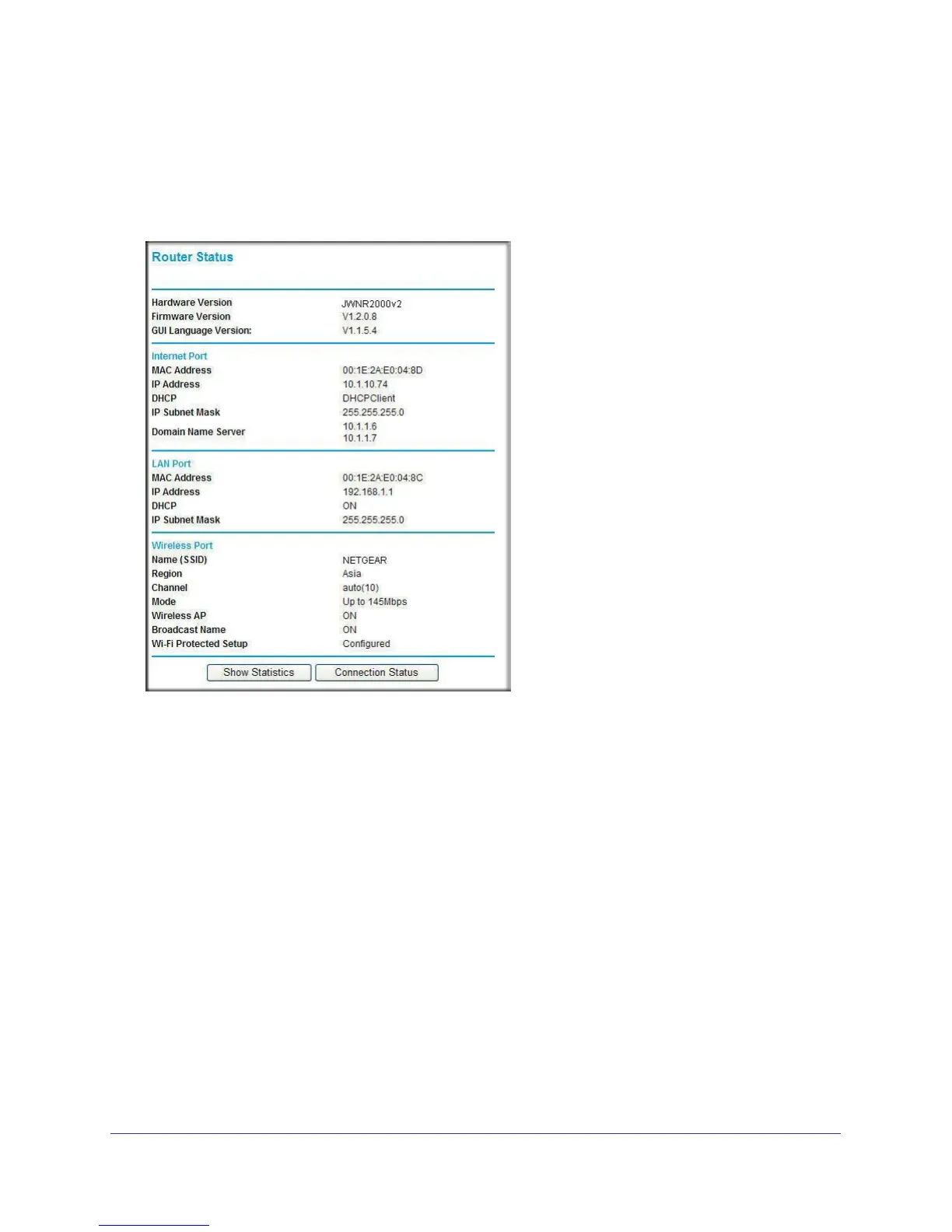60 | Chapter 5. Network Maintenance
NETGEAR N300 Wireless Router JWNR2000v2 User Manual
View Router Status
Select Maintenance > Router Status to display the following screen. The Router Status
screen provides the status and usage information described in the following figure.
Hardware Version. The firmware version.
Firmware Version. The version of the current software installed in the router. This changes if
you update your router.
GUI Language Version. The version of the selected GUI language for the router manager
screens.
Internet Port.
MAC Address. The Ethernet MAC address of the Internet port.
IP Address. The Internet port IP address. If no address is shown, the router cannot
connect to the Internet.
DHCP. If set to None, the router is configured to use a fixed IP address on the WAN. If set
to DHCP Client, the router is configured to obtain an IP address dynamically from the ISP.
IP Subnet Mask. The Internet port IP subnet mask.
Domain Name Server. The router DNS server IP addresses. These addresses are
usually obtained dynamically from the ISP.
