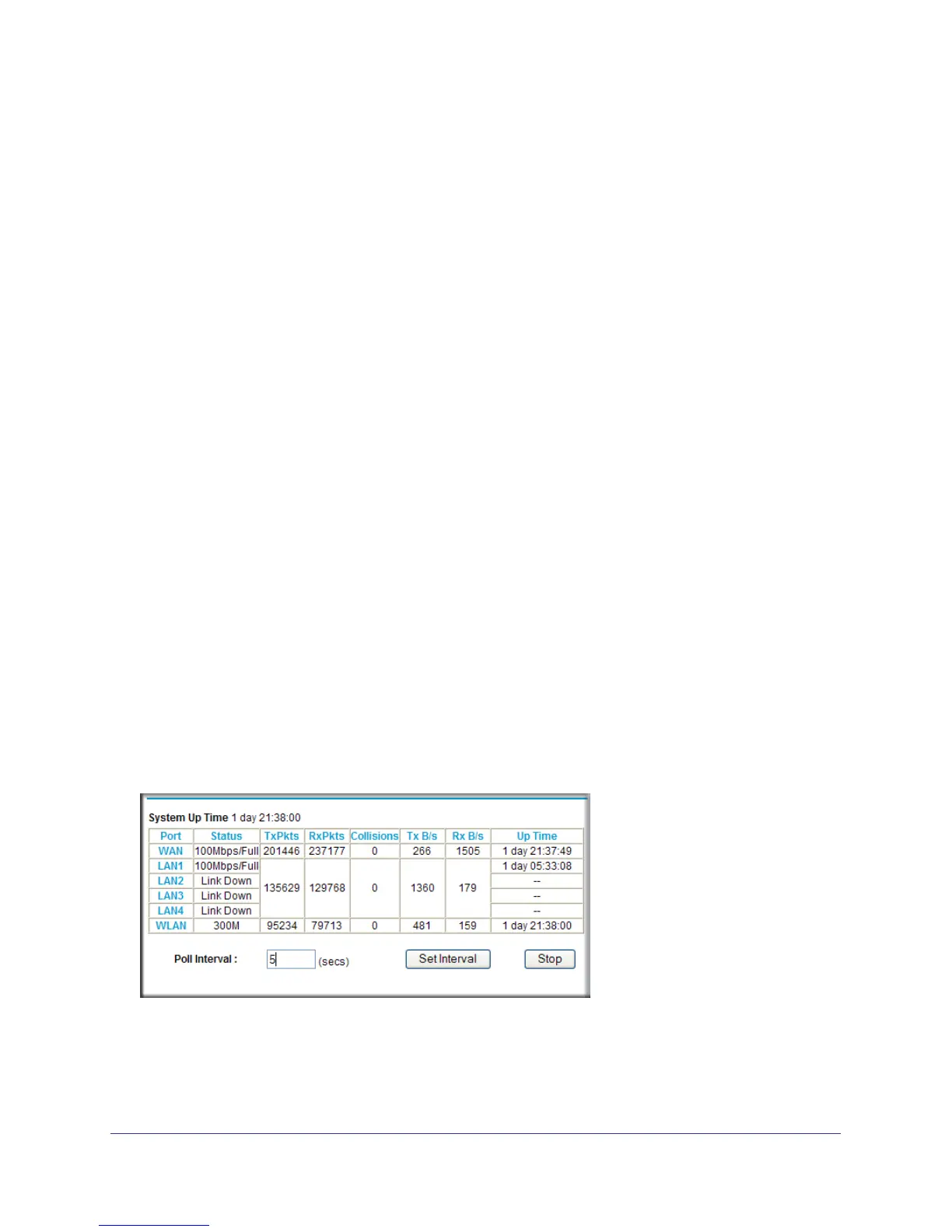Chapter 5. Network Maintenance | 61
NETGEAR N300 Wireless Router JWNR2000v2 User Manual
LAN Port (Local Ports).
MAC Address. The router LAN port Ethernet MAC address.
IP Address. The router LAN port IP address. The default is 192.168.0.1.
DHCP. If Off, the router does not assign IP addresses to PCs on the LAN. If On, the router
does assign IP addresses to PCs on the LAN.
IP Subnet Mask. The IP subnet mask used by the router LAN. The default is
255.255.255.0.
Wireless Port.
See Wireless Settings on page 33 for more information on these settings.
Name (SSID). The Wi-Fi network name (service set ID) for the wireless network.
Region. The country where the unit is set up for use.
Channel. The current channel, which determines the operating frequency.
Mode. Indicates the wireless communication mode:
• Up to 54 Mbps.
• Up to 145 Mbps.
• Up to 300 Mbps (in this mode, there are two channels: a primary channel [P] and a
secondary channel [S]).
Wireless AP. Indicates if the access point feature is enabled. If disabled, the Wireless
LED on the front panel is off.
Broadcast Name. Indicates if the router is configured to broadcast its SSID.
Wi-Fi Protected Setup. Indicates whether the router’s PIN is enabled and whether the
router is configured for Push ‘N’ Connect (Wi-Fi Protected Setup).
Show Statistics Button. Click the Show Statistics button on the Router Status screen to
display a screen similar to this:
• System Up Time. The time elapsed since the router was last restarted.
• Port. The statistics for the WAN (Internet) and LAN (Ethernet) ports. For each port, the
screen displays the following:
