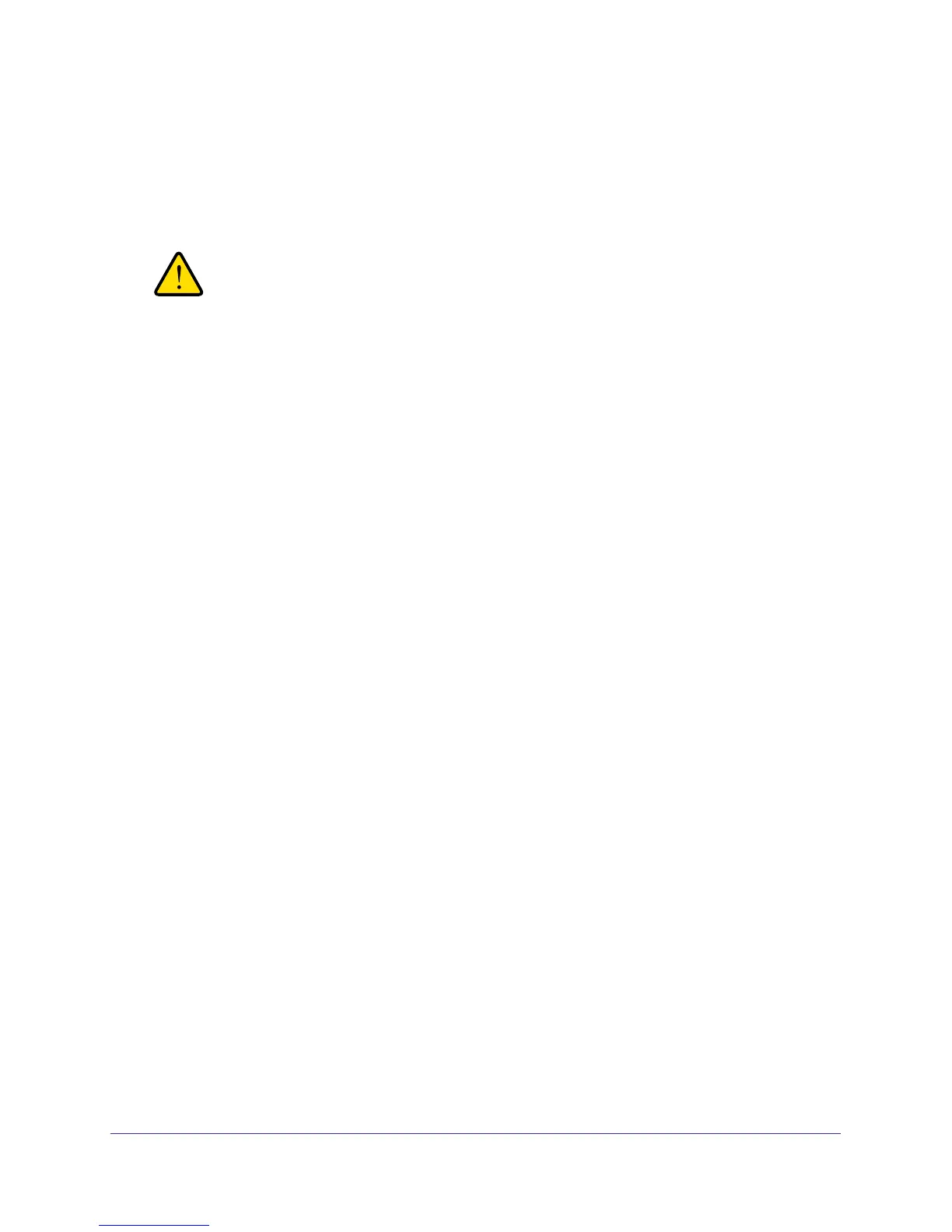96 | Chapter 7. Troubleshooting
NETGEAR N300 Wireless Router JWNR2000v2 User Manual
Restore the Default Configuration and Password
This section explains how to restore the factory default configuration settings that reset the
router’s user name to admin, the password to password, and the IP address to 192.168.1.1.
WARNING!
These procedures erase all current configuration settings.
You can erase the current configuration and restore factory defaults in two ways:
• Use the Erase function of the router. To use the Erase function, see Erase on page 59.
• Use the restore factory settings button on the rear panel of the router. Use this method for
cases when the administration password or IP address is not known.
To use the restore settings button:
1. Locate the restore factory settings button on the rear panel of the router.
2. Use a sharp object such as a pen or a paper clip to press and hold the restore factory
settings button for about 5 seconds, until the Power/Check LED begins to blink.
3. Release the restore factory settings button, and wait for the router to restart, and for the
Power/Check LED to stop blinking and become solid green.
The factory default settings will be restored so that you can access the router from your
Web browser using the factory defaults.
If the router fails to restart, or the Power/Check LED continues to blink or turns solid amber,
the unit might be defective. If the error persists, you might have a hardware problem and
should contact Technical Support at
http://www.netgear.com/support.
