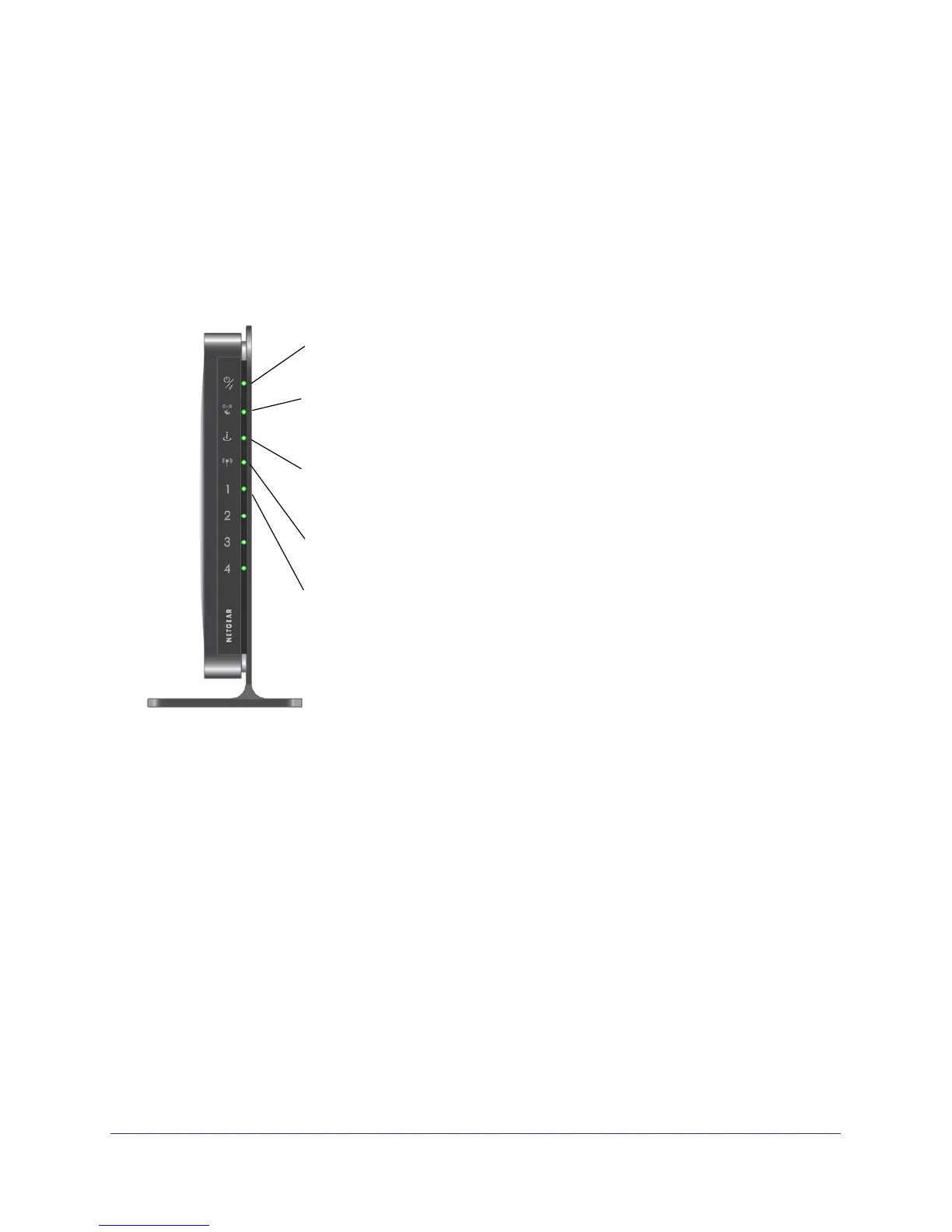Chapter 1. Hardware Setup | 15
NETGEAR N300 Wireless Router JWNR2000v2 User Manual
d. Review your network settings on the Success page. You may want to print this for
your records.
e. Click Next to apply all settings.
Verify the Cabling
Verify that your router is cabled correctly, is turned on, and is receiving power by checking the
router LEDs. The following figure shows the LEDs.
Power/Check. The Power/Check LED should turn solid green.
Wireless. The wireless LED should be lit.
Internet (WAN). The Internet port LED should be lit. If it is not, make sure the
Ethernet cable is securely attached to the router Internet port and the modem,
and that the modem is powered on.
LAN. A LAN LED (1-4) should be lit for each port that has a computer cabled to
it (a wired connection).
WPS. The WPS LED is not lit unless you pressed the WPS button on the
rear panel.
Figure 8. Check the LEDs
