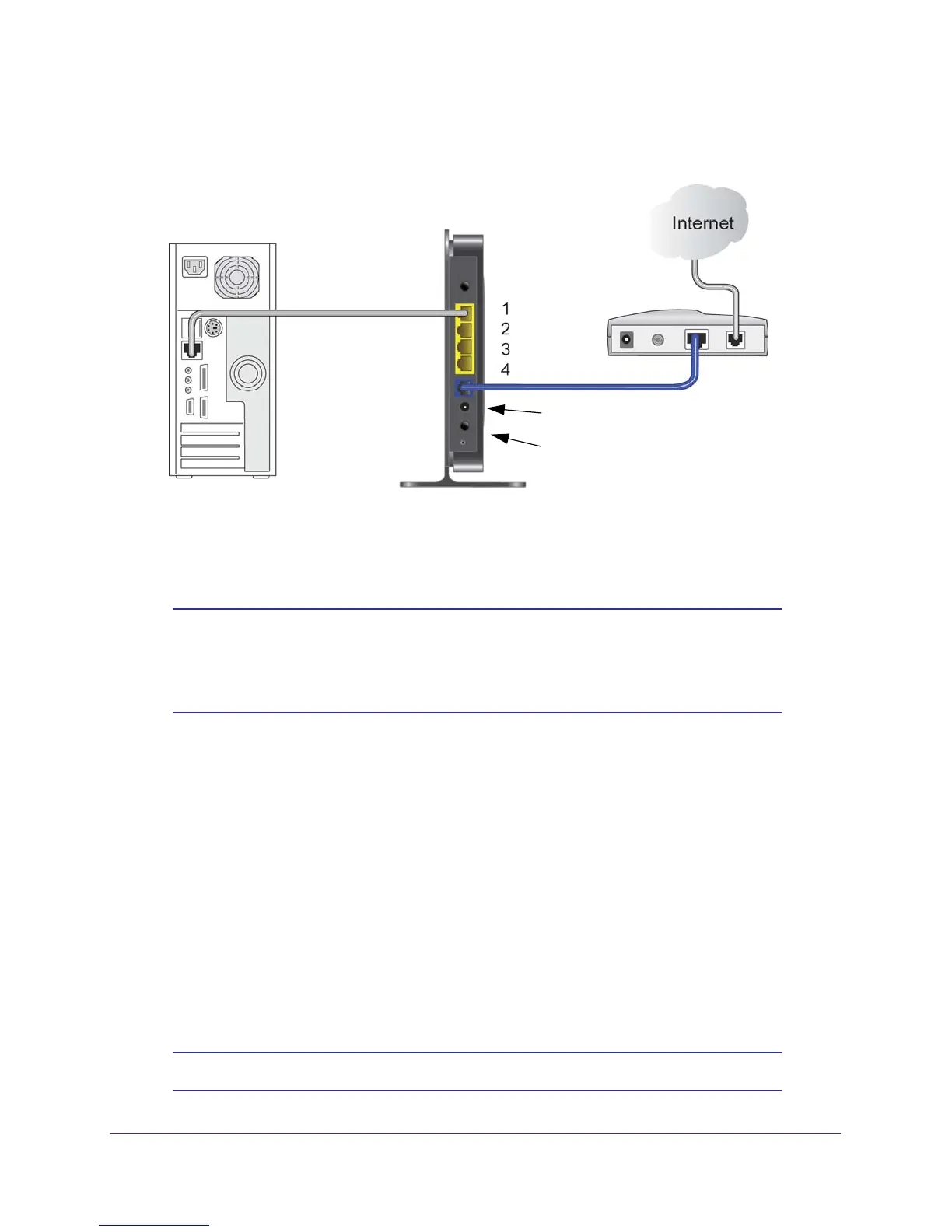14 | Chapter 1. Hardware Setup
NETGEAR N300 Wireless Router JWNR2000v2 User Manual
2. Plug the power adapter into the AC power adapter input (labeled Power), and plug the other
end into a power outlet. Press the On/Off button to turn on the router. Wait 2 minutes.
On/Off button
Power adapter
Figure 7. Connect the power adapter cord and turn on the router
It takes several minutes for your router to establish a connection with your computer and
your Internet provider.
Note: For DSL customers, if software logs you in to the Internet, do not run
that software. You might need to go to the Internet Explorer Tools
menu, Internet Options, Connections tab and select “Never dial a
connection.”
3. To set up your Internet connection:
a. In your browser address field, type http://www.routerlogin.net and click Enter.
b. When the Welcome screen opens, click Next. It will detect your type of Internet
connection. Follow the prompts to complete your router Internet connection.
4. To set up wireless security:
a. First, assign a name to your wireless network. Choose a name (SSID) that is easy to
remember. You might want to write it down in the area provided on the middle panel.
(The default name is NETGEAR.) Click Next.
b. Select the Yes option to add security, then select your security method. NETGEAR
recommends WPA-PSK [TKIP] + WPA2-PSK [AES].
c. Choose a Passphrase (for example, HomeNetwork). You might want to write it down
in the area provided on the middle panel. Click Next.
Note: Both your network name (SSID and passphrase are case sensitive.