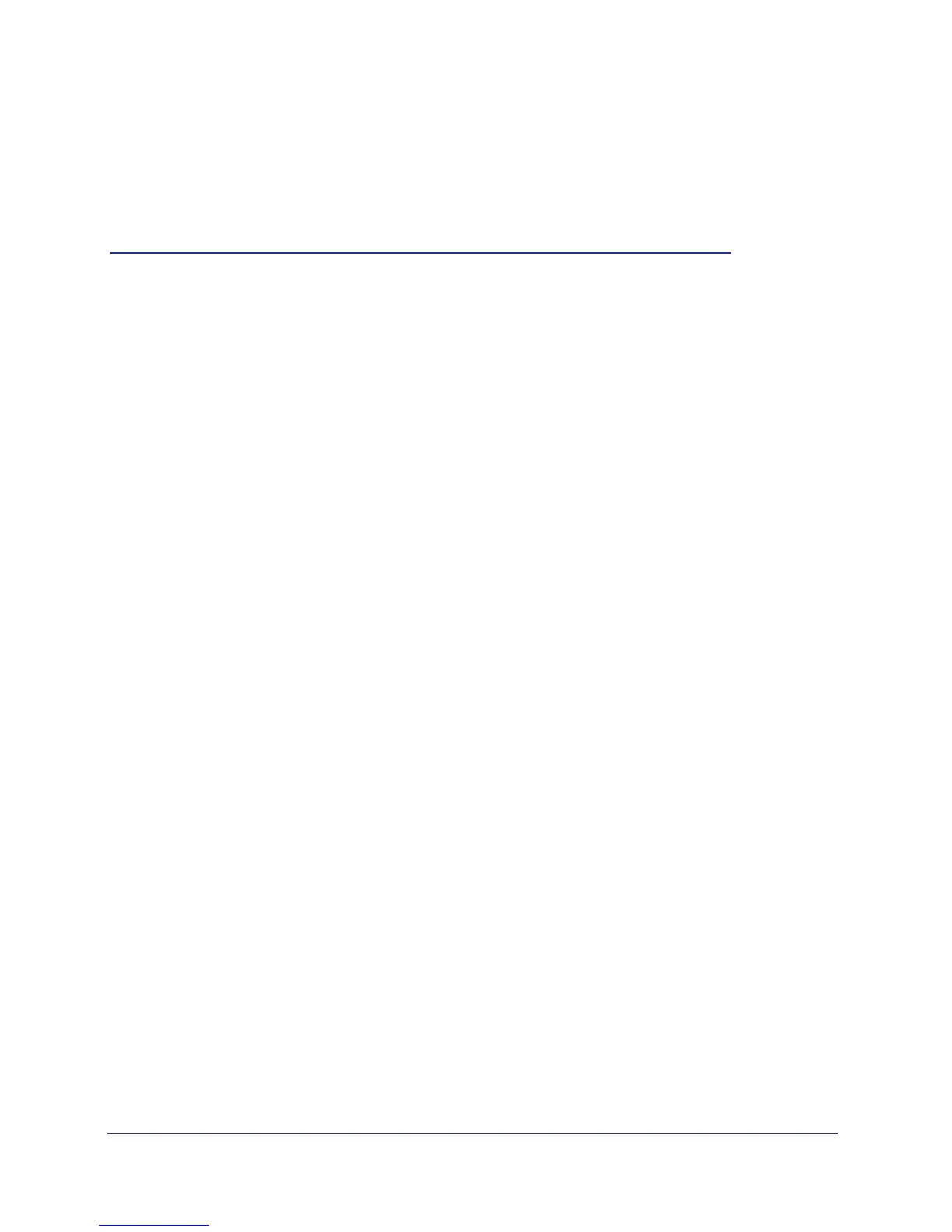Chapter 1. Hardware Setup | 6
1
1. Hardware Setup
Getting to know your router
The NETGEAR N300 Wireless Router JWNR2000v2 User Manual provides you with an easy
and secure way to set up a wireless home network.
For more information on the topics covered in this manual, visit the Support website at
http://support.netgear.com.
If you have not already set up your new router using the installation guide that comes in the box,
this chapter walks you through the hardware setup. The next chapter explains how to set up your
Internet connection.
This chapter contains the following sections:
• Unpack Your Router
• Hardware Features
• Position Your Router
• Cable Your Router
• Verify the Cabling