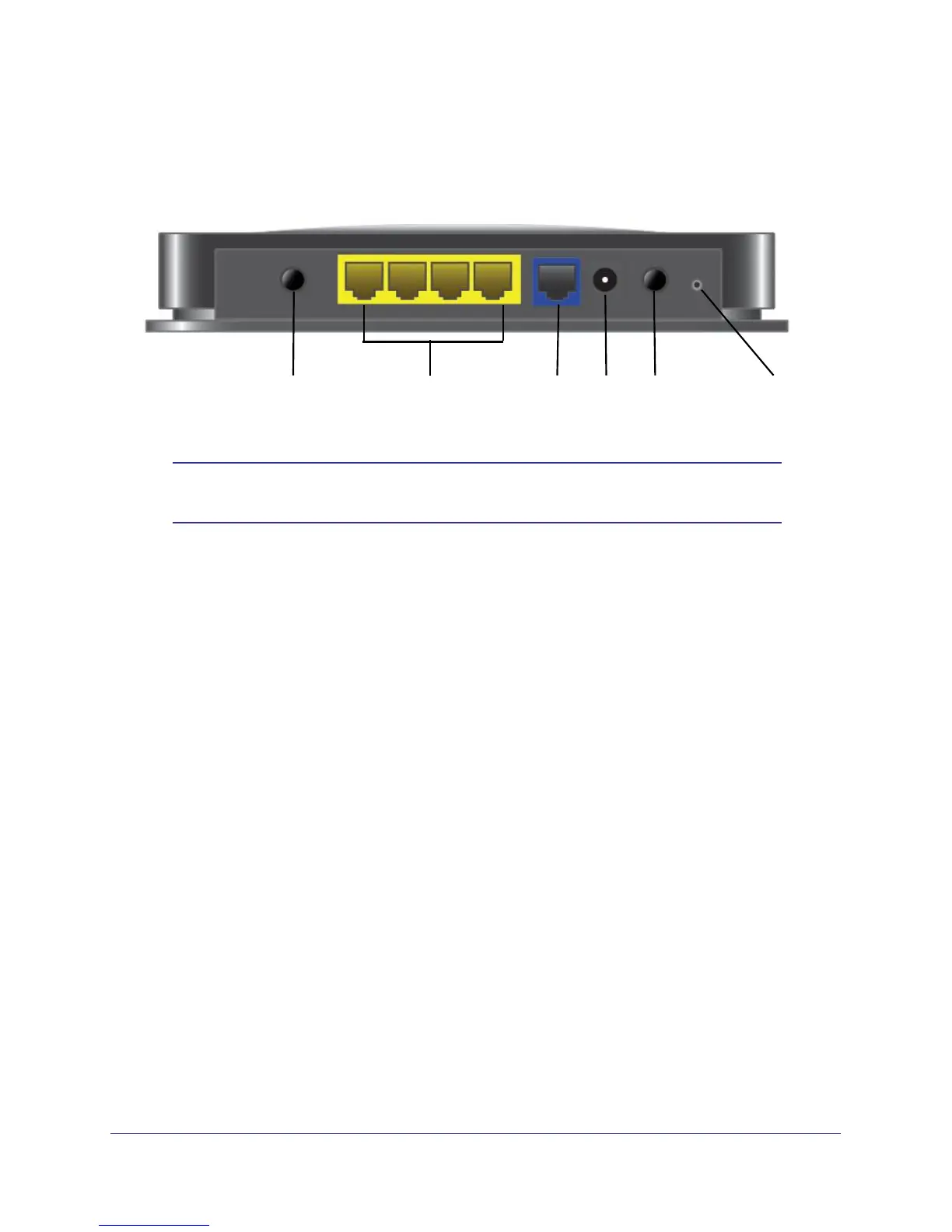Chapter 1. Hardware Setup | 9
NETGEAR N300 Wireless Router JWNR2000v2 User Manual
Back Panel
The back panel has the On/Off button (if applicable) and port connections as shown in the
figure.
WPS Ethernet LAN Internet On/OffPower Reset
Figure 3. Back panel
Note: There are two models of the JWNR2000v2 router: one with a Power
On/Off button (shown here) and one without a Power button.
Router Stand
For optimal wireless performance, use the stand (included in the package) to position your
router upright.