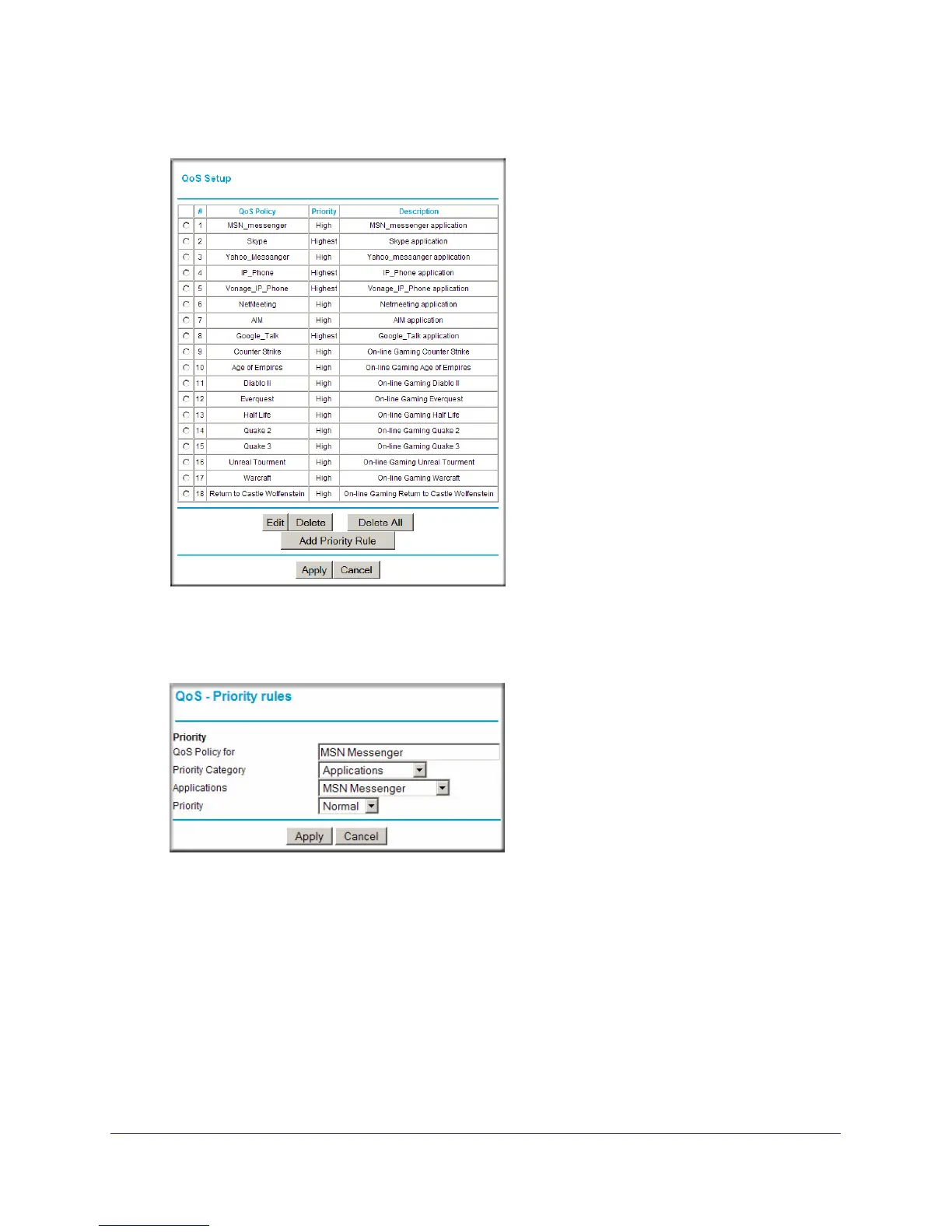78 | Chapter 6. Advanced Settings
NETGEAR N300 Wireless Router JWNR2000v2 User Manual
2. On the QoS screen, click Setup QoS rule. The QoS - Priority Rules screen displays.
For convenience, the QoS Policy table lists many common applications and online games
that can benefit from QoS handling.
3. Click Add Priority Rule. The QoS - Priority Rules screen displays.
4. In the Priority Category list, select either Applications or Online Gaming. In either case, a
list of predefined applications or games displays in the Applications drop-down list.
5. From the Applications list, you can select an existing item, or you can scroll to the bottom of
the list and select Add a New Application or Add a New Game.
