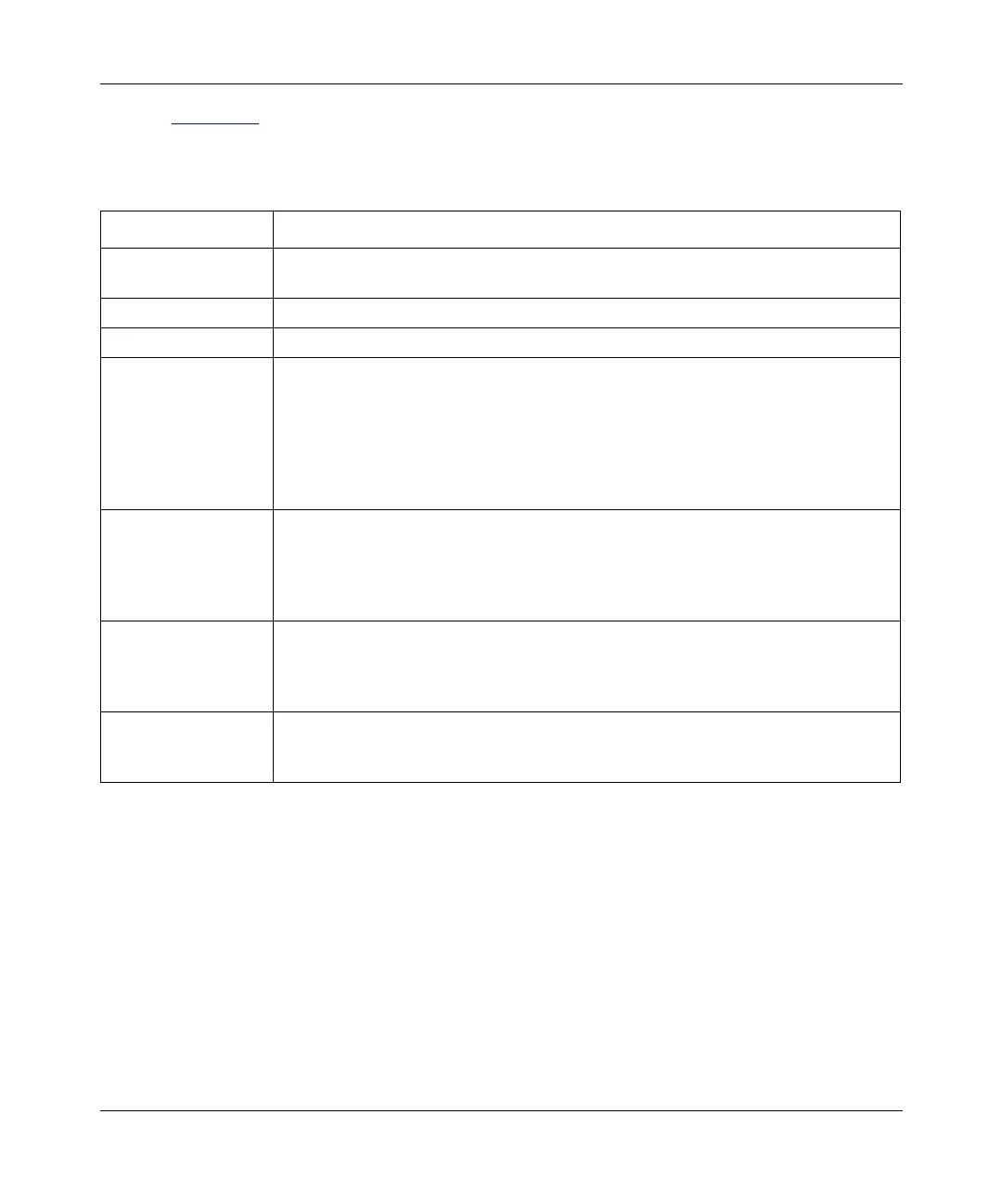Getting Started Using FirstGear for the Model RT328 ISDN Router
Advanced Configuration 5-21
Refer to Table 5-10 for a list of the fields and descriptions of the User profile screen. You must set
the field parameters for each individual user profile.
Table 5-10. User Profile fields
Field Description
Active If this field is not checked, dial-in access to this individual user is not allowed, but the
user profile is kept in the database for later activation.
User Name For authentication, this is the user’s login name.
User Password For authentication, this is the user’s password.
CLID Number In the Dial-in Defaults field, if you have specified that CLID is Required, you must
specify the telephone number from which this remote dial-in user calls. The router
checks this number against the CLID in the incoming call. If they do not match and
CLID is specified as Required in the Dial-in Defaults, the router rejects the call. If
you have specified CLID is Preferred in the Dial-in Defaults, you may either leave
this field blank or enter a number. If you have entered a number, the router checks
CLID and rejects the call on a mismatch.
Callback This field determines whether the router allows callbacks to the user upon dial-in.
If this option is checked, the router is able to call back to the user if the user requests
it. The router disconnects the initial call and dials back to the specified callback
number or to a number specified by the user, depending on which option is set
below. The default is No Callback.
Get phone number
from user
If this field is Yes, the remote dial-in user must specify the callback telephone
number on a call-by-call basis. This is useful when the router returns a call back
to a mobile user at different numbers. The default is No. The router always calls back
to a fixed callback number. If Callback is No, the field is disabled.
Call this phone
number
If the Get phone number from user field is marked No, this field is required. Enter the
telephone number that you want the router to call back. If the Get phone number
from user field is marked Yes, this field is disabled.
RT328.BK Page 21 Wednesday, August 6, 1997 11:14 AM