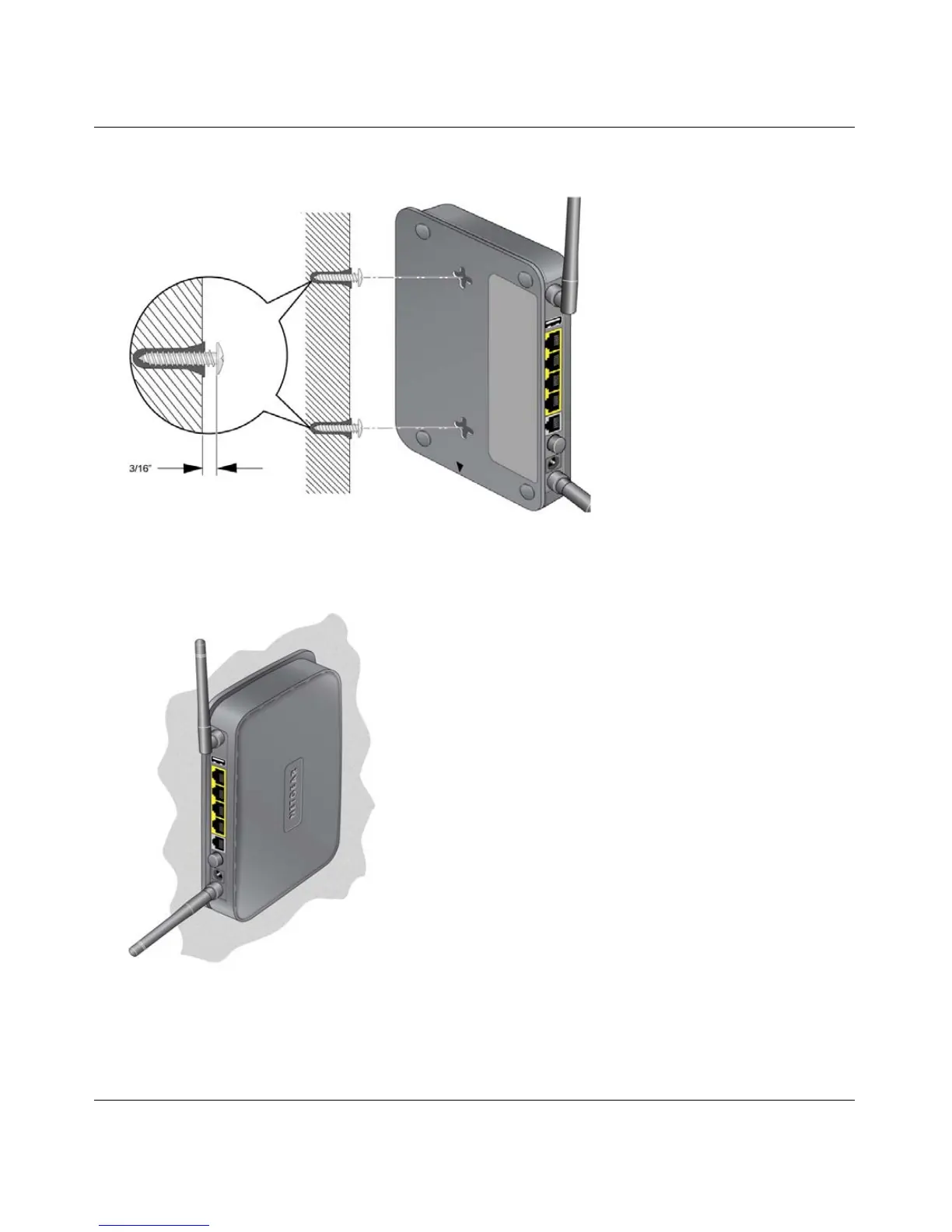Wireless-N 150 ADSL2+ Modem Router DGN1000 User Manual
Factory Settings, Technical Specifications, and Wall Mounting A-5
v1.1, January 2010
3. Insert screws into the wall anchors, leaving 3/16 in. (0.5 cm) of each screw exposed.
Figure A-3
4. For best wireless performance, position the wireless antennas as shown.
Figure A-4