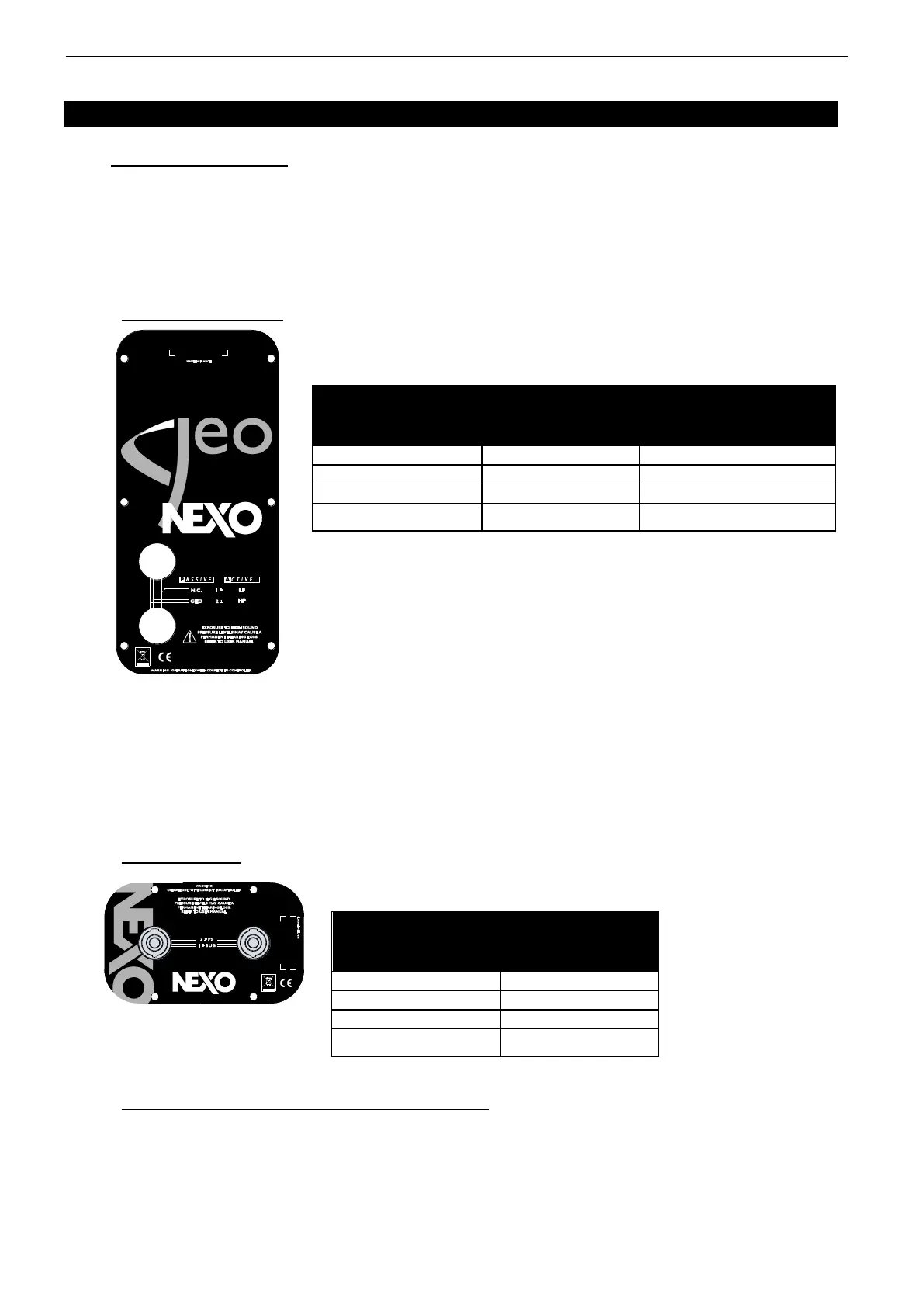Page 12/106 GEO S12 GENERAL SET-UP INSTRUCTIONS
2 GEO S12 GENERAL SET-UP INSTRUCTIONS
2.1 Speaker connection
GEO S12 and LS18 is connected with Speakon NL4FC plugs (not supplied). A wiring diagram is printed
on the connection panel located on the back of each cabinet. The 4 pins of the 2 Speakon sockets
identified in / out are connected in parallel within the enclosure.
Either connector can be used to connect amplifier or to link to an additional Geo S12 cabinet or to link to
an optional LS18 (if present). Therefore, a single 4-conductor cable can connect two amplifier channels
to various Geo S12 and/or Sub Bass.
2.1.1 GEO S12 connectors
Connectors are wired as follows:
2.1.2 LS18 connector
Connectors are wired as follows:
2.1.3 Configuring Geo S12 for Passive or Active Mode
Remove the six TORX screws that hold the connector panel (figure next page);