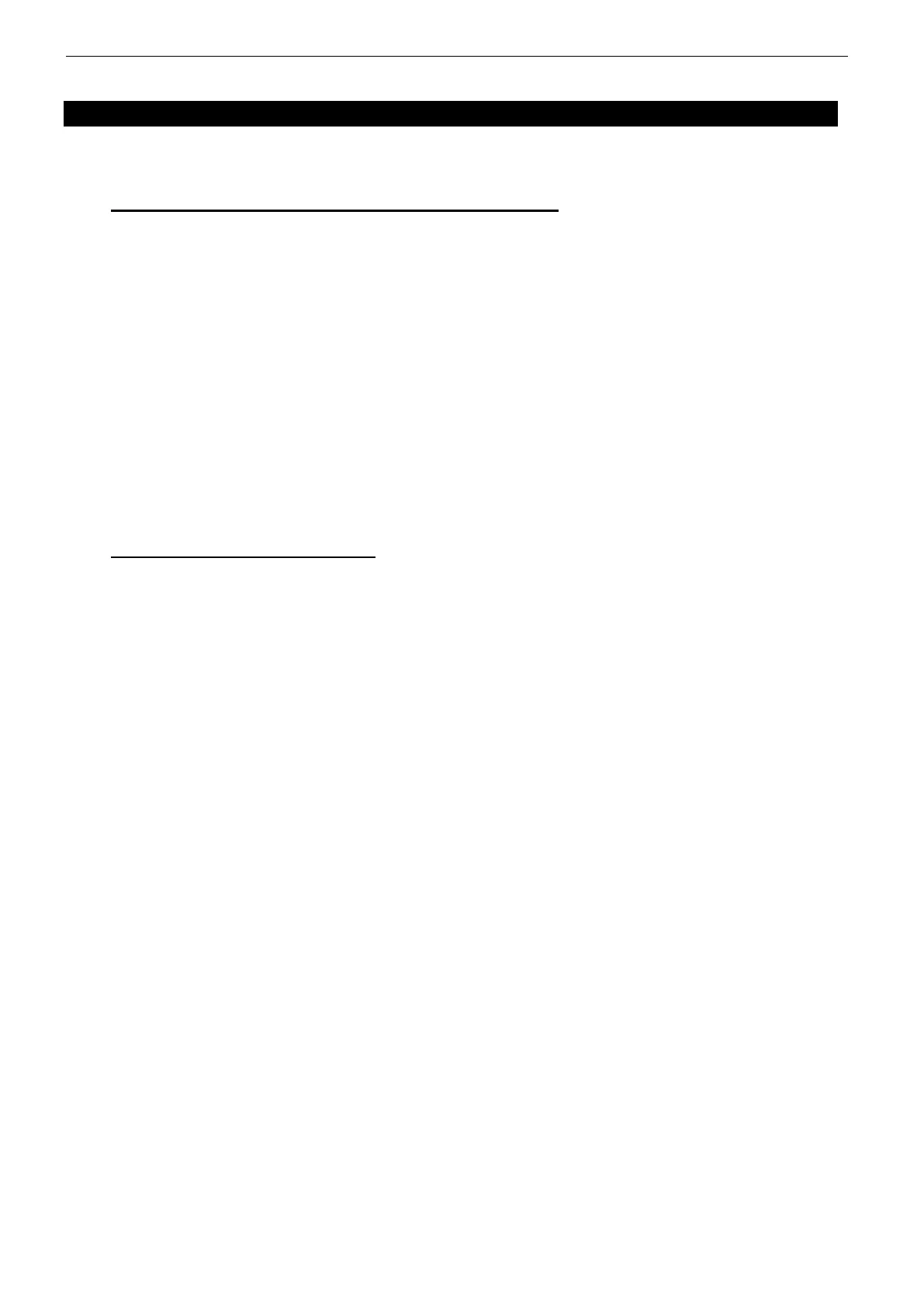Page 76/106 GEO S12 – LS18S SYSTEM CHECK LIST
10 GEO S12 – LS18S SYSTEM CHECK LIST
It is essential to execute all these check steps prior to perform a sound check on the “front end” to the
system. Following this checklist step by step will prevent many troubles and will save time in the end.
10.1 Are the speakers properly connected and angled ?
Attach the first series of modules to the bumper.
Before flying, verify that all channels of all modules are functioning properly.
To check that all elements have the proper amplitude and phase, you should listen to the
upper boxes at a close distance (<1 meter). You should be able to move from the top to
the bottom of the cluster without hearing any change in the tonal balance.
Verify that the angle settings are the same on both sides of each module.
Raise the bumper, attach the next series of modules and repeat the above checks.
Make sure that these series of modules sum properly with the modules above them.
When all the modules are flown, check that the aiming angles are the same left and right.
Make sure that multiple GEO S12 and LS18 are summing properly: 6 dB gain per doubling
of quantity.
10.2 Final Pre-Sound Check Check
Play a CD track mono left, and then right: both sides must sound strictly identical. When listening in the
centre between Left and Right GEO S12’s, everything from LF to HF should be located to the “phantom
centre” position. If not, repeat the above check sequence to identify the source of the problem.