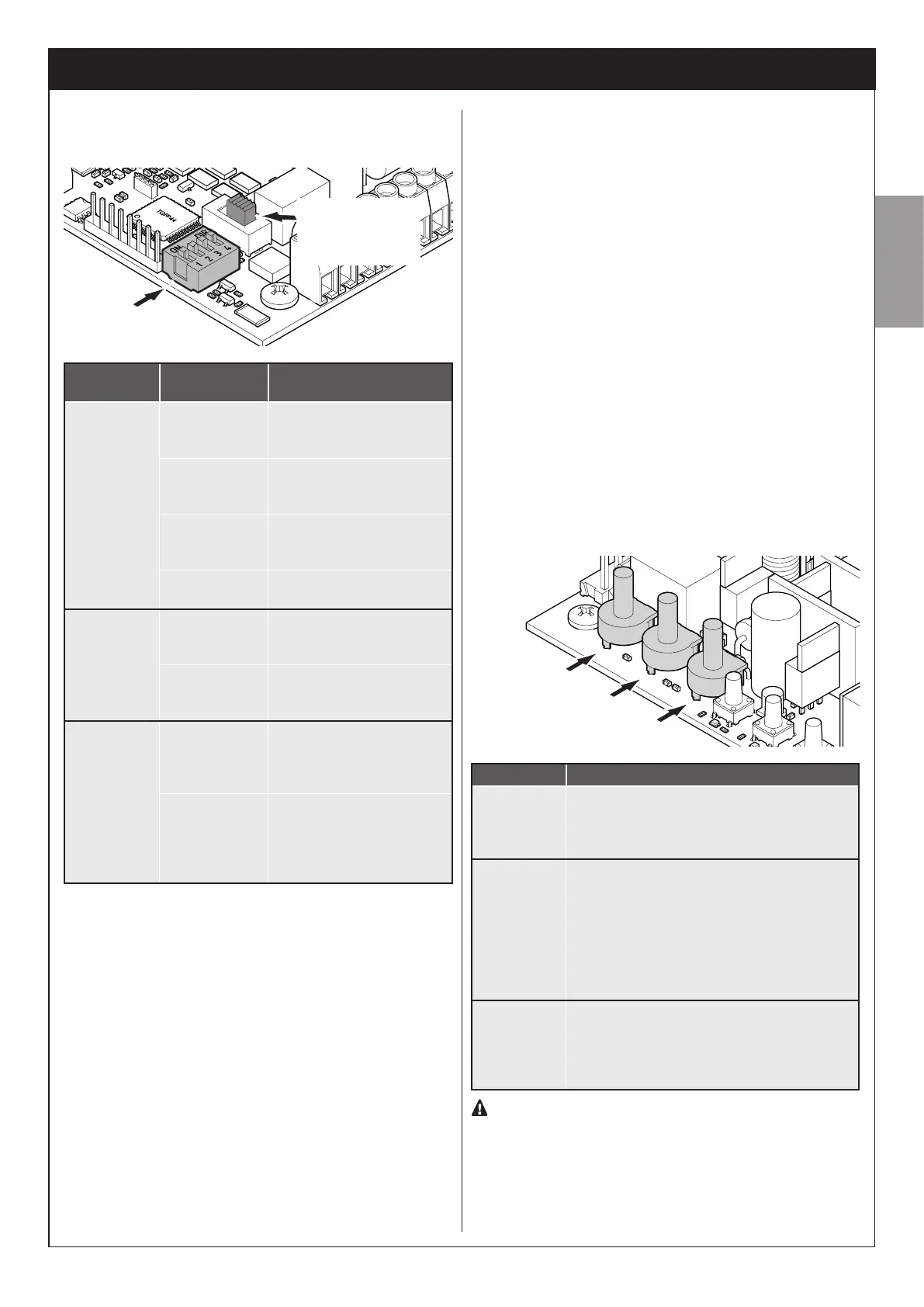STEP 4
4.1 – DIP-SWITCHES ADJUSTMENT
DIP
SWITCHES
SELETTORE
LUCE DI
CORTESIA
DIP DIP-SWITCH
status
Description of
operation
DIP 1 STEP
DIP 2 AUTO
1-ON 2-OFF
Step-by-stepcommand
mode:Open/Stop/Close
/Stop
1-ON 2-ON Step-by-stepwithautomatic
closing(timesetwiththe
“Pause”knob)
1-OFF 2-ON Openingonlycommand
modewithautomaticclos-
ing(condominiumfunction)
1-OFF 2-OFF Open/Close/Opencom-
mandmode(noStop)
DIP 3
CHECK
ON Testofthesafetydevices
connectedatterminal[3]
“Phototest”enabled
OFF Testofthesafetydevices
connectedatterminal[3]
“Phototest”disabled
DIP 4
FUNCTION
OFF Devicesconnectedto“S2
Photo”terminal[4]intervene
justduringclosingphase
withimmediateinversion
ON Devicesconnectedto“S2
Photo”terminal[4]intervene
bystoppingthemovement
bothinopeningandclosing
phases
DIP1 “STEP”:
Ifthedip-switchisputtoON,thestep-by-stepoperatingmodeis
activated.Ateverystartpulse(wiredorviatransmitter),thecontrol
unitperformsanaction.Startsthemotoriftheautomationsystem
isstopped,andstopsitifitismoving.Ifthe“STEP”dip-switch
is put to OFF, the OPEN FULLY/PAUSE/CLOSE FULLY/STOP
operatingmodeisactivated(apartment block).Thecontrolunit
onlyacceptscommands(eitherwiredorviatransmitter)forthe
openingphase.Startsagainfromzerowiththesetdelaywhenthe
automationsys-temisopen.Withtheautomationintheopening
phase,itcontinuestoopen,andwiththesystemintheclosing
phaseitreopensfully.Theautomationcanre-closewiththetime
setthroughthe“PAUSE”knob,ifthe“AUTO”dip-switchissetto
ON.Ifnot,itisnecessarytogiveaSTARTcommand(eitherwired
orviatransmitter)withtheautomationfullyopen.
DIP2 “AUTO”:
Ifthedip-switchisputtoON,theautomaticre-closingfunction
is ac- tivated. The control unit automatically closes the leaves
after the time set through the “PAUSE” knob (see Paragraph
CONTROL UNIT SETTING
4.2).Ifthe“AUTO”dip-switchisputtoOFF,theautomaticre-
closingfunctionisdeac-tivated.Toclosetheleaves,therefore,a
commandmustbegiven(eitherwiredorviatransmitter).
DIP3 “CHECK”:
Ifthedip-switchisputtoON,thesafetydevicesconnectedto
terminal“Phototest”[3]aresubjecttoapreventivecheckbefore
starting any movement. It's necessary to connect the positive
terminalofphotocell'stransmitter(orthenormallyclosedcontact
ofasafetyedge)toterminaln.3inordertousethisfunction.
If the “CHECK” dip-switch is put to OFF, the safety devices
connectedtoterminal“Phototest”[3]areconstantlysupplied.
DIP4 “FUNCTION”:
Ifthedip-switchisputto OFF,thesafetydevicesconnectedto
“S2Photo”terminal[4]intervenejustduringclosingphasewith
immediate inversion. If the dip-switch is put to ON, the safety
devices connected to “S2 Photo” terminal [4] intervene by
stoppingthemovementbothinopeningandclosingphases.
COURTESY LIGHT SELECTOR:itenablesordisablestheLED
courtesylightofthecontrolunit.
4.2 – KNOB ADJUSTMENT
PAUSE
OBSTACLE
FORCE
KNOB Description of operation
FORCE Power:adjustmentofmotorpower.Turning
theknobclockwiseincreasesthemotor’s
powerandspeed.Tovalidatethemodification,
itisnecessarytoprogrammethegatepath.
OBSTACLE
Obstacle,sensitivitytoobstacles:adjustment
oftheobstacledetectionfunction.Turningthe
knobclockwiseincreasesthedrivetimebefore
obstacledetection(lesssensitivity).Therefore,in
systemswithparticularlyunfavorablemechani-
calconditions,itisadvisabletokeepthedrive
timehigh.OBSTACLEissetathalfposition(50%)
asfactorysetup.
PAUSE Pausetimebeforeautomaticgateclosing.
Turningtheknobclockwiseincreasesthe
pausetimefrom0to180seconds.Please
note:thisknobisfunctionalonlywhenAUTO
dip-switchisputtoON.
Varying the “POWER” knob has no effect until the
stroke is reprogrammed (STEP 6).
COURTESY
LIGHT
SELECTOR
English–15
English