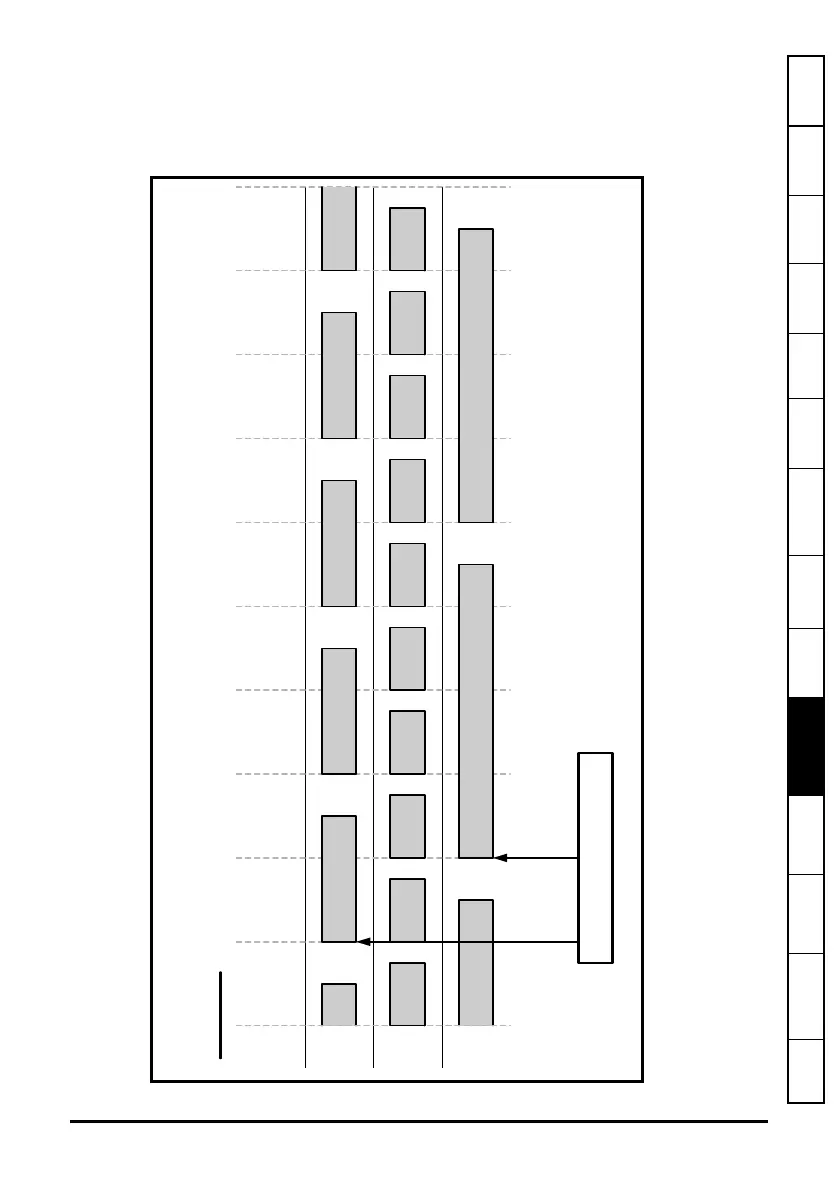SM-Applications Modules & Motion Processors User Guide 105
Issue Number: 4
Safety
Information
Introduction Installation
Getting
Started
Parameters
DPL
Programming
Communications
Freeze and
Marker
CTSync
Inter-option
Synchronization
Diagnostics
Migration
Guide
Quick
Reference
Index
Before setting the parameters above, the POS tasks may be executing out of phase
with each other as shown in Figure 10-1 POS Task Execution BEFORE Inter-option
Synchronization . After setting the parameters to the values shown above the POS
tasks will be executing in phase with each other as shown in Figure 10-2 POS Task
Execution AFTER Inter-option Synchronization .
Figure 10-1 POS Task Execution BEFORE Inter-option Synchronization
Unidrive SP1
Slot
1
2
3
POS0
POS0
250µs 250µs 250µs 250µs 250µs 250µs 250µs 250µs 250µs 250µs
POS0
POS0 tasks out of phase
POS0
POS0 POS0
POS0POS0POS0POS0POS0 POS0POS0POS0
POS0POS0 POS0POS0
POS0
