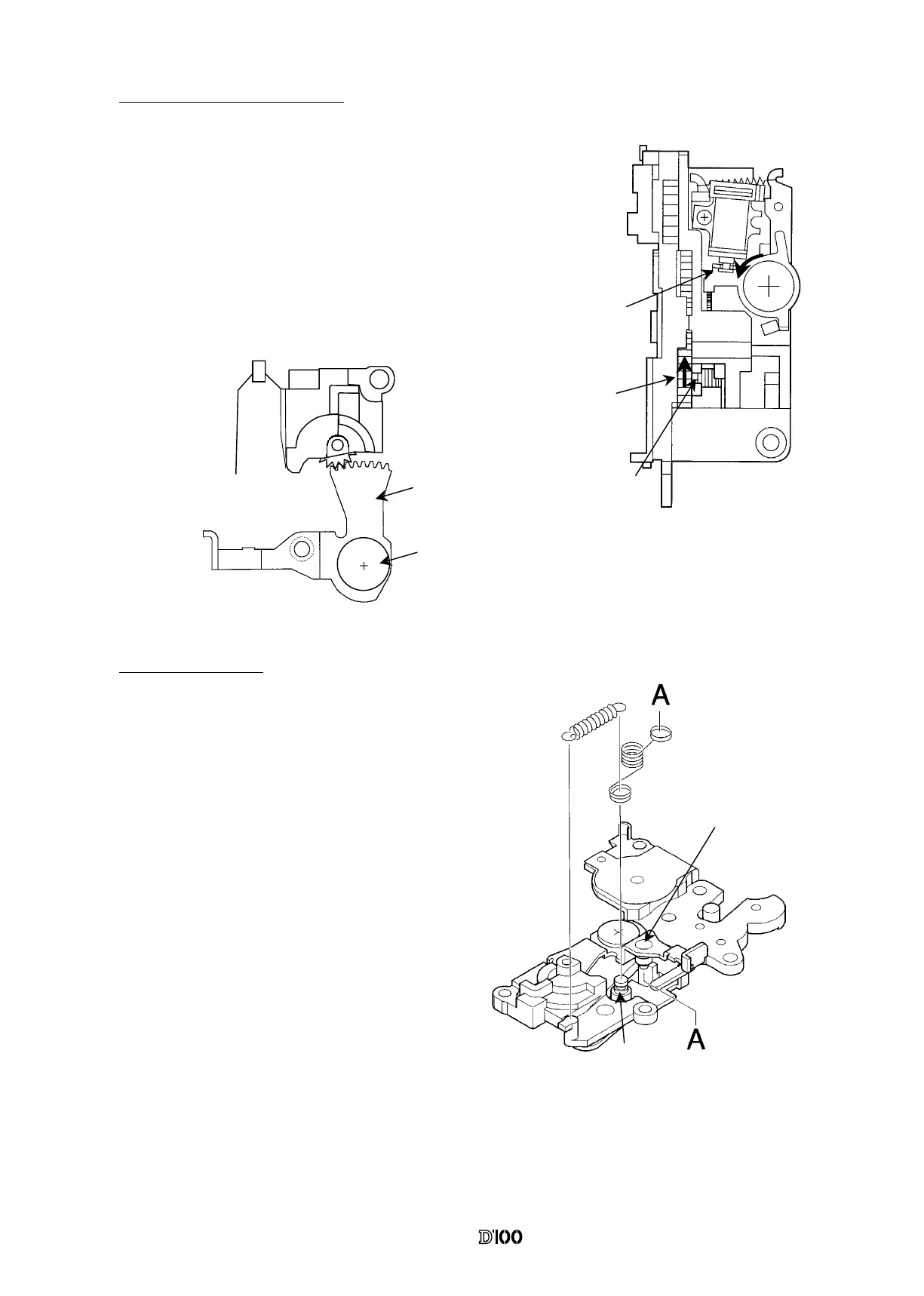2. Aperture Lever Installation
3. Hook the spring
Check: Push down the Mg iron core which has been projected in the procedure of "2. Aperture
Lever Installation" and make sure that when the Aperture lever B208 is pushed down with
a finger it securely returns to the upward (installed position) when finger is released.
Turn the gear #248 to the arrow direction as shown in
the Gear Set Position Drawing. Turn one more time
after the spring #247 starts working, and stop it when
the groove of the gear #248 can be seen. Pull out the
Aperture Mg iron core with forceps and fix the aligned
gears.
Attach the Aperture lever B208 at the position as
shown in the figure, using the screw #738.
GEAR SET POSITION DRAWING
perture Mg
iron core
Gap of Gear#248
B208
#738
#248
Hook the double wound side of the spring
#213 on the column of the Aperture lever
B208 and triple wound side of the spring
#213 on the column of the Aperture control
lever B207.
Hook the spring #212 on the position as
shown in the figure.
#212
#213
B208
B207
