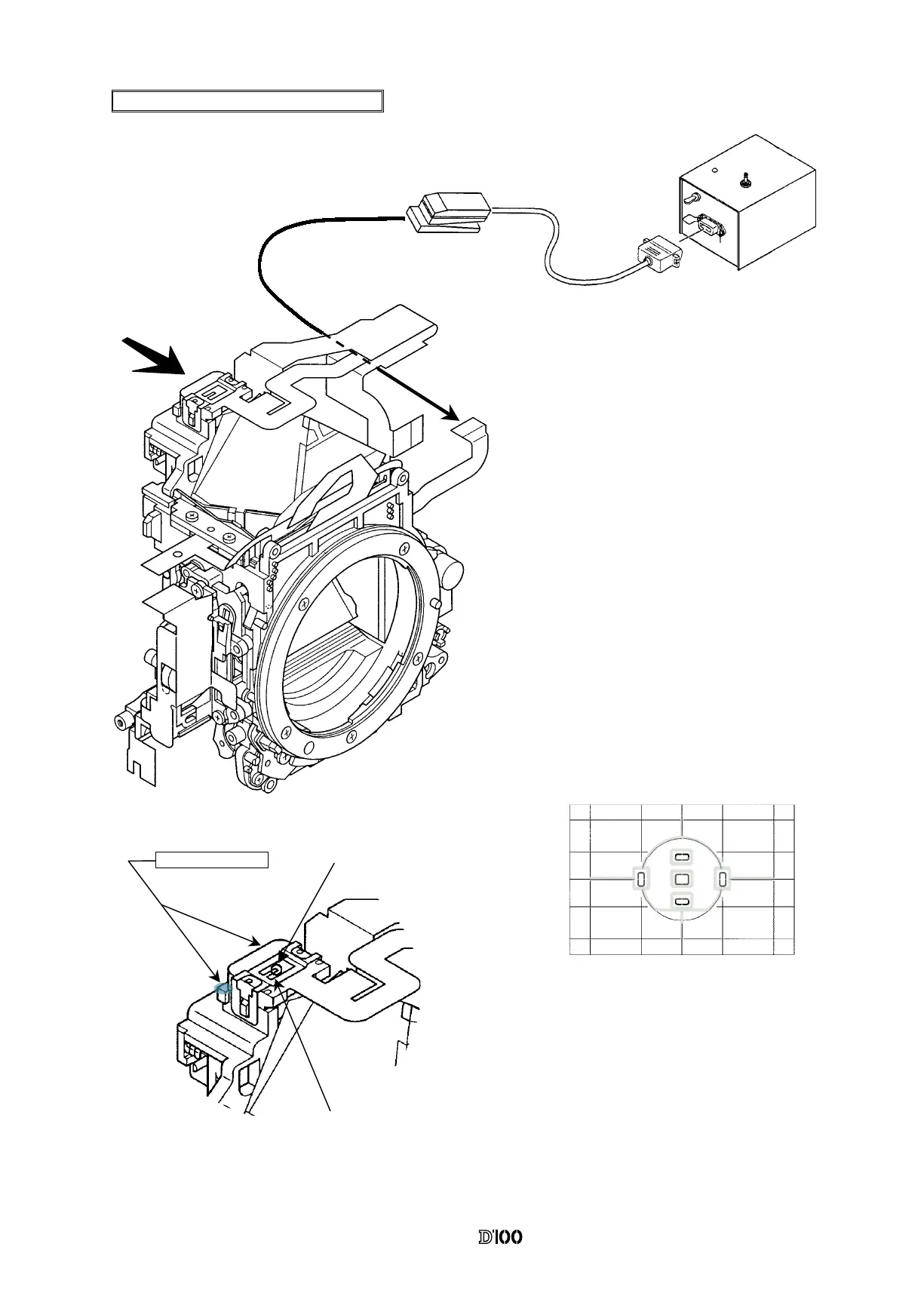�
�
AE SPD POSITION ADJUSTMENT
Strong light
Shade the eyepiece using a black tape.
Also, shade the shutter side of the mirror
box and AF sensor using a black tape.
Connect the SI translucent tool J15370
to the SI LCD FPC using the clip
connector J15376. Then, turn on the
power of the tool and turn on the SI
LCD pattern using the switch on the
side of the tool.
As shown in the left figure, project
strong light from the rear of the AE
SPE so that the AE SPD pattern is
reflected on the main mirror.
Move the AE SPD holder so that the five
SI LCD focus areas are set on the center
of each pattern on the five locations
of AE SPD.
J15370
J15376
Fix the AE SPD holder on the prism
box using Quick drying glue.
Perform solder bridging between the
AE SPD retainer plate #290 and In
Finder Metering FPC.
solder bridge
Quick drying glue
on the 2 corners of the
holder
#290
