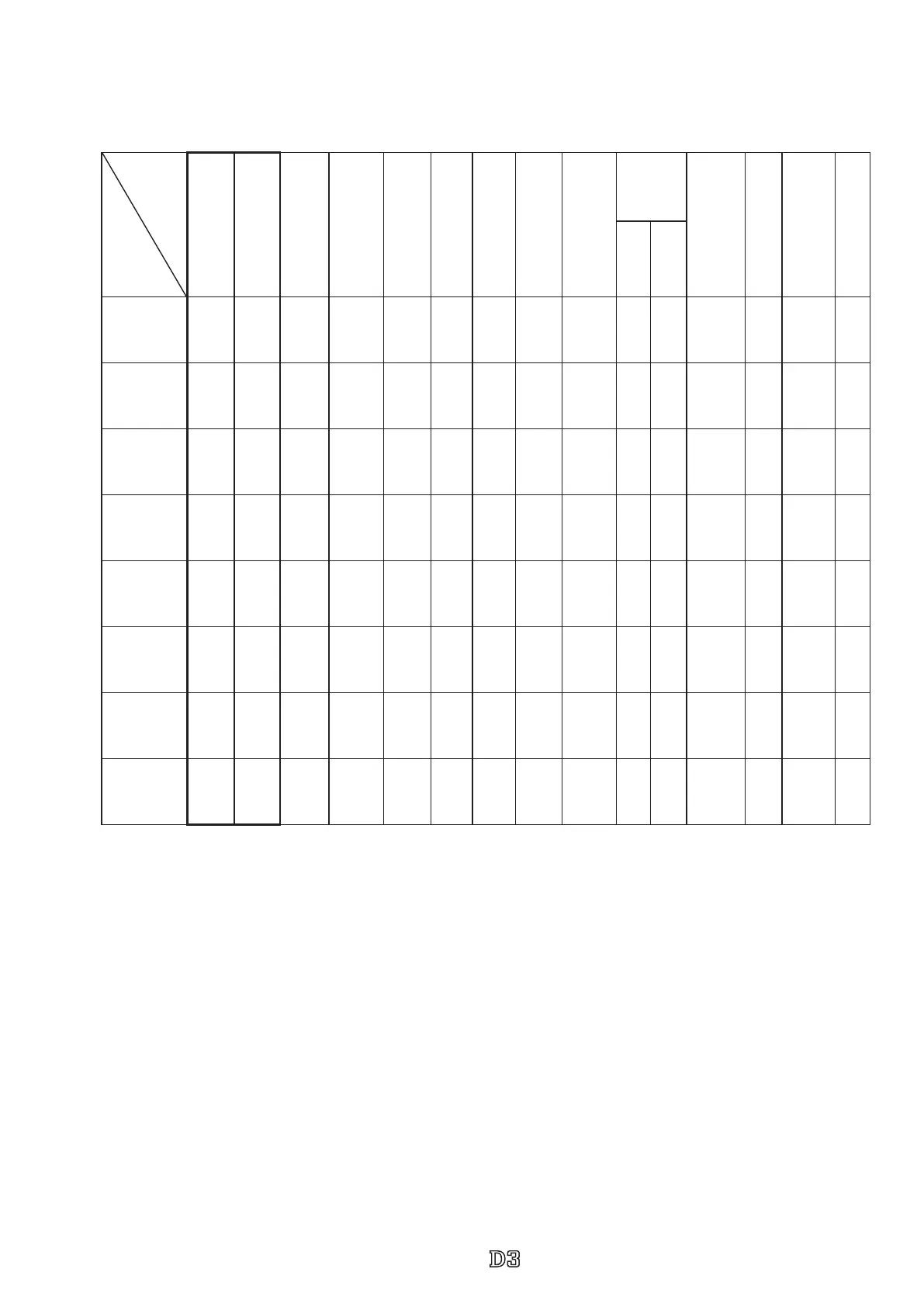- A ・ -
VBA18001-R.3719.A
logo�Q0440�forGraphic
070518�Gdesign�ito
Image-related
Serial
no.
input
QR
code
input
Gain
diff.
adj.
among
Chan-
nels
Stitch-
ing adj.
Sensi-
tivity
adj.
Shad-
ing
adj.
Gr/Gb
comp.
adj.
Sensi
tivi
ty
ratio
Sensi-
tivity/
Sensi-
tivi-
ty ratio
adj.
Pixel
defect
comp.
Tilt
sensor
ins.adj.
TFT-
adj.
Factory
default
setting
Ver.
No/
Ser.
No
Bla-
ck
Whi-
te
Main PCB
DC/DC1
DC/DC2
AE FPC unit
DG-PCB
○ ○ ○ ○ ○ ○ ○ ○ ○ ○ ○ ○ ○ ○
Image sensor
unit
○ ○ ○ ○ ○ ○ ○ ○ ○ ○
LCD monitor
○
License sheet
○
*1,*2
*2
*3
*3
*1. When the DG-PCB unit is replaced, be sure to update the rmware before adjusting Image-related section.
*2. When the DG-PCB unit or the image sensor holder unit is replaced, take a picture of the QR code area before
assembly. Then when the adjustment is made, read the QR code with the barcode reader based on the image
adjustment software, and input the data.
*3. There is no menu screen, but when "Gain difference adjustment among channels" is performed, the serial
number and QR code data can be input by selecting whether to replace the PCB/base plate or not.
