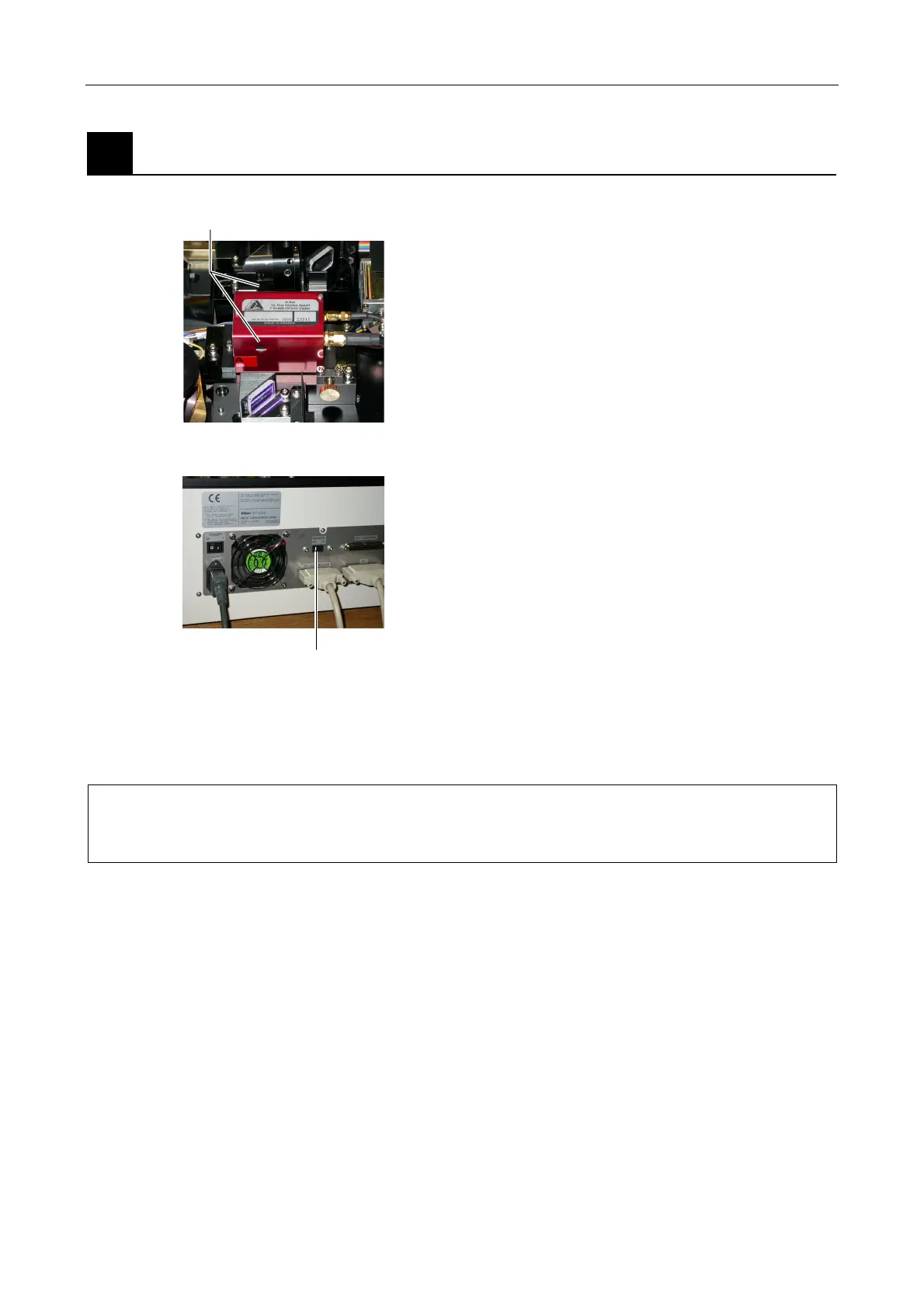Chapter 5 Laser Unit
5.4 LU4A Four-laser Module A
1-170
8
Laser warm-up and AOTF warm-up
Figure 5.4-38
1. Remove transparent tape at the inlet and outlet of
the AOTF unit.
Figure 5.4-39
2. Warm up the lasers and the AOTF
(1) Turn off the [REMOTE] switch on the back of the
laser unit.
(2) Turn on the power switch on the back of the laser
unit and the lasers. Allow the units to warm up for
20 minutes or longer.
• When the [REMOTE] switch is turned off, the
four-laser module A can be turned on or off
independently.
• When the [REMOTE] switch is turned on, the
power control of the four-laser module A is linked
with the controller.
* After the adjustment of the four-laser module A,
turn on the [REMOTE] switch.
Precautions when warming up the laser unit
• Leave the lasers turned on for approximately 20 minutes before adjusting. Making adjustments
immediately after turning on the lasers may result in shifts from adjusted levels.
Transparent tape
[REMOTE] switch