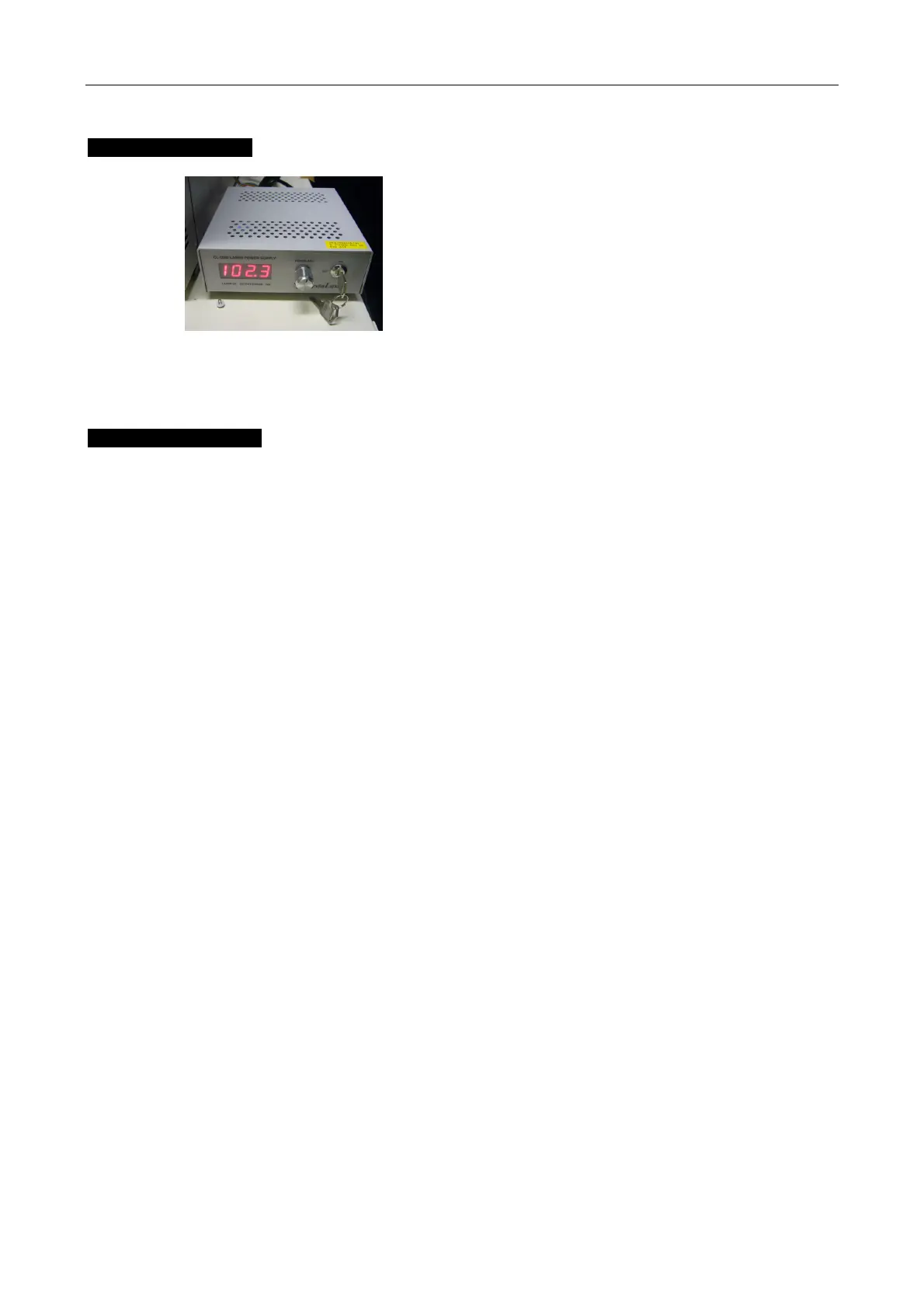Chapter 5 Laser Unit
5.4 LU4A Four-laser Module A
1-169
Oscillation method:
Figure 5.4-37
(1) Confirm that the knob on the front of the control box
has been fully turned counterclockwise and that the
key switch is turned off.
(2) Turn on the switch on the rear of the control box.
(3) Turn on the key switch on the front of the control
box.
(4) Wait for about one minute.
(5) Slowly and fully turn the knob on the front of the
control box clockwise. (At this time, the front LED
indicator shows about 100.)
Terminating method:
(1) Slowly and fully turn the knob on the front of the control box counterclockwise.
(2) Turn off the key switch on the front of the control box.
(3) Turn off the switch on the rear of the control box.