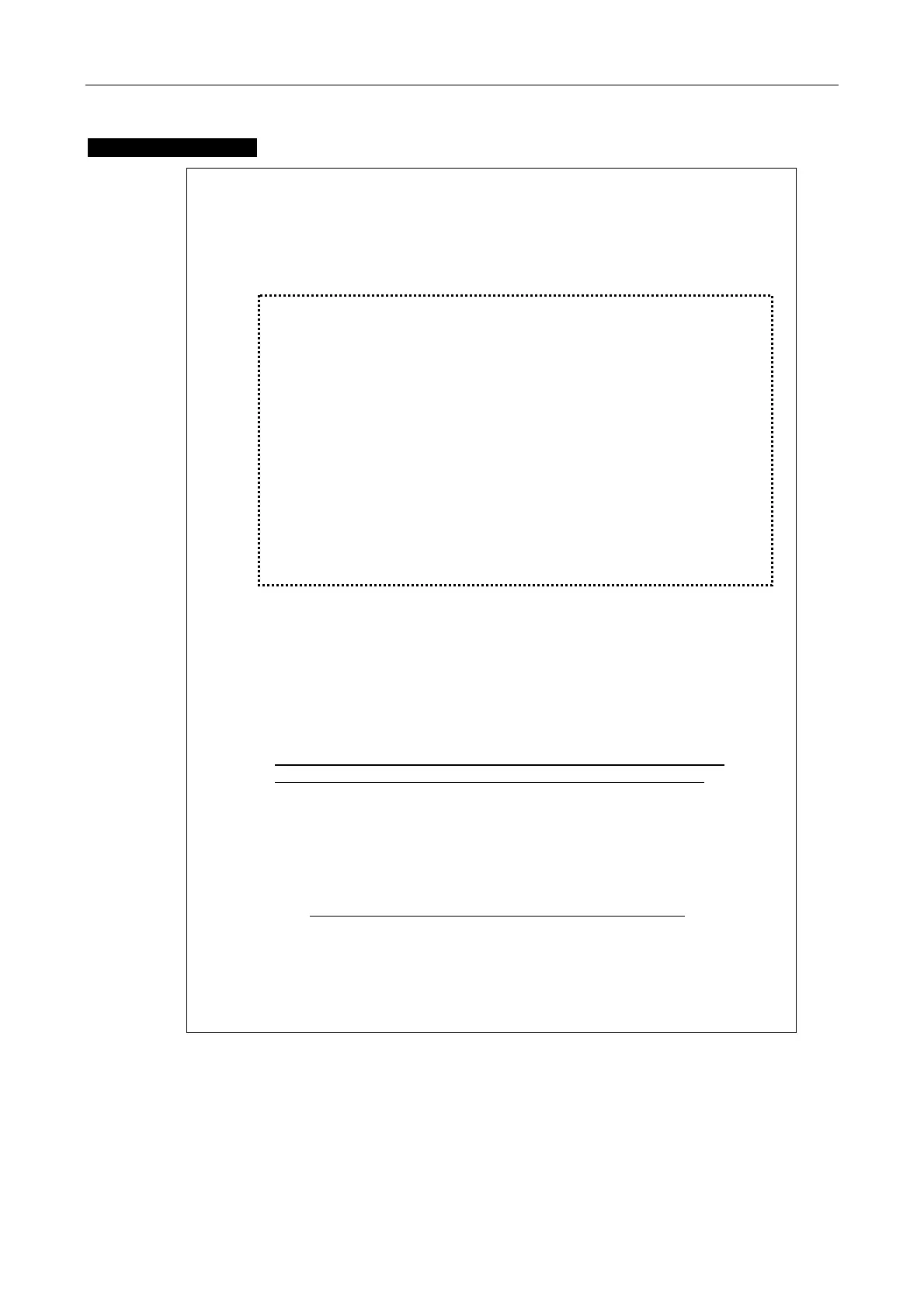Chapter 5 Laser Unit
5.5 Setting Up the LU-LR Four-laser PS Rack
1-205
Mounting procedure
1) Remove the side panel, the top panel, and the port panel on the rear side of
the LU-LR four-laser PS rack.
↓
2) Mount required laser power supplies into the four-laser PS rack. For details,
refer to Chapter 3.
2-1 Set the conditions of all laser heads, the power supplies, and the
switches on the controllers to get them ready for laser emission.
↓
2-2 Secure all the laser power supplies at the specified positions with
the provided clamps which are temporarily fixed in place.
↓
2-3 Draw the cables connecting between the laser power supplies and
the laser heads from the cable port on the rear side.
If any of the cables are the same series, make sure that they can be
identified.
↓
2-4 Connect the specified cables such as power cables or interfaces to
the laser power supplies and bundle the cables.
↓
3) Bundle disused cables and secure it. (Refer to the figure 5.5-17 on the next
page.)
↓
4) Attach the removed panels to their original positions.
↓
5) Connect the cables drew from the four-laser PS rack to each laser.
Attach the provided ferrite core to the Ar laser cable and to the Ar laser
remote controller cable. (Refer to the figure 5.5-16 on the next page.)
↓
6) Connect the provided interlock jumper connector to the INTERLOCK
connector on the rear. (Refer to the figure 5.5-15 on next page.)
↓
7) Connect the provided two power cables to the AC inlet of the four-laser PS
rack. Use the power cables that meet the ratings indicated below.
AC inlet (15A type): 125V, 15A (for 100V/120V model),
250V, 10A (for 230V model)
AC inlet (5A type): 125V, 7A (for 100V/120V model),
250V, 6A (for 230V model)