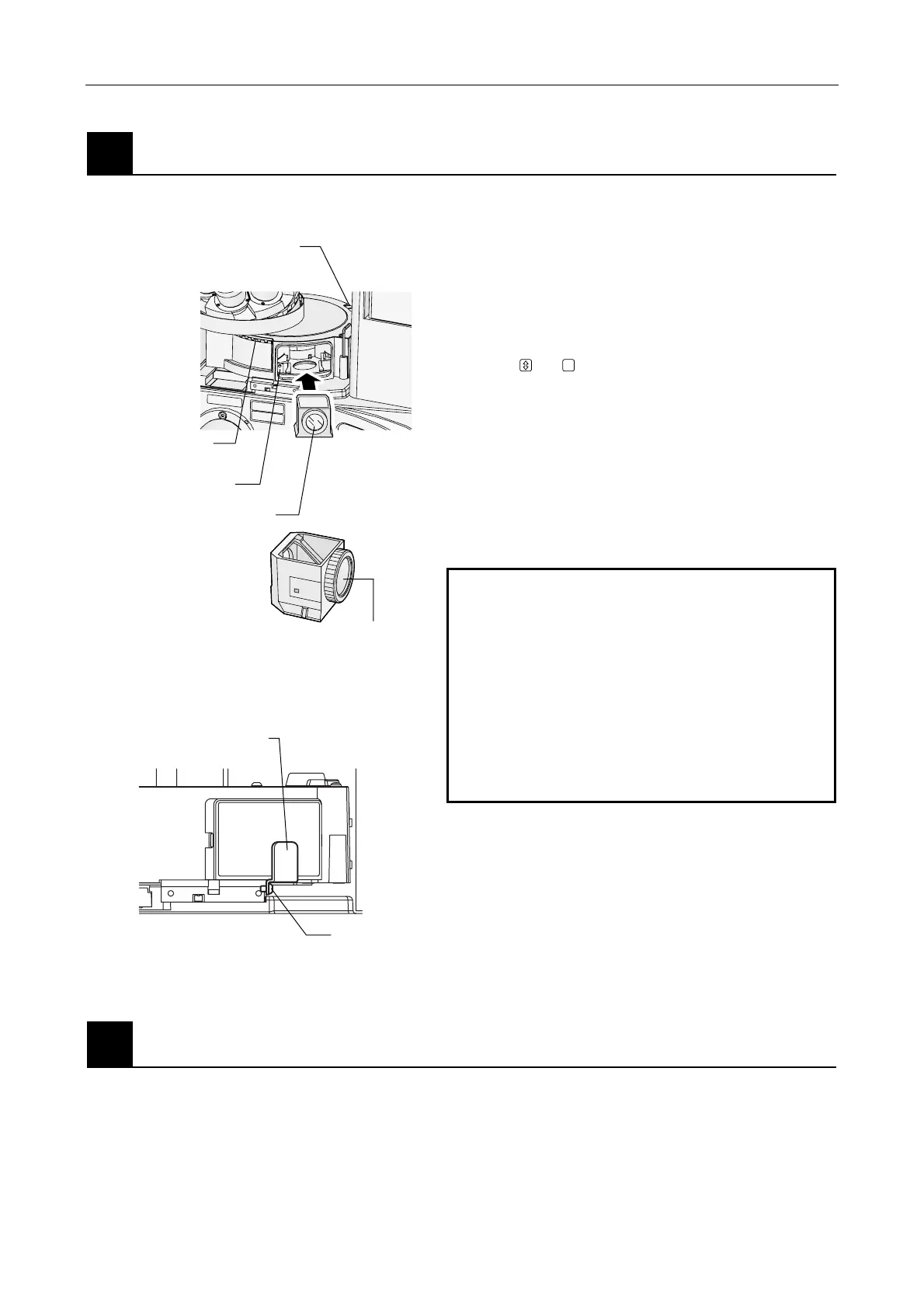Chapter 4 Setting Up the Microscope
4.2 Setup Procedure
2-34
8
Attach the filter cubes.
You can attach up to six filter cubes in the epi-fl filter turret.
C
A
U
T
IO
N
–
C
L
A
S
S
3
B
L
A
S
E
R
R
A
D
I
A
T
IO
N
W
H
E
N
O
P
E
N
A
V
O
ID
E
X
P
O
S
U
R
E
T
O
T
H
E
B
E
A
M
V
O
R
S
I
C
H
T
–
L
A
S
E
R
S
T
R
A
H
L
U
N
G
K
L
A
S
S
E
3
B
,
W
E
N
N
A
B
D
E
C
K
U
N
G
G
E
Ö
F
F
N
E
T
N
I
C
H
T
D
E
M
S
T
R
A
H
L
A
U
S
S
E
T
Z
E
N
AVOI D
EXPOSURE
LA
SER
LIGHT
IS
EM
ITTED
FROM
THIS
APERTURE
Set the filter cube with its excitation filter
facing outside. (Do not set it in opposite way.)
Figure 4.2-8
Figure 4.2-9
1. Remove the filter cube port cover, check the turret
address, and insert the filter cubes along the guide
groove.
2. Rotate the filter cube rotation control to display the
same address and affix an ID sticker that matches
the filter cube type.
Affix
or (a blank sticker that can be written
on freely) on spaces in which no filter cube is
inserted.
3. Re-attach the filter cube port cover.
Note: Excitation and barrier filters can be removed
from the filter cube and replaced with other
filters. (The filters are screwed into the filter
cube.)
4. Attach the filter cube port cover retaining plate.
Important
• Three exclusive high-precision filter cubes are
supplied with the TI-FLC-E/HQ motorized epi-fl
filter turret as accessories. These filter cubes
are adjusted to the address of the epi-fl filter
turret. Make sure to attach the exclusive
high-precision filter cubes by matching the
inscribed addresses.
• If you use an excitation filter attached to the
excitation filter slider, attach the filter cube to
the excitation filter.
9
Attach the camera.
Attach the camera to the camera port.
Filter cube port cover
retaining plate
Fixing screw
Excitation filter
Indication of address
on the optical path
(position for ID sticker)
Filter cube
Address marking
Excitation method
changeover ring
