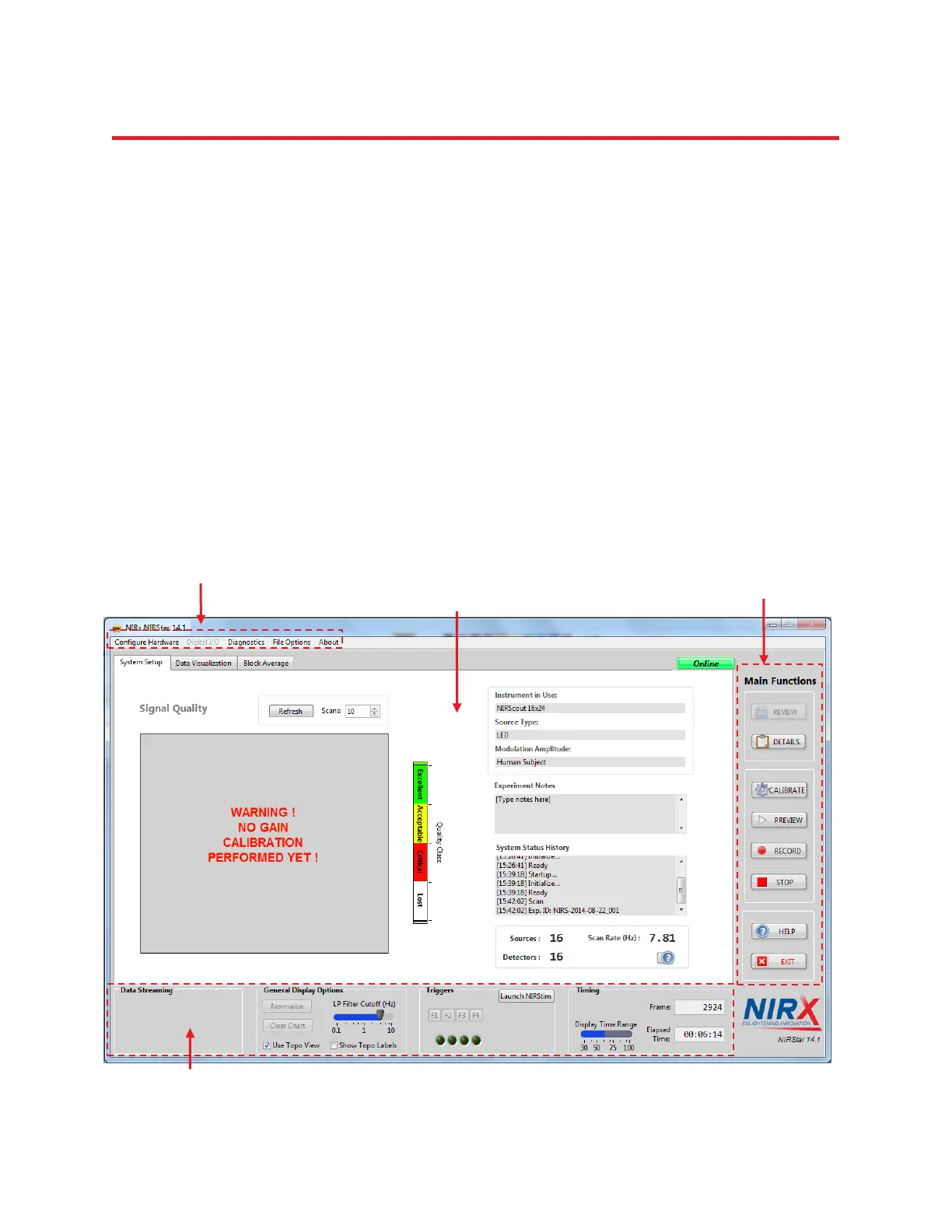NIRStar 14.1 - User Manual
Page 18 of 124
Automated helpful suggestions to facilitate system use.
Real-time system status reporting display.
User directed comment box for information logging.
Up to 4-wavelength laser operation (optional equipment required)
Functional Features of NIRStar:
The NIRStar software screen, shown in Figure 4, is subdivided into four principal functional components.
All screen elements are arranged to provide a workflow that generally progresses from top to bottom
and from left to right.
Display Panel
- System Setup
- Data Visulization
- Block Average
Figure 4. Software GUI overview