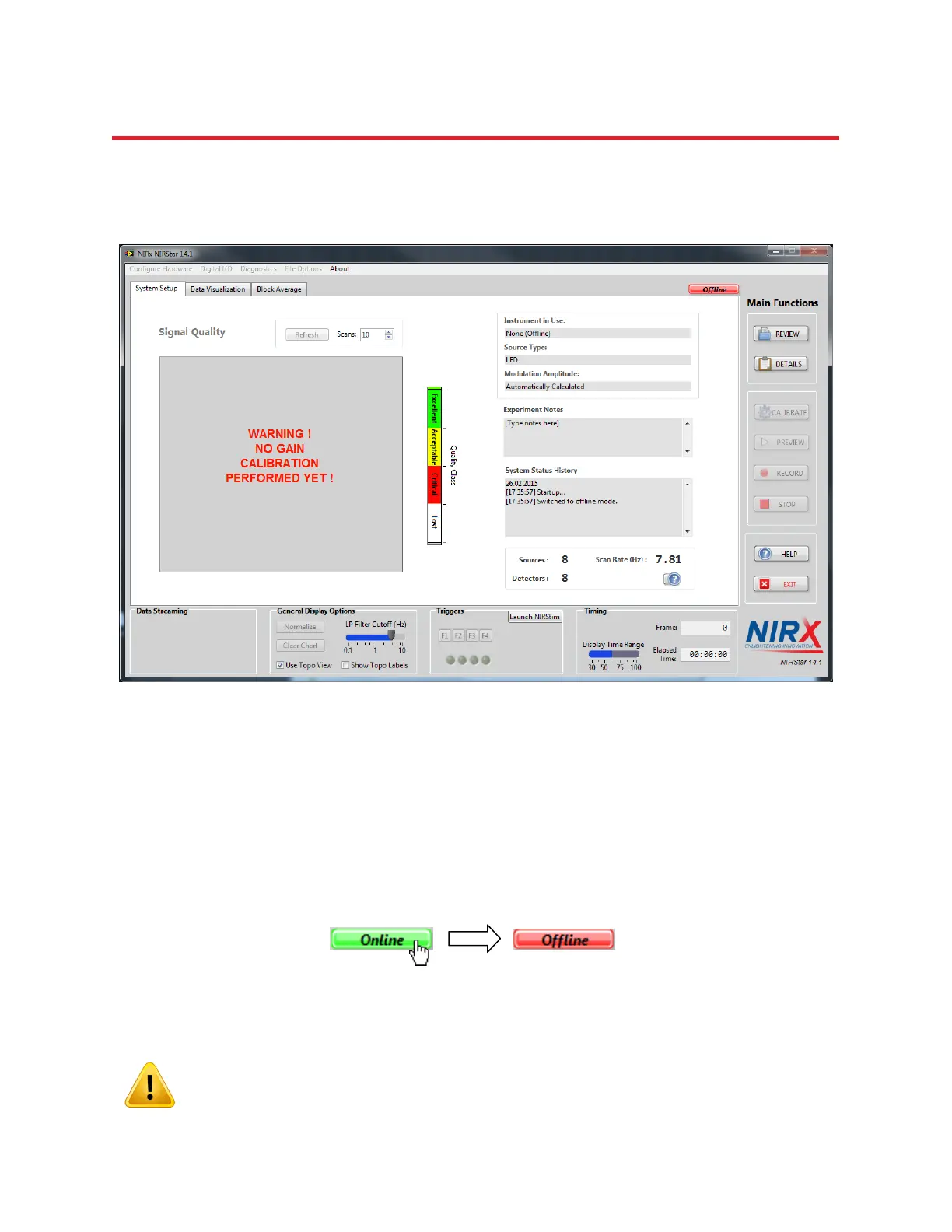NIRStar 14.1 - User Manual
Page 77 of 124
On Offline mode, all the buttons on NIRStar main screen concerning hardware configuration, diagnostics
and online measurement will be disabled and grayed out (Figure 52), because this mode is only expected
to be used for data reviewing purposes.
Now, if the user launches NIRStar with a device (real or simulated) connected, it will automatically start
on Online mode, which will have all the hardware-related buttons enabled to be used. The only button
from the Main Functions block (right side of the screen) that will now be disabled is “Review”, because
this function is only intended to be used on Offline mode.
The capability of reviewing datasets when an instrument is plugged in has also been appreciated by
NIRStar14-1: the user is able to switch from Online to Offline mode by clicking on the button indicating
the current operating mode, located on the top-right corner of the screen, as shown in Figure 53.
Anytime, one may switch *back* from offline to online mode and the hardware settings will be restored.
Please note that it is only possible to switch between operating modes if NIRStar has been
originally launched under Online mode, i.e. if there is a device (real or simulate) available.
Figure 52. Offline mode with hardware-related buttons on NIRStar main screen disabled and grayed out.
Figure 53. Switching from Online to Offline mode.