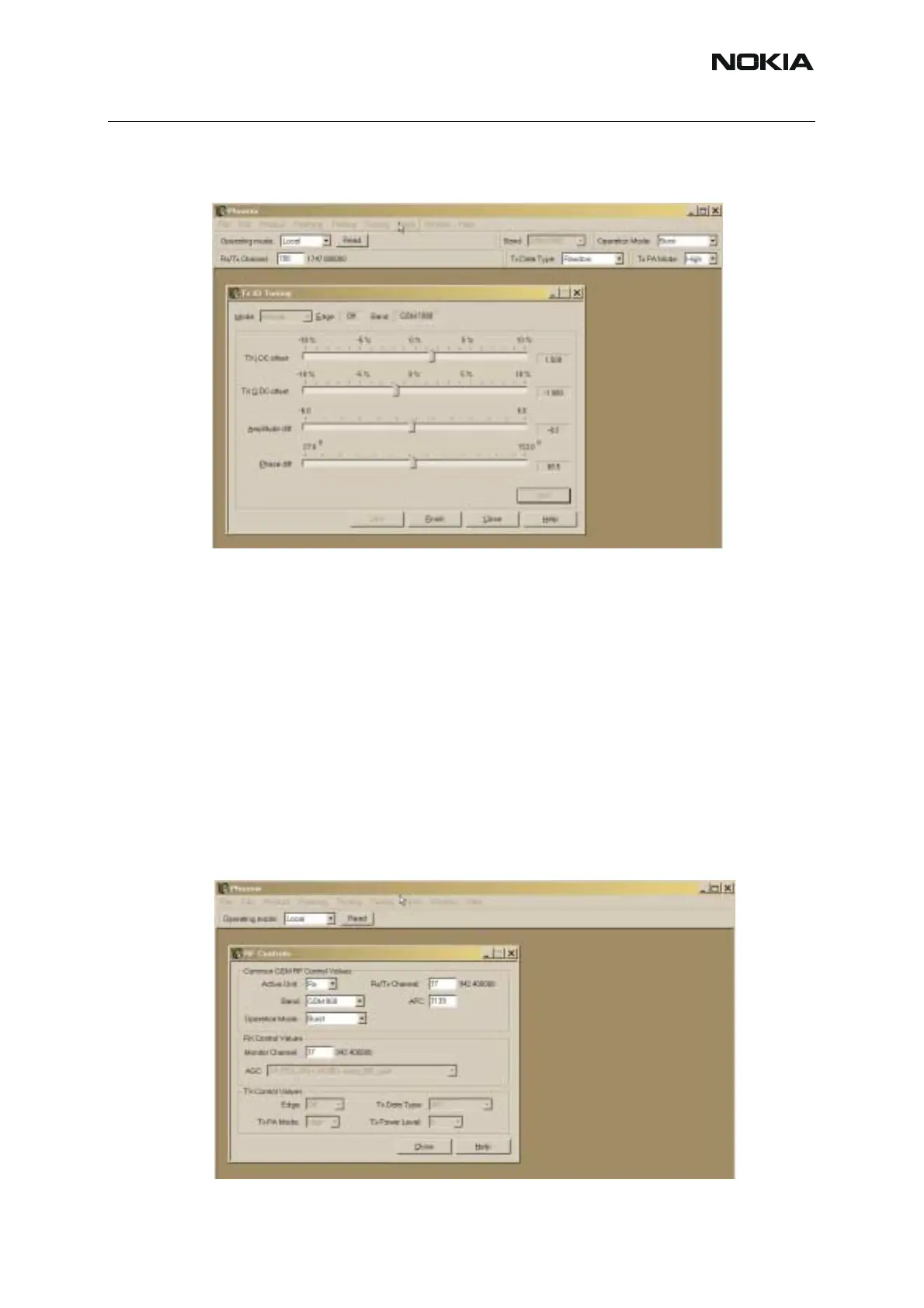Issue 2 06/2005 COMPANY CONFIDENTIAL 67
Copyright © 2005 Nokia. All Rights Reserved.
RH-53/54
Nokia Customer Care
Set the spectrum analyser or GSM tester for the required settings and press “OK”
Figure 61:I/Q tuning
Press Start to begin tuning with data from selected place.
Tune DC offset values to lowest carrier. Use Side arrows or +, - .
Tune Amplitude and phase to lowest sideband.
When satisfied with the result, press Finish. (The sidebands should hardly be visible).
■ RF control
The purpoase is to check the receiver or transmitter without going in call. It works very much
like a call, but you have control via the PC and not via the tester. If you want to tune or calibrate
at other channels or levels than the default for that function, you can activate RF control at the
same time and change the wanted parameters.
Figure 62:RF controls
