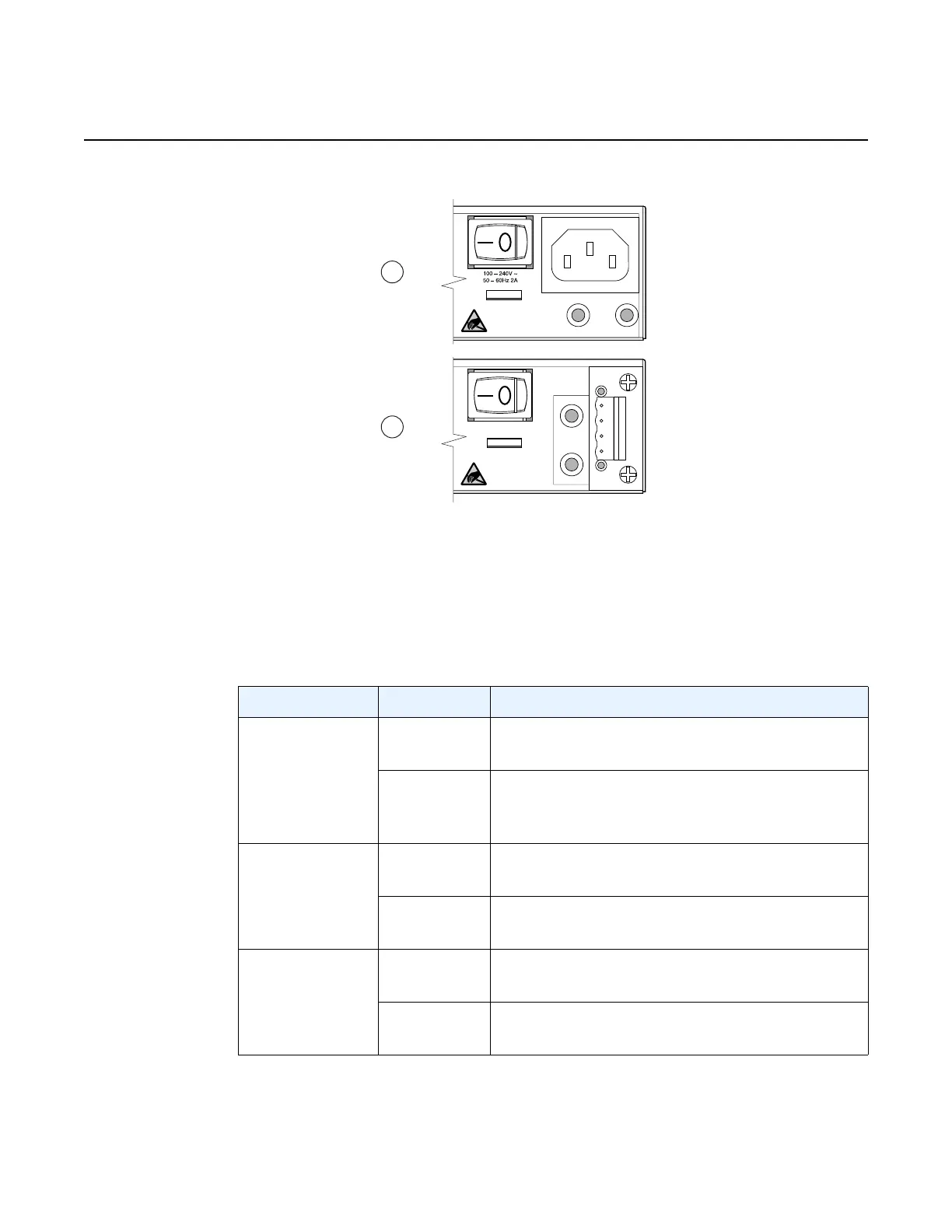7210 SAS-D CHASSIS INSTALLATION GUIDE System Overview
Issue: 08 3HE 10087 AAAA TQZZA Edition 01 21
Figure 5 AC and DC Power Supplies
The power LED is located on the left hand side of the front panel, labeled as Pwr.
Refer to Figure 8 and Figure 9 for the location of the power LED. Table 3 describes
the Power LEDs.
Table 3 Power LEDs
LED Condition Status
Pwr Green Indicates that DC or AC power is functioning
normally
Off Indicates that the internal power supply has
failed or the external power supply is not
connected (ETR-only)
PS1 Interior
(ETR only)
Green Indicates that the AC or DC internal power
supply is functioning normally
Off Indicates that the AC or DC internal power
supply has failed
PS2 Exterior
(ETR only)
Green Indicates that the AC or DC internal power
supply is functioning normally
Off Indicates that the AC or DC internal power
supply has failed
