Table of Contents
Introduction to baseband troubleshooting.........................................................................................................6–5
Baseband main troubleshooting..........................................................................................................................6–6
General power checking troubleshooting...........................................................................................................6–7
Battery current measuring fault troubleshooting..............................................................................................6–8
Flash programming fault troubleshooting..........................................................................................................6–9
Keyboard troubleshooting....................................................................................................................................6–9
USB interface troubleshooting............................................................................................................................6–11
Charging troubleshooting...................................................................................................................................6–12
Dead or jammed troubleshooting......................................................................................................................6–13
IrDA troubleshooting...........................................................................................................................................6–14
Vibra troubleshooting..........................................................................................................................................6–15
MiniSD troubleshooting.......................................................................................................................................6–16
SIM troubleshooting.............................................................................................................................................6–17
Display module troubleshooting........................................................................................................................6–18
General instructions for display troubleshooting........................................................................................6–18
Display fault troubleshooting........................................................................................................................6–20
Display and keyboard backlight troubleshooting........................................................................................6–21
EL backlight fault troubleshooting................................................................................................................6–24
ALS troubleshooting........................................................................................................................................6–25
LED driver troubleshooting............................................................................................................................6–28
Bluetooth troubleshooting..................................................................................................................................6–29
Introduction to Bluetooth troubleshooting.................................................................................................6–29
Bluetooth settings for Phoenix......................................................................................................................6–29
Bluetooth self tests in Phoenix......................................................................................................................6–30
Bluetooth BER failure troubleshooting.........................................................................................................6–32
BT audio failure troubleshooting..................................................................................................................6–33
Audio troubleshooting.........................................................................................................................................6–34
Audio troubleshooting test instructions......................................................................................................6–34
Internal earpiece troubleshooting................................................................................................................6–37
Internal microphone troubleshooting..........................................................................................................6–38
IHF troubleshooting........................................................................................................................................6–39
External microphone troubleshooting..........................................................................................................6–40
External earpiece troubleshooting................................................................................................................6–41
Introduction to acoustics troubleshooting..................................................................................................6–42
Earpiece troubleshooting...............................................................................................................................6–43
Acoustics IHF troubleshooting.......................................................................................................................6–44
Microphone troubleshooting.........................................................................................................................6–45
Baseband manual tuning guide.........................................................................................................................6–46
Energy management calibration...................................................................................................................6–46
List of Tables
Table 9 Display module troubleshooting cases................................................................................................6–18
Table 10 Pixel defects..........................................................................................................................................6–19
Table 11 Calibration value limits........................................................................................................................6–46
List of Figures
Figure 34 Flashing pic 1. Take single trig measurement for the rise of the BSI signal...................................6–9
Figure 35 Flashing pic 2. Take single trig measurement for the rise of the BSI signal...................................6–9
RM-88
BB Troubleshooting and Manual Tuning Guide Nokia Customer Care
Issue 1 COMPANY CONFIDENTIAL Page 6 –3
Copyright © 2006 Nokia. All rights reserved.
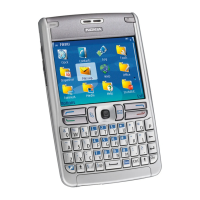
