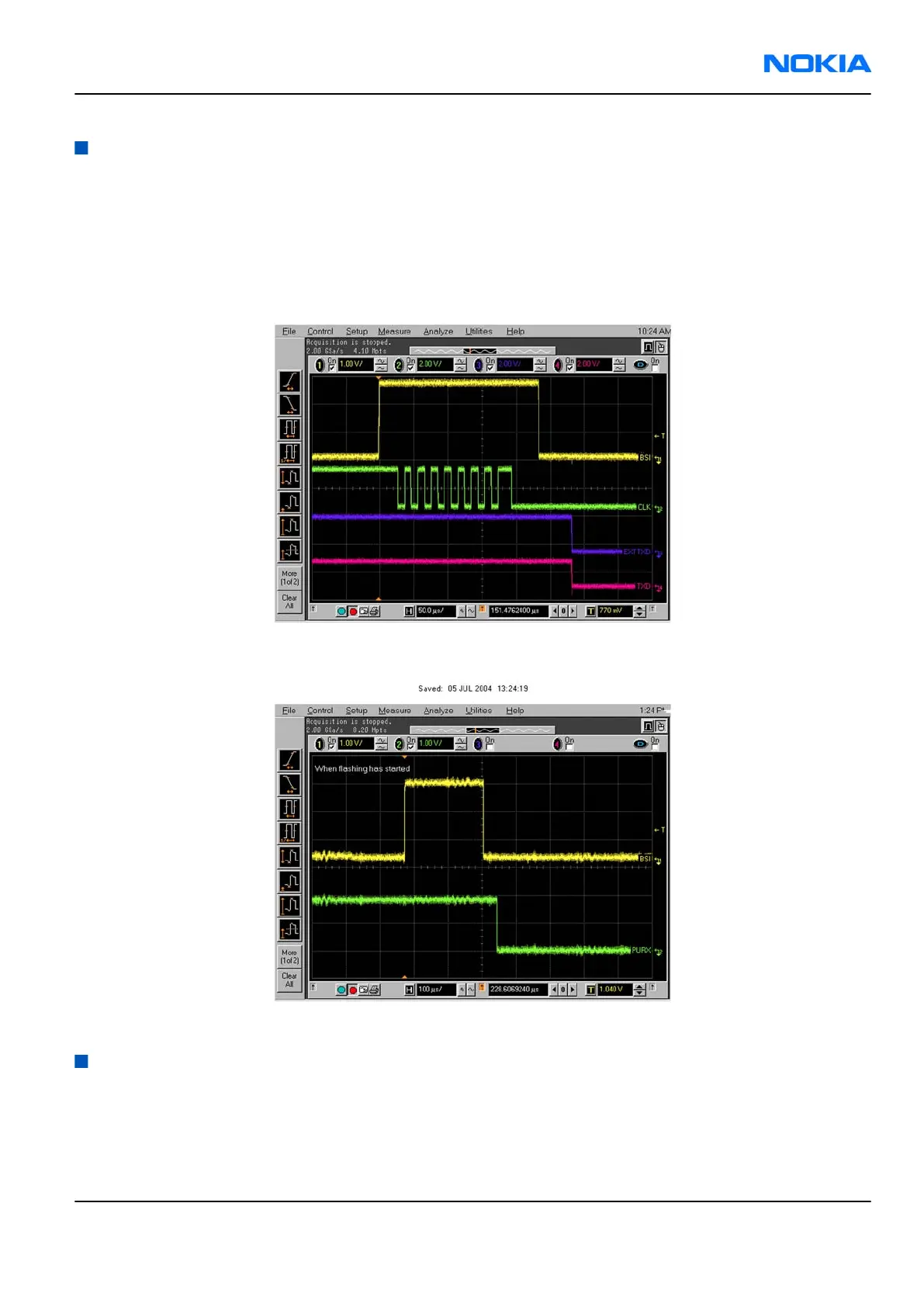Flash programming fault troubleshooting
Troubleshooting flow
Figure 34 Flashing pic 1. Take single trig measurement for the rise of the BSI signal.
Figure 35 Flashing pic 2. Take single trig measurement for the rise of the BSI signal.
Keyboard troubleshooting
Context
There are two possible failure modes in the keyboard module:
• One or more keys can be stuck, so that the key does not react when a keydome is pressed. This kind of
failure is caused by mechanical reasons (dirt, corrosion).
RM-88
BB Troubleshooting and Manual Tuning Guide Nokia Customer Care
Issue 1 COMPANY CONFIDENTIAL Page 6 –9
Copyright © 2006 Nokia. All rights reserved.
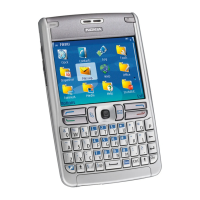