12. To save values to the phone, check the Save to Phone check box, and click Stop.
Next actions
Repeat steps 3 to 8 for GSM850, GSM1800 and GSM1900
Rx band filter response compensation (GSM)
Prerequisites
Rx calibration must be done before the Rx Band Filter Response Compensation
Context
In each GSM Rx band, there’s a band rejecting filter in front of RF ASIC front end. The amplitude ripple caused
by these filters causes ripple to the RSSI measurement and therefore calibration is needed.
The calibration has to be repeated for each GSM band.
Steps
1. Connect module jig’s GSM connector to signal generator.
2. From the dropdown menus, set "Operating mode" to Local, "System mode" to GSM, and Band to GSM900.
RM-88
RF Troubleshooting and Manual Tuning Guide Nokia Customer Care
Issue 1 COMPANY CONFIDENTIAL Page 7 –25
Copyright © 2006 Nokia. All rights reserved.
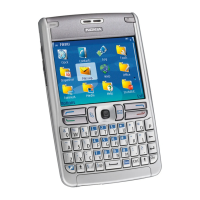
