ALS troubleshooting
Context
• If a phototransistor is broken, replace it with a typical phototransistor.
• After replacing the phototransistor or if calibration values are lost for some other reason, ALS re-tuning is
required.
• Before starting the ALS calibration procedure, perform the 'Pull-up resistor calibration' in dark lighting
conditions, and write the measured 'correction' value to the phone. After this ALS calibration procedure
is performed, and the default co-efficient value '1' is written to the phone.
• Make sure that you have completed Display and keypad backlight troubleshooting first before
starting ALS troubleshooting.
Here are some hints for ALS troubleshooting; the following troubleshooting diagram refers to these:
•
Phoenix
LED control tool also shows you luminance. The correct luminance in darkness is <20 lx, and in
office environment 100-2000 lx. The luminance value depends strongly on the light source and the angle
of the phone, so these values are only a rough guideline.
• LED driver control voltage measurement points can be found from the LED driver troubleshooting
section. When backlight brightness is set to 100%, both GENOUT signals are low, and enable PWM is 100%.
•
Phoenix
has an ambient light sensor calibration tool for changing calibration values. The pull-up resistor
calibration is done first. See the following procedure.
RM-88
BB Troubleshooting and Manual Tuning Guide Nokia Customer Care
Issue 1 COMPANY CONFIDENTIAL Page 6 –25
Copyright © 2006 Nokia. All rights reserved.
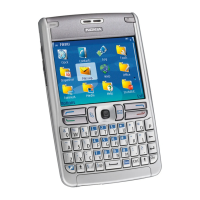
