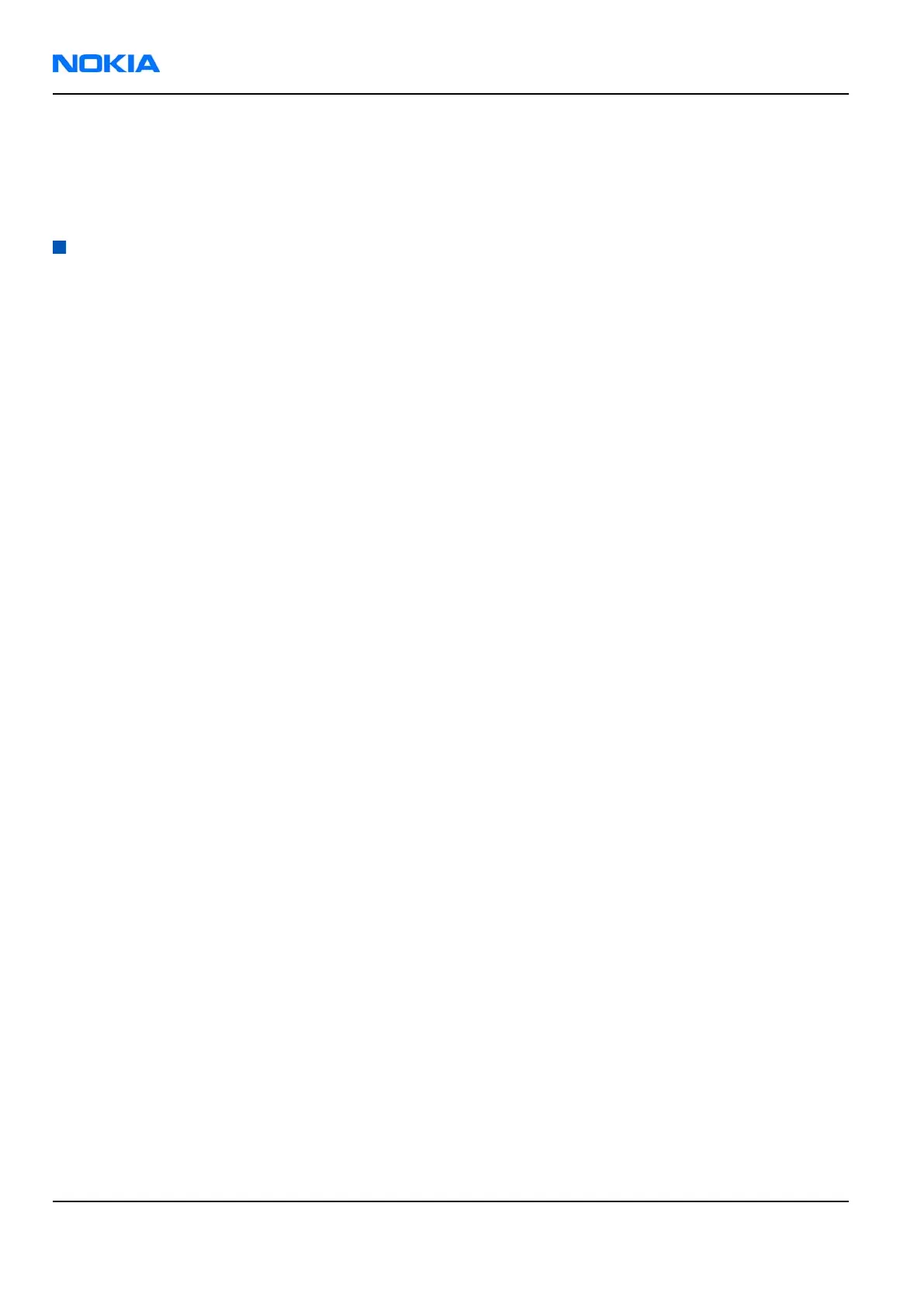• Files for type label printing
• Validation file for the fault log repair data reporting system
• All product-specific configuration files for Phoenix software components
Data files are stored in C:\Program Files\Nokia\Phoenix (default).
Installing phone data package
Prerequisites
• A phone-specific data package contains all data required for the
Phoenix
service software and service tools
to be used with a certain phone model.
• Check that a dongle is attached to the parallel port of your computer.
• Install
Phoenix
service software.
• Download the installation package (for example,
XX-XX_dp_EA_v_1_0.exe
) to your computer (for example,
in C:\TEMP).
• Close all other programs.
(XX-XX = type designator of the product)
If you already have
Phoenix
installed on your computer, you will need to update it when a new version is
released.
Note: Often
Phoenix
and the phone-specific data package come in pairs, meaning that a certain
version of
Phoenix
can only be used with a certain version of a data package. Always use the latest
available versions of both. Instructions can be found in phone-specific Technical Bulletins and
readme.txt
files of data packages.
Steps
1. To start the installation, run the application file (for example,
XX-XX_dp_EA_ v_1_0.exe
),
Wait for the installation files to be extracted.
RM-88
Nokia Customer Care Service Software Instructions
Page 3 –12 COMPANY CONFIDENTIAL Issue 1
Copyright © 2006 Nokia. All rights reserved.