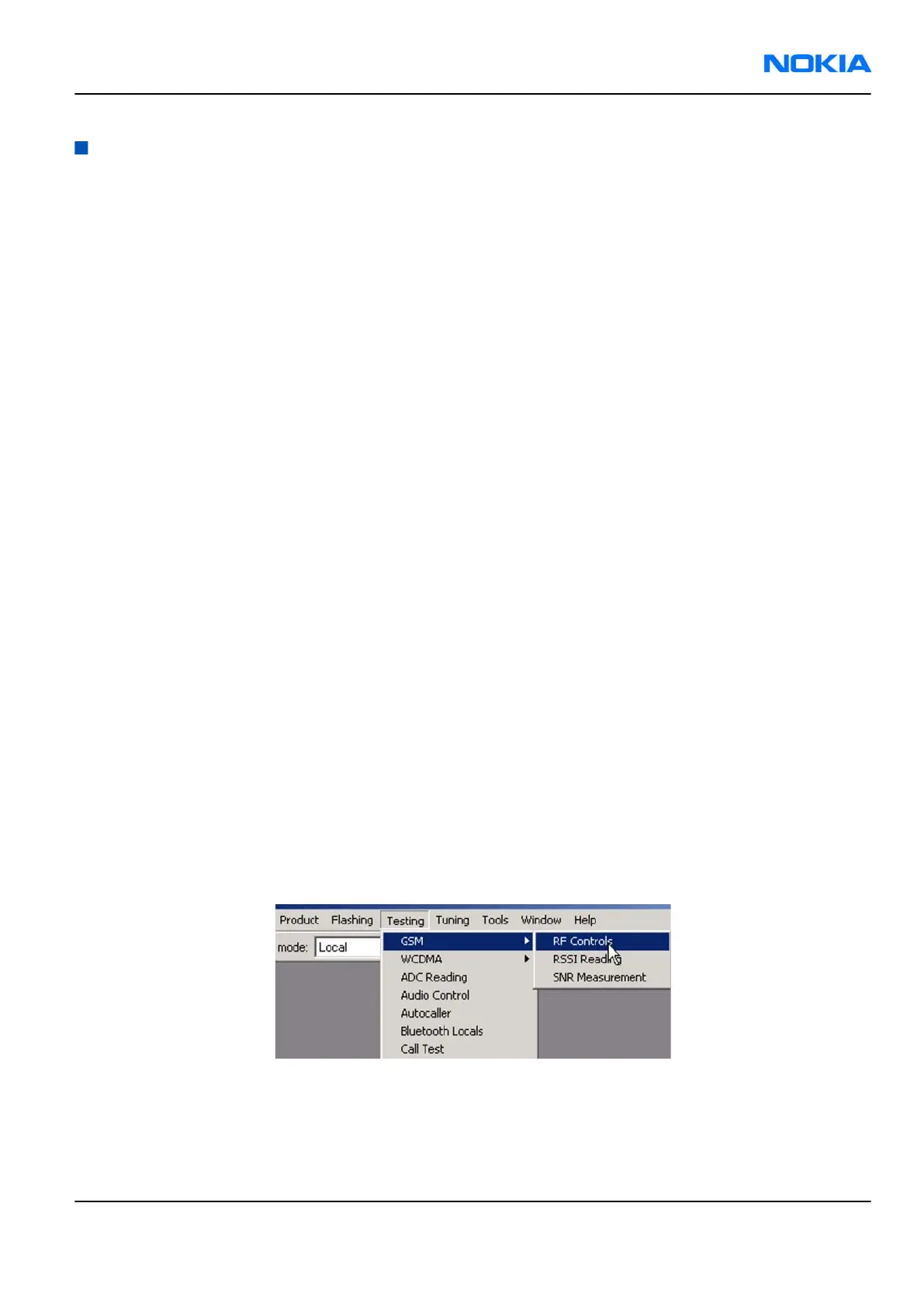Receiver troubleshooting
Introduction to Rx troubleshooting
Rx can be tested by making a phone call or in the local mode. For the local mode testing, use Phoenix service
software.
The main Rx troubleshooting measurement is RSSI measurement. This test measures the signal strength of
the received signal.
In GSM, the input signal can be either a real GSM signal or a CW (Continuous Wave) signal, which is 67.771
kHz above the carrier frequency.
For service tool usage instructions, refer to section Service Tools and Service Concepts.
General instructions for RX troubleshooting
Steps
1. Connect a test jig to a computer with a DKE-2 cable or to a FPS-10 flash prommer with a modular cable
(XCS-4).
Make sure that you have a PKD-1 dongle connected to the computer's parallel port.
2. Connect a DC power supply to a module test jig (MJ-67).
Note: Set the DC supply voltage to 12 V and set the jumper connector on the test jig's reg.pass
switch to “ON” position.
3. Connect an RF cable between the RF connector of the module test jig (MJ-67) and measurement equipment
or alternatively use a 50 ohms (at least 2 W) dummy load in the module test jig RF connector, otherwise
GSM may be damaged.
Note: Make sure that all connections are made to the correct RF connector.
4. Set Rx on.
i Set the phone module to the test jig and start
Phoenix service software
.
ii Initialize connection to the phone. (With FPS-10 use FBUS driver when using DKE-2 and COMBOX driver).
iii From the File menu, choose product: File -> Choose Product -> xx-x* (* = type designator of the
phone, scan product).
iv From the toolbar, set operating mode to “Local”.
5. EGSM900, GSM850/1800/1900 troubleshooting
i From the Testing menu, activate the
RF Controls
window: Testing -> GSM -> RF Controls .
ii In the
RF Controls
window:
• Select band "GSM850", “GSM900” or “GSM1800” or “GSM1900” (Default = “GSM850”).
• Set Active unit to “Rx” (Default = “Rx”).
• Set Operation mode to “Burst” (Default = “Burst”).
RM-88
RF Troubleshooting and Manual Tuning Guide Nokia Customer Care
Issue 1 COMPANY CONFIDENTIAL Page 7 –9
Copyright © 2006 Nokia. All rights reserved.
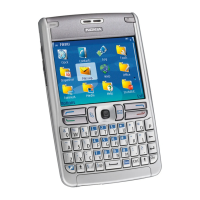