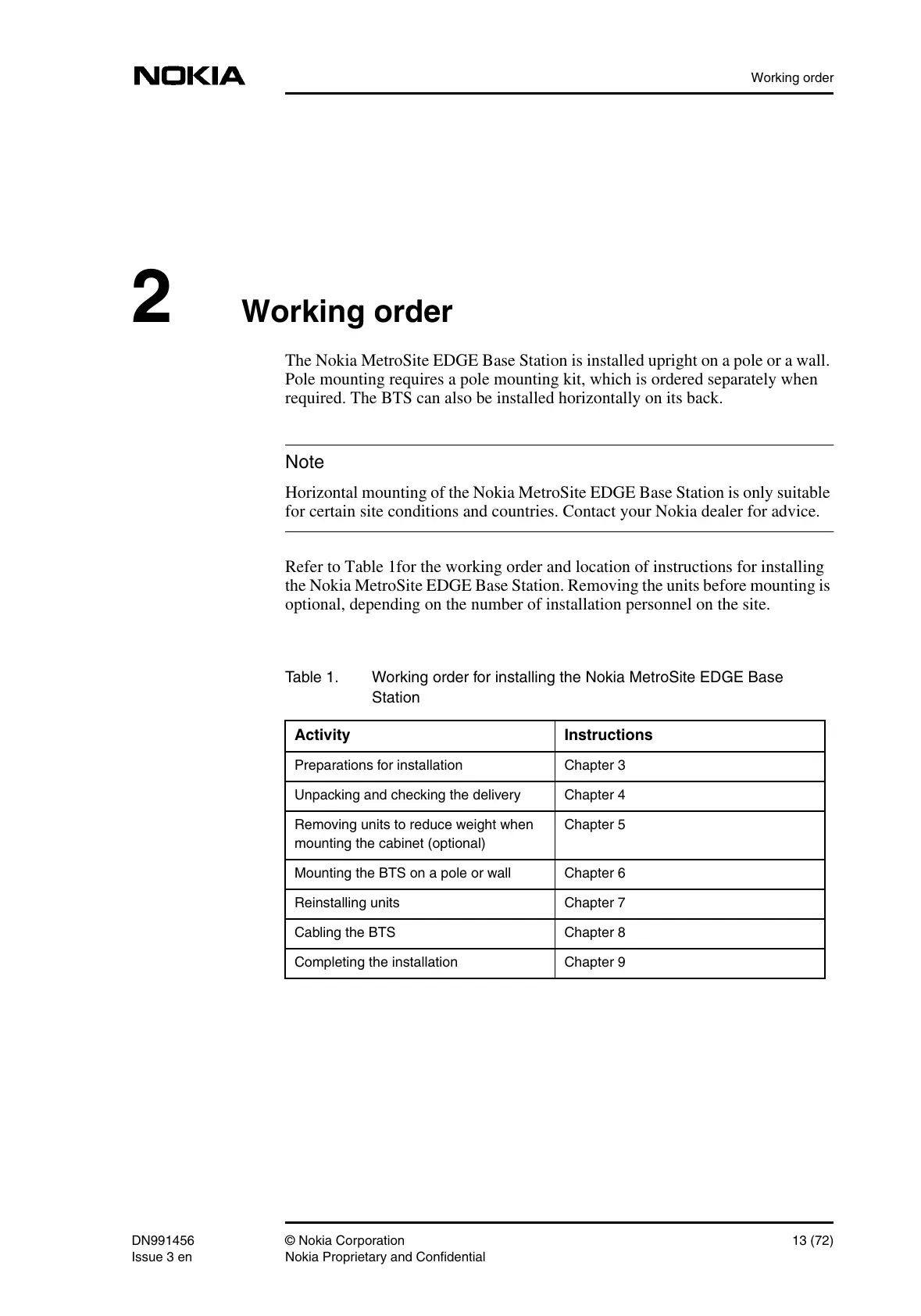Working order
DN991456 © Nokia Corporation 13 (72)
Issue 3 en Nokia Proprietary and Confidential
Note
2 Working order
The Nokia MetroSite EDGE Base Station is installed upright on a pole or a wall.
Pole mounting requires a pole mounting kit, which is ordered separately when
required. The BTS can also be installed horizontally on its back.
Horizontal mounting of the Nokia MetroSite EDGE Base Station is only suitable
for certain site conditions and countries. Contact your Nokia dealer for advice.
Refer to Table 1for the working order and location of instructions for installing
the Nokia MetroSite EDGE Base Station. Removing the units before mounting is
optional, depending on the number of installation personnel on the site.
Table 1. Working order for installing the Nokia MetroSite EDGE Base
Station
Activity Instructions
Preparations for installation Chapter 3
Unpacking and checking the delivery Chapter 4
Removing units to reduce weight when
mounting the cabinet (optional)
Chapter 5
Mounting the BTS on a pole or wall Chapter 6
Reinstalling units Chapter 7
Cabling the BTS Chapter 8
Completing the installation Chapter 9
