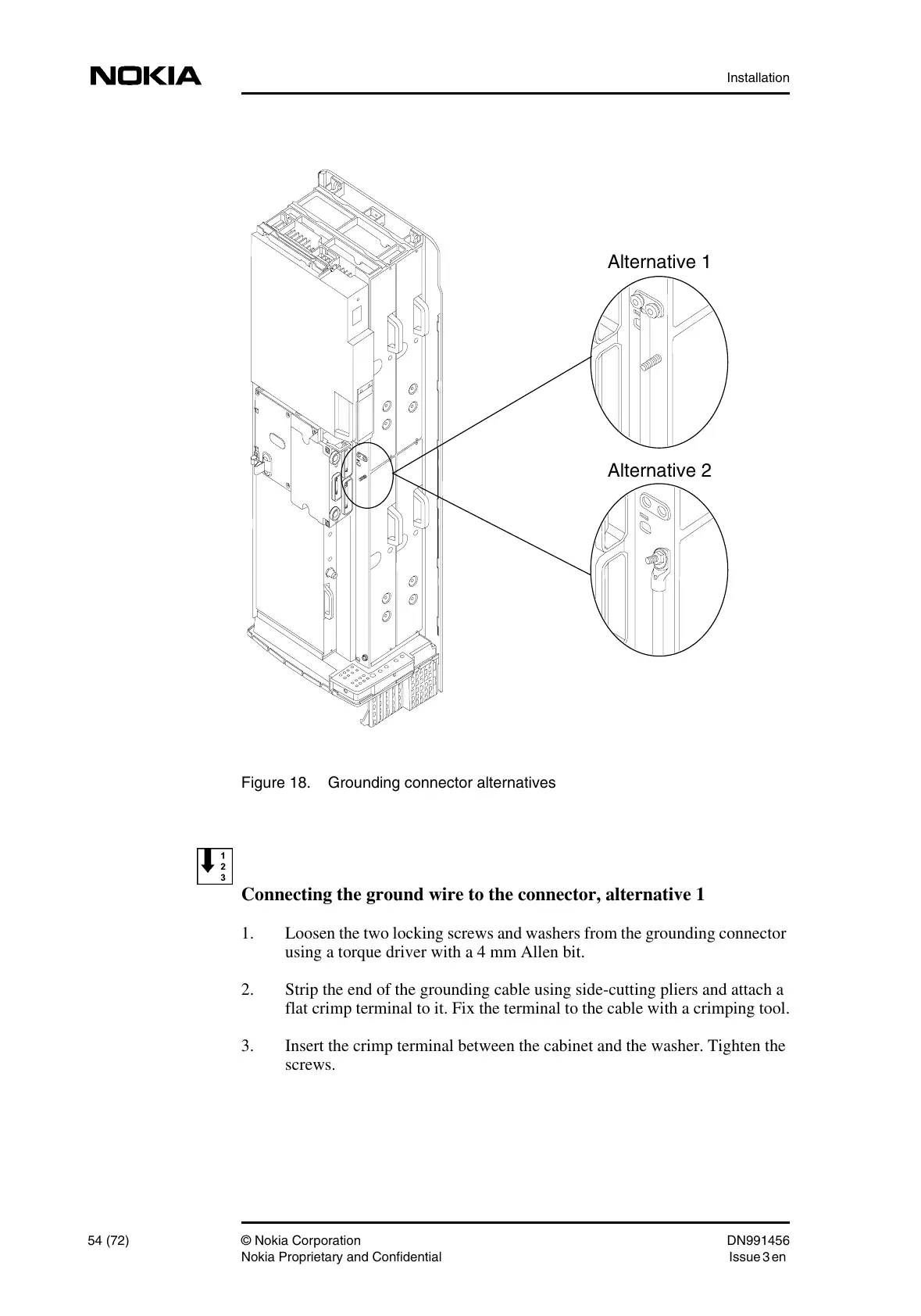Installation
54 (72) © Nokia Corporation DN991456
Nokia Proprietary and Confidential Issue 3 en
Figure 18. Grounding connector alternatives
Connecting the ground wire to the connector, alternative 1
1. Loosen the two locking screws and washers from the grounding connector
using a torque driver with a 4 mm Allen bit.
2. Strip the end of the grounding cable using side-cutting pliers and attach a
flat crimp terminal to it. Fix the terminal to the cable with a crimping tool.
3. Insert the crimp terminal between the cabinet and the washer. Tighten the
screws.
Alternative 1
Alternative 2
