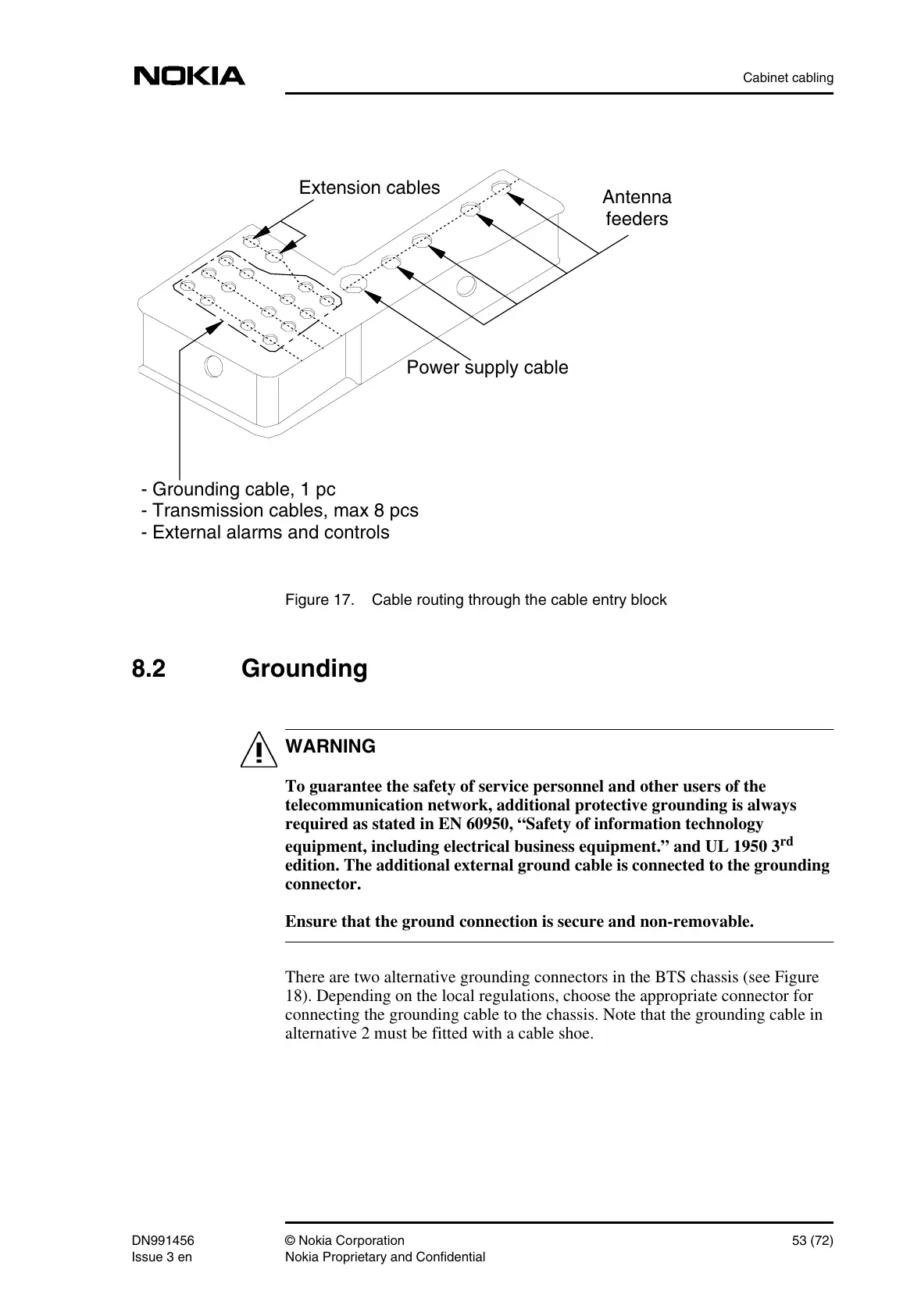Cabinet cabling
DN991456 © Nokia Corporation 53 (72)
Issue 3 en Nokia Proprietary and Confidential
WARNING
Figure 17. Cable routing through the cable entry block
8.2 Grounding
To guarantee the safety of service personnel and other users of the
telecommunication network, additional protective grounding is always
required as stated in EN 60950, “Safety of information technology
equipment, including electrical business equipment.” and UL 1950 3
rd
edition. The additional external ground cable is connected to the grounding
connector.
Ensure that the ground connection is secure and non-removable.
There are two alternative grounding connectors in the BTS chassis (see Figure
18). Depending on the local regulations, choose the appropriate connector for
connecting the grounding cable to the chassis. Note that the grounding cable in
alternative 2 must be fitted with a cable shoe.
Antenna
feeders
Power supply cable
Extension cables
- Grounding cable, 1 pc
- Transmission cables, max 8 pcs
- External alarms and controls
