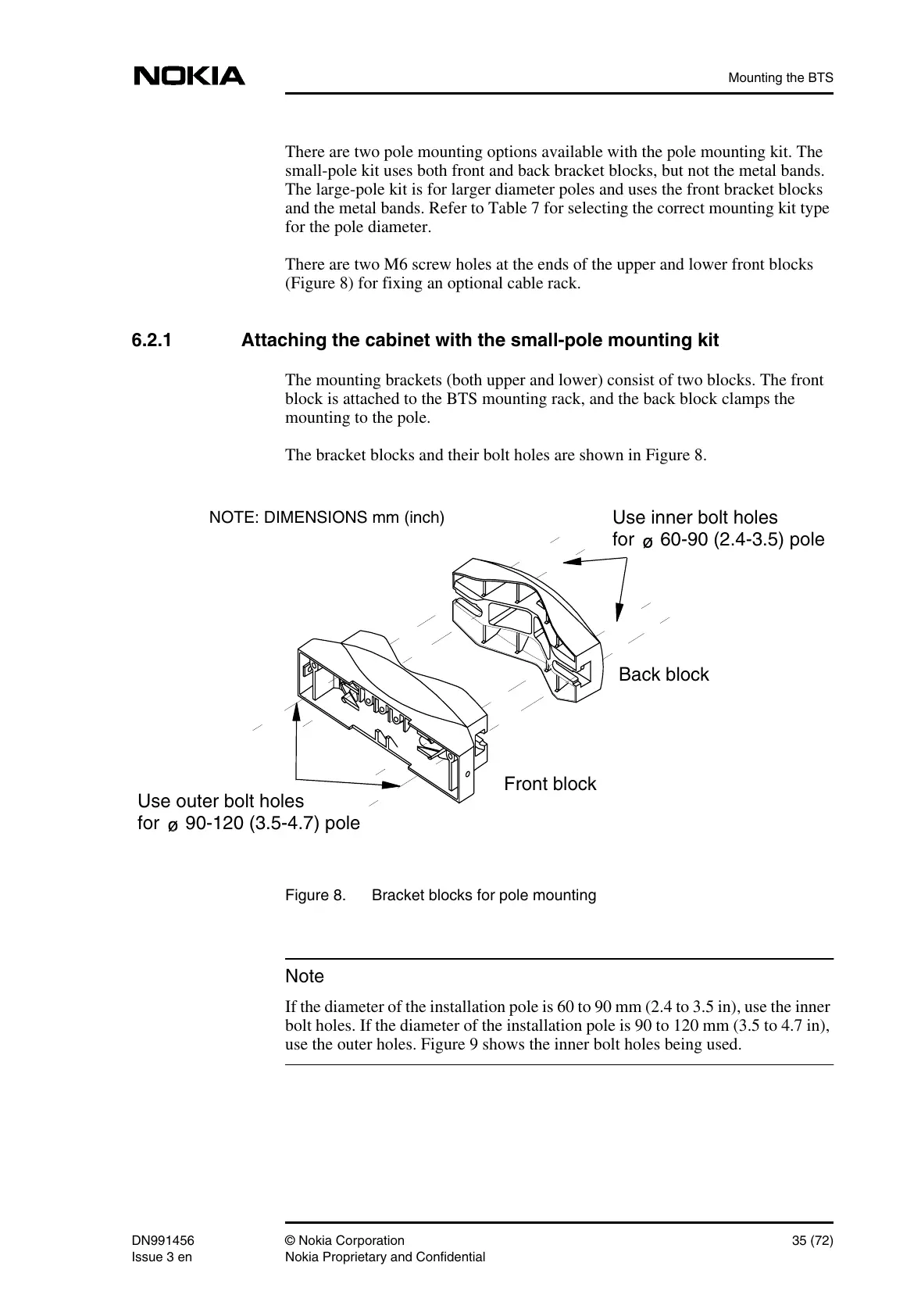Mounting the BTS
DN991456 © Nokia Corporation 35 (72)
Issue 3 en Nokia Proprietary and Confidential
Note
There are two pole mounting options available with the pole mounting kit. The
small-pole kit uses both front and back bracket blocks, but not the metal bands.
The large-pole kit is for larger diameter poles and uses the front bracket blocks
and the metal bands. Refer to Table 7 for selecting the correct mounting kit type
for the pole diameter.
There are two M6 screw holes at the ends of the upper and lower front blocks
(Figure 8) for fixing an optional cable rack.
6.2.1 Attaching the cabinet with the small-pole mounting kit
The mounting brackets (both upper and lower) consist of two blocks. The front
block is attached to the BTS mounting rack, and the back block clamps the
mounting to the pole.
The bracket blocks and their bolt holes are shown in Figure 8.
Figure 8. Bracket blocks for pole mounting
If the diameter of the installation pole is 60 to 90 mm (2.4 to 3.5 in), use the inner
bolt holes. If the diameter of the installation pole is 90 to 120 mm (3.5 to 4.7 in),
use the outer holes. Figure 9 shows the inner bolt holes being used.
Front block
Back block
Use outer bolt holes
for 90-120 (3.5-4.7) pole
Use inner bolt holes
for 60-90 (2.4-3.5) pole
NOTE: DIMENSIONS mm (inch)
