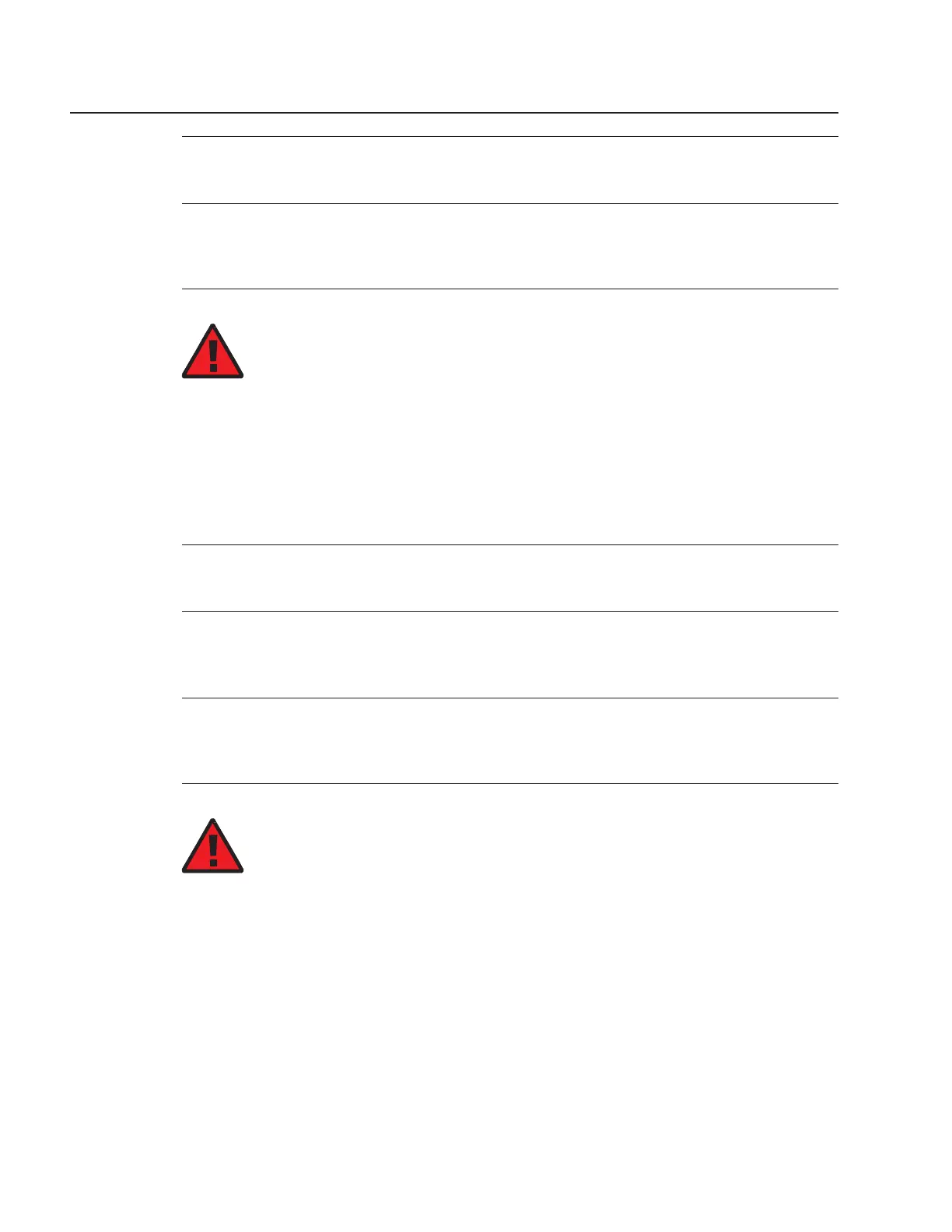Procedure
3FE-49441-ABAA-TCZZA
Issue 1
3
Power down the unit by using the on/off power switch.
4
Disconnect the POTS, Ethernet, and power cables from the ONT; see Figure 7-1, “G-2426G-B
indoor ONT connections” (p. 89) for the connector locations on the G-2426G-B indoor ONT.
5
DANGER
Hazard
Fiber cables transmit invisible laser light. To avoid eye damage or blindness, never look directly
into fibers, connectors, or adapters.
Disconnect the fiber optic cables.
a. Unplug the fiber optic cable with SC/APC connector from the bottom of the ONT.
b. Attach a fiber dust cover to the end of the SC/APC connector.
6
Replace the old ONT with a new ONT on a flat surface, such as a desk or shelf.
7
Connect the Ethernet cables directly to the RJ-45 ports; see Figure 7-1, “G-2426G-B indoor
ONT connections” (p. 89) for the location of the RJ-45 ports.
8
Connect the POTS cable directly to the RJ-11 port as per local practices; see Figure 7-1, “G-
2426G-B indoor ONT connections” (p. 89) for the location of the RJ-11 ports.
9
DANGER
Hazard
Fiber optic cables transmit invisible laser light. To avoid eye damage or blindness, never look
directly into fibers, connectors, or adapters.
If required, have approved service personnel who are trained to work with optic fiber clean the
fiber optic connection. See the Nokia ONT Configuration, Management, and
Troubleshooting Guide for more information about fiber optic handling, inspection, and
cleaning.