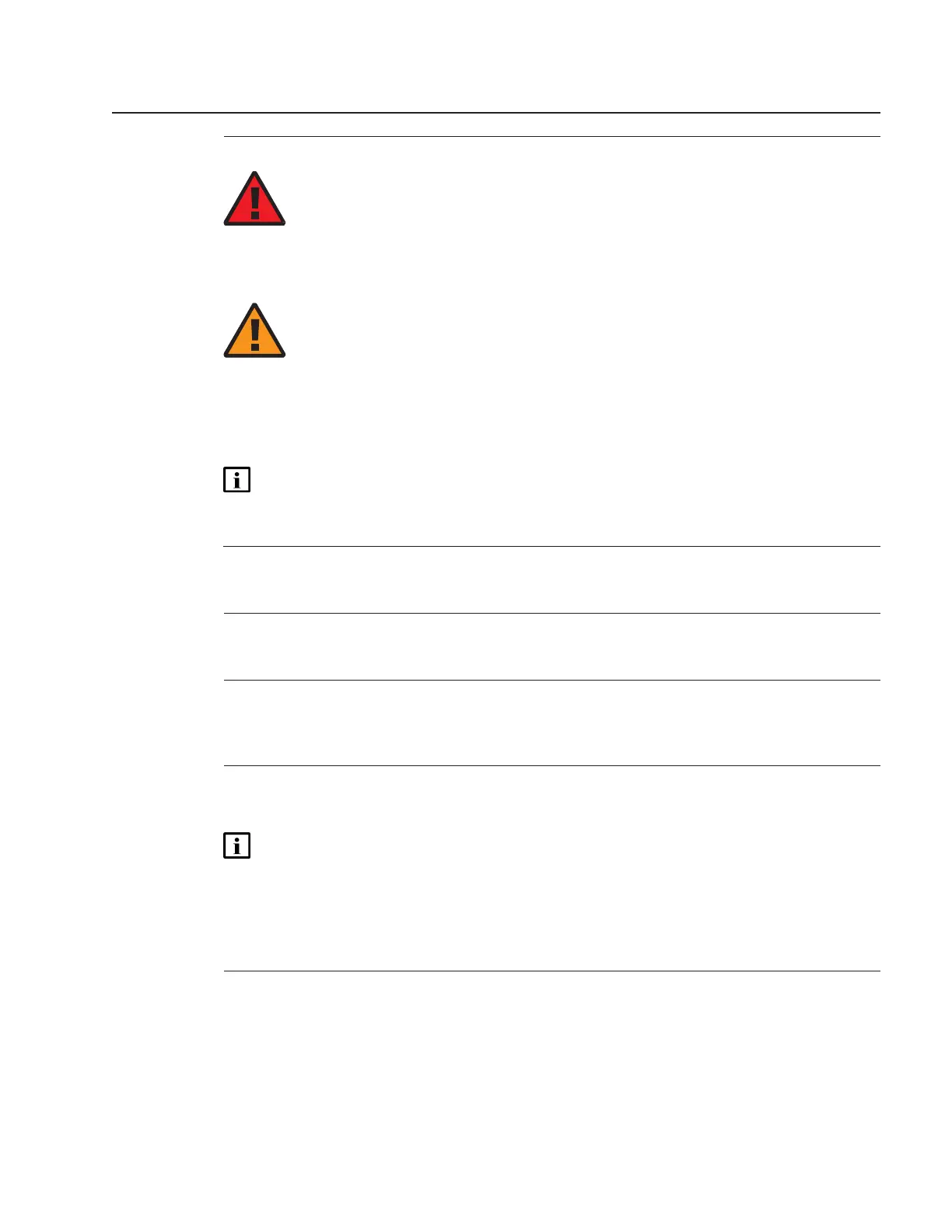Procedure
3FE-49441-ABAA-TCZZA
Issue 1
10
DANGER
Hazard
Fiber cables transmit invisible laser light. To avoid eye damage or blindness, never look directly
into fibers, connectors, or adapters.
WARNING
Equipment Damage
Be careful to maintain a bend radius of no less than 1.5 in. (3.8 cm) when connecting the fiber
optic cable. Too small of a bend radius in the cable can result in damage to the optic fiber.
Connect the fiber optic cable with SC/APC adapter into the SC/APC connector on the bottom of
the ONT.
Note: Fiber cable preparation varies depending on the type and size of the inside or
outside plant fiber cable being spliced to the SC/APC fiber optic pigtail cable.
11
Connect the power cable to the power connector.
12
Power up the unit by using the power switch.
13
If used, enable the Wi-Fi service by pressing the WLAN button; see Figure 7-1, “G-2426G-B
indoor ONT connections” (p. 89) for the location of the WLAN button.
14
If used, configure the SLID; see the Nokia ONT Configuration, Management, and
Troubleshooting Guide for more information.
Note: A new SLID or the old SLID may be used with the replacement ONT.
If a new SLID is used, the new SLID must also be programmed at the P-OLT using TL1 or
a network manager.
If the old SLID is used, no changes need to be made at the P-OLT; see the operations and
maintenance documentation for the OLT for more details.
15
Verify the ONT LEDs, voltage status, and optical signal levels; see the Nokia ONT Hardware
and Cabling Installation Guide.