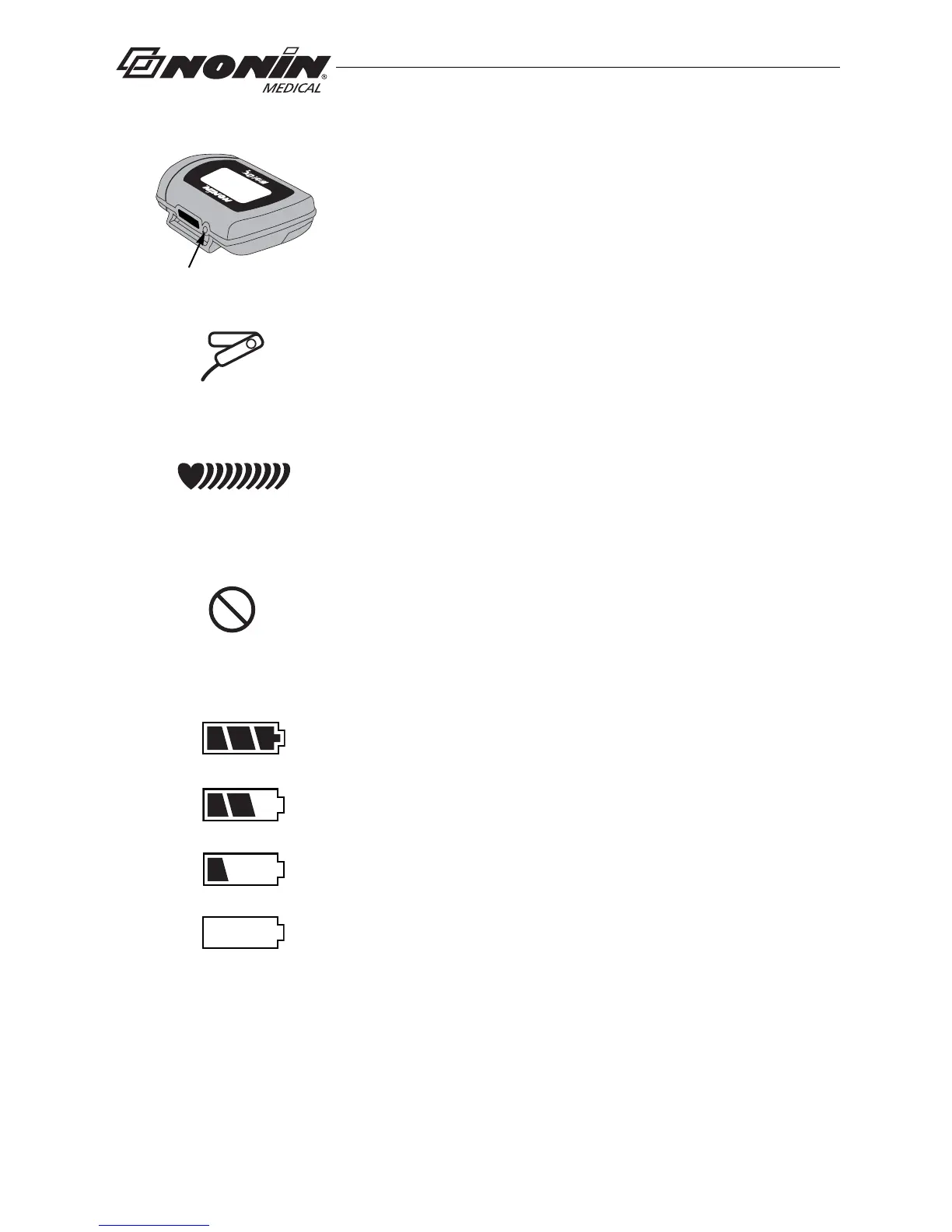6
Displays, Controls, and Indicators
Activation Switch
This switch is located next to the sensor port.
Pressing this switch activates the Bluetooth radio for 3 minutes.
It can also be used to turn the device on when it is in Standby mode.
See “Activation Switch” section for more information.
Sensor Fault Indicator
This indicator displays if the device determines a sensor fault exists
(e.g., sensor disconnect, misalignment, or incompatibility with the
device). It also displays when the finger is removed from the sensor.
Pulse Strength Indicator
This heart-shaped indicator is followed by up to nine curved bars. The
heart shape is always visible, and the number of curved bars on the
display depends on the pulse strength as determined by the oximeter.
Poor Pulse Signal Indicator
This indicator displays when the pulse signal is inadequate or the
device does not sense a pulse. It may also display if there is
excessive motion at the sensor site.
Battery Indicator
This indicator shows remaining battery life as either full, half, low, and
critical (as shown at left).
Replace the batteries when device reaches low state.
When the battery reaches critical state, all indicators clear from the
display except for the blinking critical battery indicator, the current
session closes, and the Bluetooth radio shuts down.
