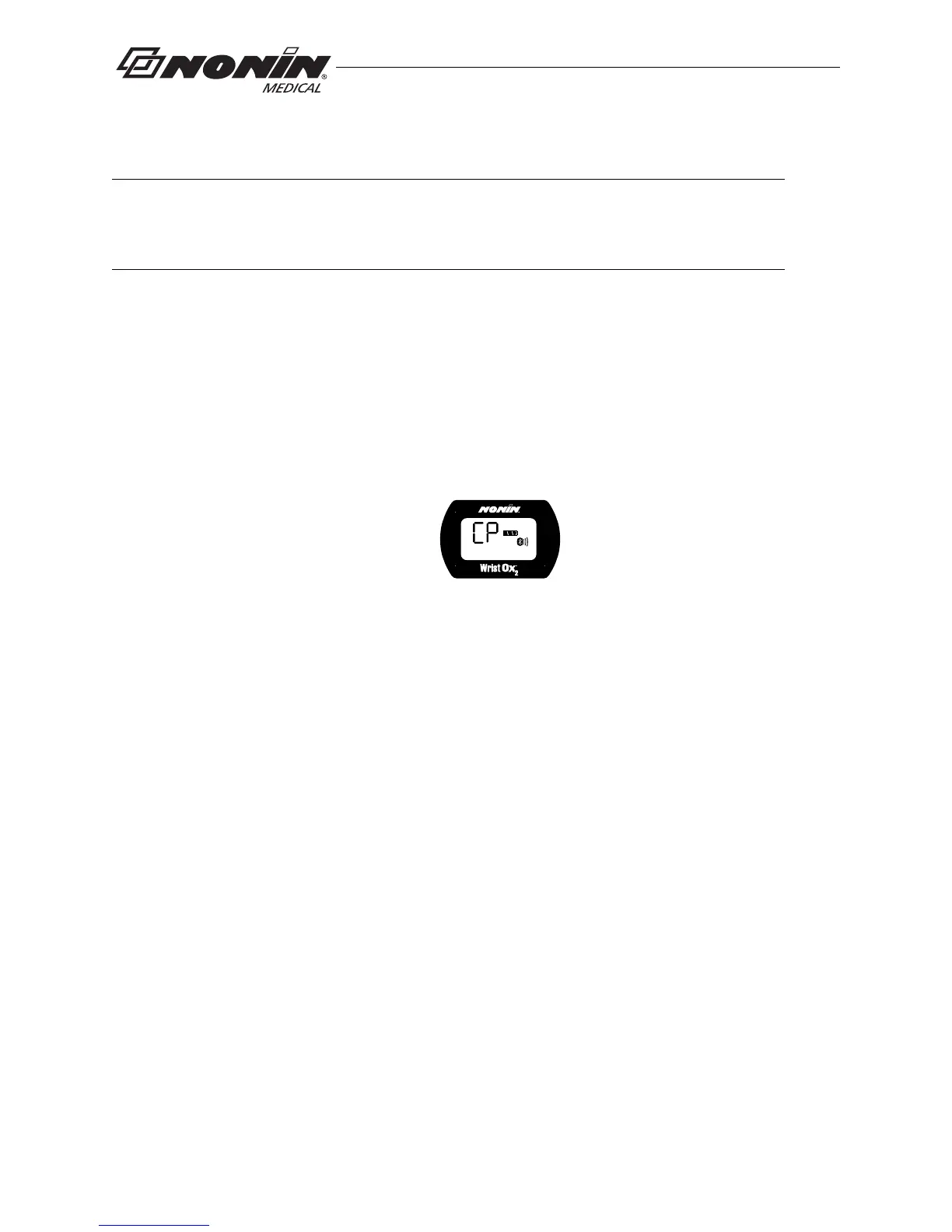34
nVISION Software
Bluetooth Connection
Before a Bluetooth master device can connect with the WristOx
2
, Model 3150 (slave
device), the devices must be paired. Once paired, the WristOx
2
, Model 3150, will
automatically connect with the last paired master device when turned on or activated.
1. To connect the WristOx
2
, Model 3150, to a PC or another device using Bluetooth, see
Nonin’s online Bluetooth Connection Tutorial:
http://www.nonin.com/training/products/3150/bluetooth_connection_tutorial/
2. When nVISION connects to the WristOx
2
, Model 3150, the device stops recording
patient data and the following indicators display on the LCD:
• CP
• Battery indicator
• Bluetooth icon with animated bars
3. For more information about nVISION, refer to nVISION Help.
NOTE: Etched onto the device is the word “pin” followed by a 6-digit number. This is the
device’s unique identification number, also known as the Bluetooth Passkey or PIN
Code. This number is used when pairing the device to the host system. Refer to the host
system’s operator’s manual for additional information.
