
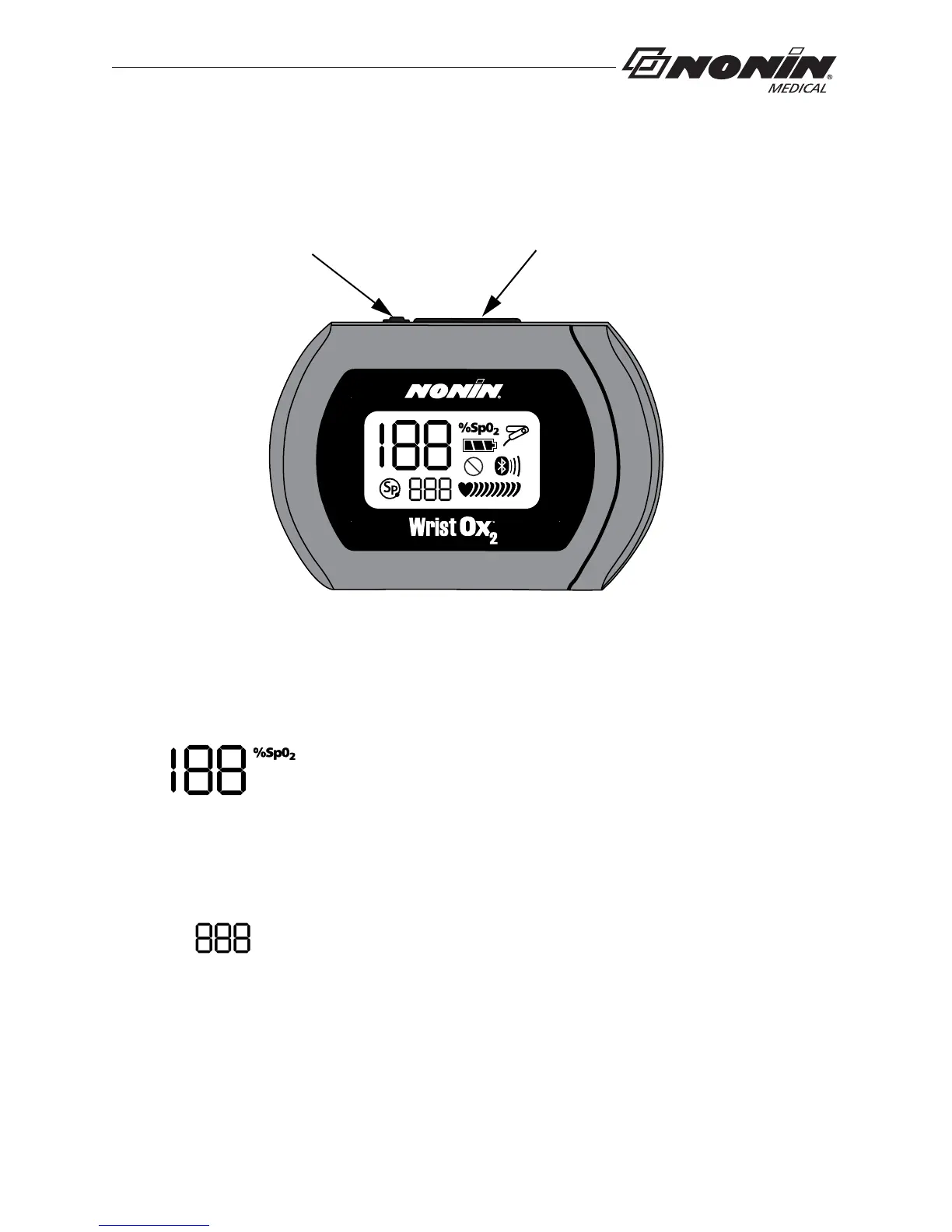 Loading...
Loading...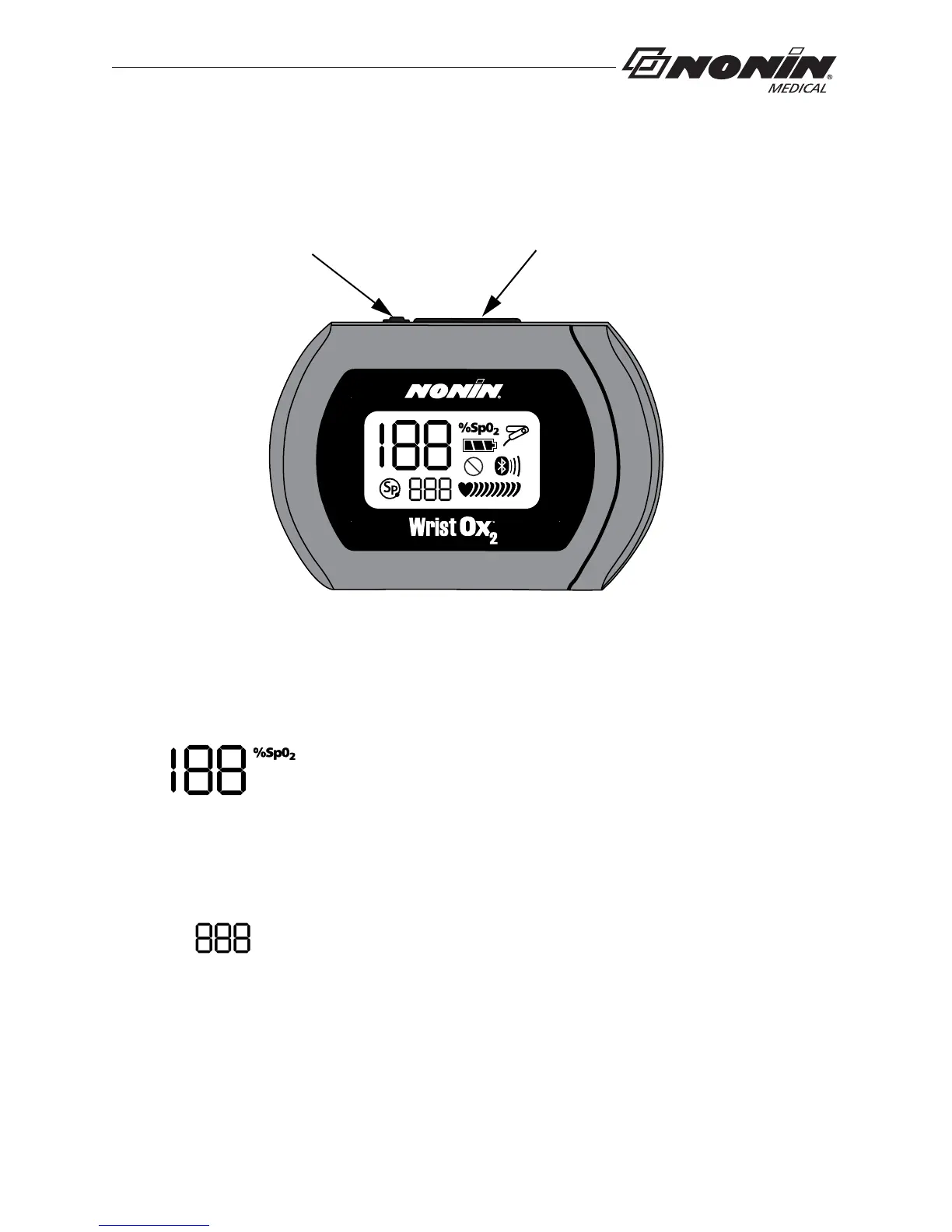
Do you have a question about the Nonin 3150 and is the answer not in the manual?
| Device Type | Pulse Oximeter |
|---|---|
| Model | 3150 |
| Brand | Nonin |
| SpO2 Range | 0 - 100% |
| Pulse Rate Accuracy | ±3 digits |
| Display Type | LED |
| Battery Type | 2 AAA alkaline batteries |
| Bluetooth | Yes |
| SpO2 Accuracy | ±2% (70-100%) |
| Operating Temperature | 0°C to 40°C (32°F to 104°F) |
| Humidity Range | 10% to 95% non-condensing |
| Altitude Range | Up to 12, 000 feet |
| Pulse Rate Range | 18 - 321 bpm |
| Weight | 60 grams (including batteries) |