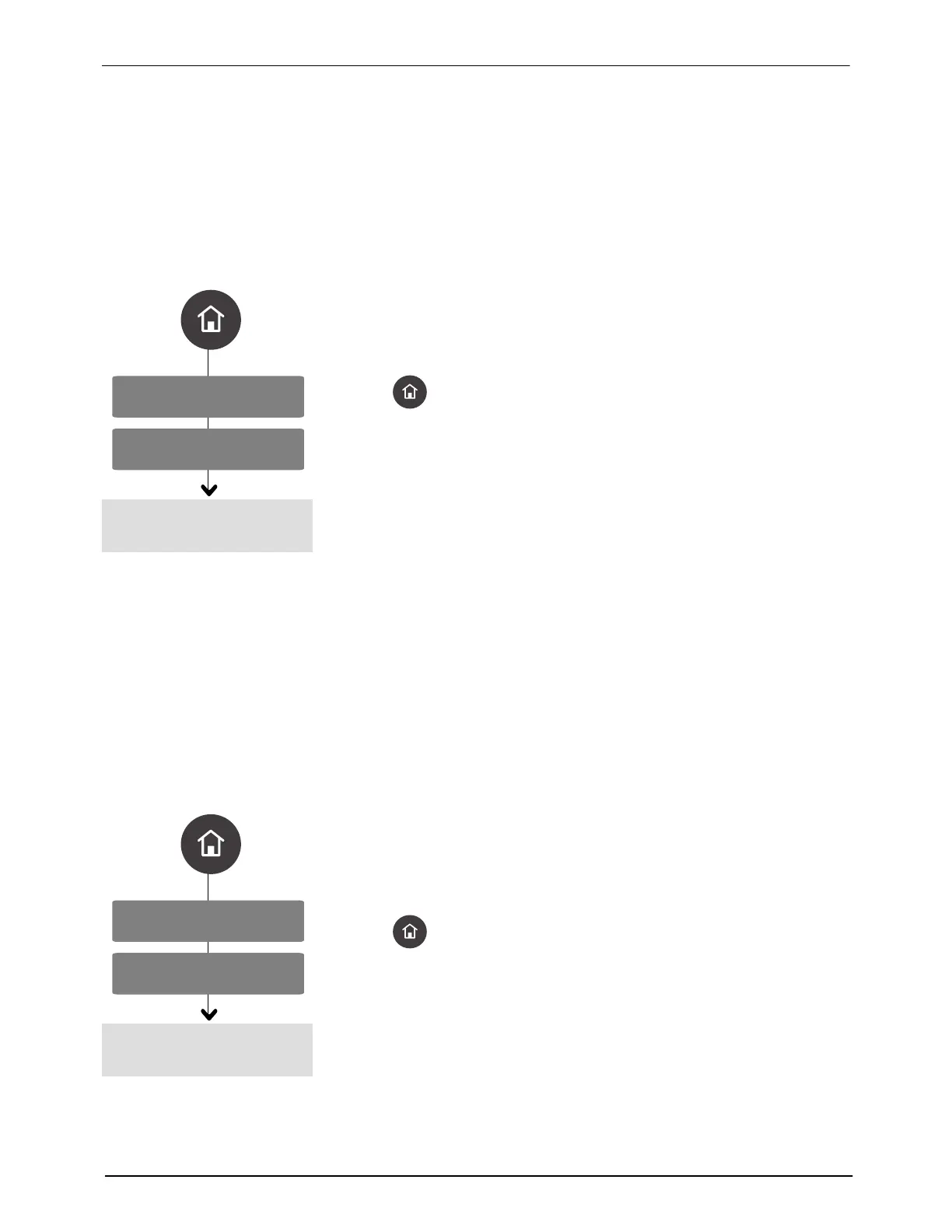View System Information
Tools
System Configuration
Original Factory Nameplate
Tools
System Configuration
OLED User Interface
106
Part 1128351_02
E 2020 Nordson Corporation
Viewing System and Configuration Information
Use the information contained in this menu for troubleshooting purposes.
You can view the following:
S The .DAT file name and version
S Low Voltage Controller, Basic UI, and Channel Temperature Board
Application and Boot versions, as well as the Hardware revision number
1. Use the Up/Down buttons on the Navigation pad the scroll through the
system configuration list.
2. Press > on the Navigation pad to view additional information.
3. Press
to return to the Home screen, or press < to return to the
Tools | System Configuration menu.
Viewing Original Factory Nameplate Information
Use the information contained in this menu for troubleshooting purposes.
You can view the following:
S The Configuration Code
S Serial Number
S SCCR Rating
S Electrical Service
S UL.cUL Listed and CE Compliant information
1. Use the Up/Down buttons on the Navigation pad the scroll through the
Original Factory Nameplate list.
2. Press > on the Navigation pad to view additional information if available.
3. Press
to return to the Home screen, or press < to return to the
Tools | System Configuration menu.
