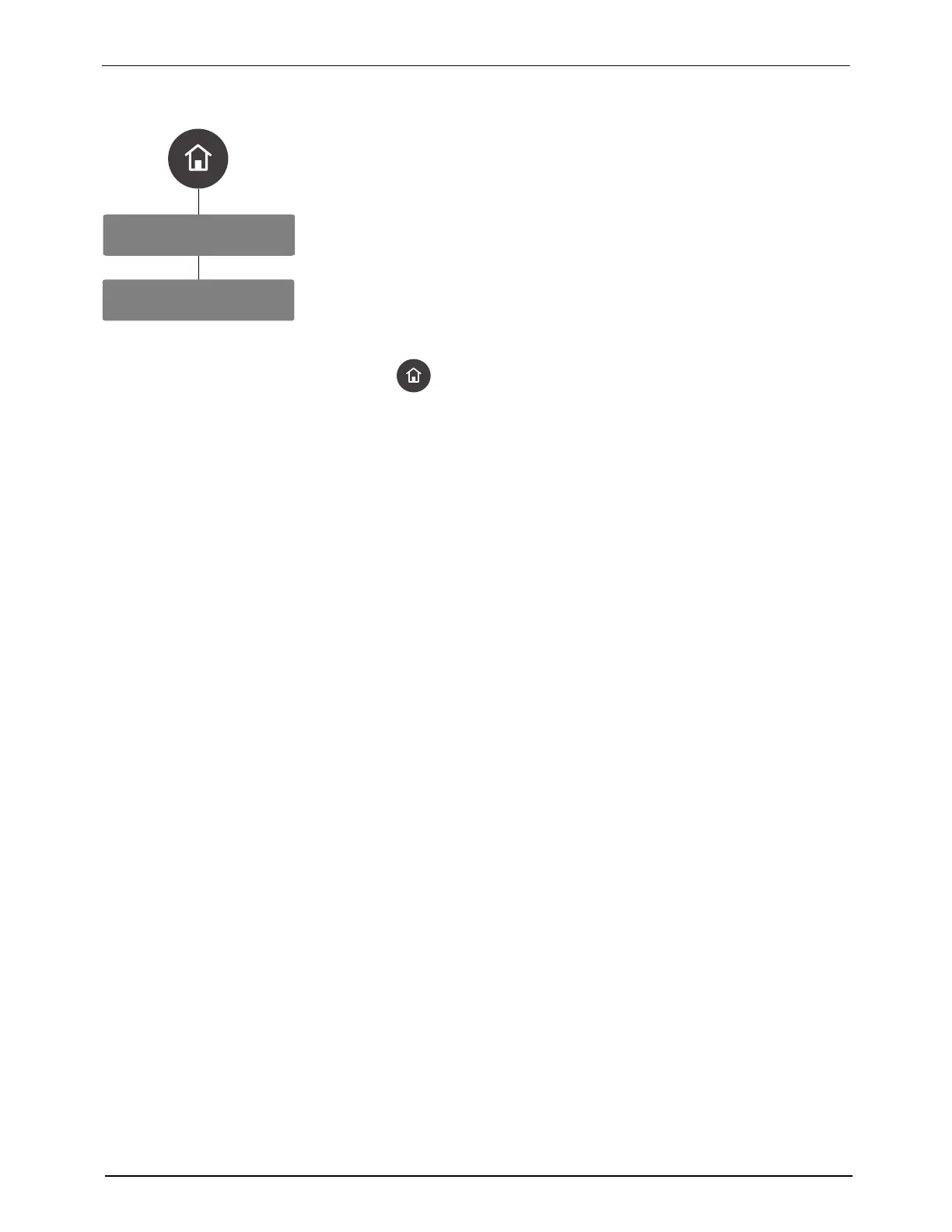System Settings
Heat Schedule
OLED User Interface
84
Part 1128351_02
E 2020 Nordson Corporation
Viewing and Modifying an Existing Heat Schedule
1. Select View/Modify Events, then press > to continue.
2. Press
to select which day or days of the week you want to view or
modify a heat schedule. When done, press the Down key to the bottom of
the list and select Done.
S Select Heat Event, then press > to view the On and Off heat events.
Press > to Delete or Modify. Press Done, then press < twice to get
back to the Heat Schedule menu.
S Select Setback Events, then press > to view the Enter and Exit
setback events. Press > to Delete or Modify. Press Done, then press
< twice to get back to the Heat Schedule menu. .
3. Press
to return to the Home screen.
